Instagram is primarily a photo sharing social media platform which is now owned by Facebook.
It is quite popular and has been growing tremendously since its inception.
Since, Instagram is all about photos and profile picture holds your Identity on Instagram. So, you would want to know that how to change profile picture on Instagram? If you want to know the same, then you are certainly at the right place. Also take a look at changing profile picture on Facebook.
In this article, we will tell you how to change your profile picture on Instagram ? in easy and simple steps.
So, let’s get started:
Some fast facts about Instagram are as follows:
1: Most numbers of Instagram users come from the countries like the United States, Japan and Brazil.
2: The city which holds the privilege of having most numbers of Geotags is New York while Times Square being the second most Geotagged place.
3: Instagram was acquired by Facebook for a whopping sum of one billion dollars in cash on April 2012.
4: When the video feature was introduced in Instagram, over five million videos were uploaded in just 24 hours. You will be amazed to know that when Facebook bought Instagram, it had only 13 employees in the firm.
5: The brand which most followed by the Instagram users in “Nike”.
6: Did you know that the most popular hash tags in Instagram are #Love and #Selfie?
7: 96 percent of the total US fashion brands use Instagram to reach their audience.
How to change profile picture on Instagram?
Method 1: Using profile page.
Step #1: In this method you will first have to log in to your Instagram account using the corresponding credentials. After this, you will have to navigate to the profile’s tab which you can easily get from the menu options.
Step #2: Once you are done with the first step, you are now required to tap or click on your Instagram profile tab. Tap on the 3 dots menu at the top right corner.
Here in the menu, you will find couple of options but to change the profile picture of Instagram, you need to look for the option called ‘Edit Profile’.
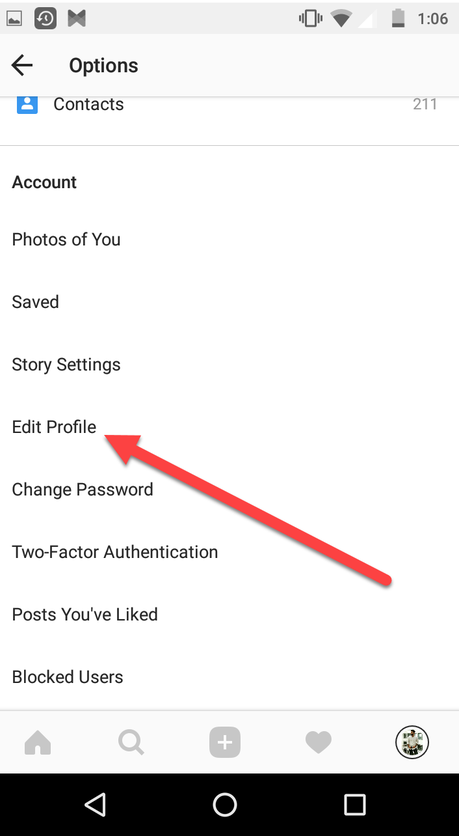
Just select the appropriate option whichever suits best for you and do the required.
Step #3: Here you will get the option named as ‘Change Photo’. Simply tap on that. After tapping on the ‘Change Photo’ option, you will get a menu where you need to ‘Set a Profile Photo’.
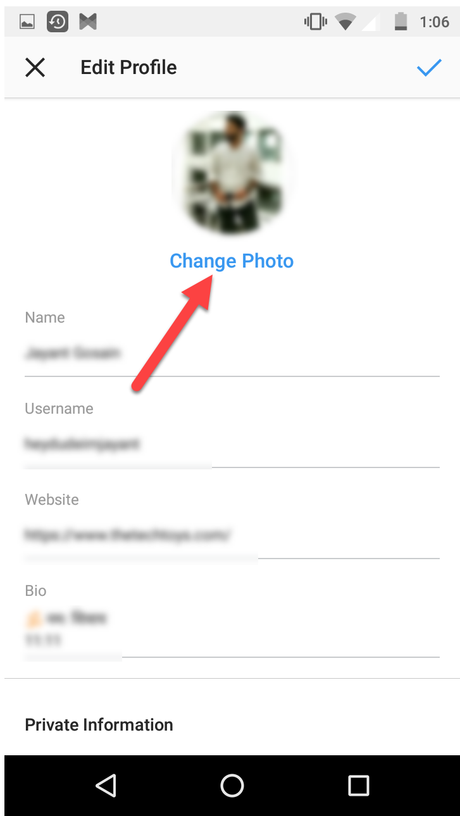
You can import Facebook’s or Twitter’s profile picture or you can import photo from Gallery. Just tap on ‘New Profile Photo’. Just look for the photo you wanted to use as a profile picture and tap on Next to crop and add filters.
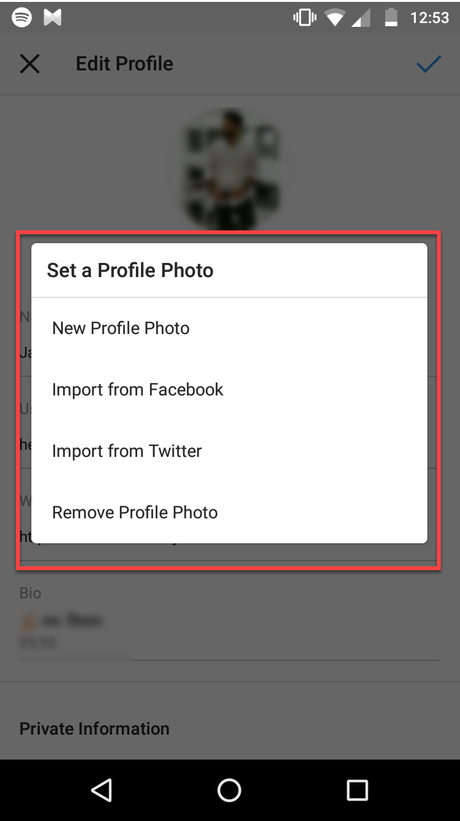
Once you done, tap next and your profile picture has been changed.
Method 2: Using Instagram User Settings.
Step #1: You might be using a device with which the above method might not work well. So, what to do in such a case? Well, in this section we will be telling you an alternative method using which you can easily change your Instagram profile picture.
After you have logged in to your Instagram account, all what you have to do in this method is to tap or click on the gear icon or the three vertical dots like structure positioned at the upper right corner of your screen.
Step #2: Step #2 requires selecting “Change profile picture” option from the “Account” section. Once you have done the mentioned, all what you have to do is to upload your desired profile picture, crop it and then save it.
This way you can easily upload your desired profile picture in your Instagram account.
[Bonus Tip]: How to Make your Instagram Account Look More Professional?

If you want to rock the Instagram sphere with your profile picture, we recommend you to follow these steps:
1: It is evident that visuals convert well. We recommend using your face as your Instagram profile picture. It is said that people connect more the accounts which have a face in it rather than a random image or a logo. You can consider experimenting with this and kindly do let us know about the results because we believe that it works like a charm.
It is an added fact that Instagram photos with face gets 38 percent more likes. Here is something interesting for you. Do you like the certain photo on Instagram? Here is how to download Instagram photos. Along with downloading the photos, you can also print Instagram photos.
2: You should look professional while posing for a profile picture. You can consider a professional photographer for clicking your profile picture. If you cannot hire a professional, then you can call up your friend who is having even decent photography skills and a handy camera. This will do the needful.
Avoid hazy, blurry and not so clear photographs.
Also, always try to pose up for a close up shot. This helps the users to recognize you better. Quite helpful for those who are doing personal branding.
3: Instagram profile picture takes up the dimensions of 110 X 110 pixels on a desktop. Although, you can put a photograph of any dimension, but you can certainly keep this in mind.
This brings us to the end of this tutorial cum guide on how to change profile picture on Instagram? We hope that we were efficient enough to satisfy your curiosity about this topic.
We firmly believe that we have left no stone unturned while getting into the nitty gritty of the topic and making you understand the entire concept of it. But if you still have any query regarding how to change Instagram profile picture? Then feel free to drop your query via comments below. We will try our level best to resolve that.
Moreover, if you found this article helpful and worthy, do show your love by sharing it socially.
Thank you for passing by and giving it a read.

