If you’re new here, you may want to subscribe to my RSS feed or sign up for my weekly newsletter. Thanks for visiting!
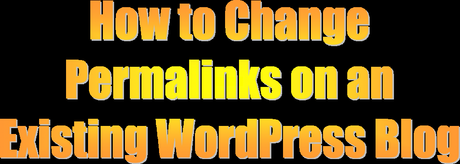
Recently, I wrote a post about WordPress SEO and the importance of having a great permalink structure as well as short, easy to read slugs. It generated a little bit of discussion in the comments section, which is great! One commenter asked this question:
Tom, can you change permalinks structure after 300 posts or will it change the links?

Lisa’s great question on changing WordPress permalinks
Well, at first I wasn’t sure if you could or not. So I started digging and doing some research and – VOILA! – it turns out you CAN make changes to your permalink structure midstream without affecting your previous posts or creating any broken links.
I quickly went through the necessary steps to do it on this blog, and then updated my post to reflect my new-found knowledge on the subject. I followed up with a reply to Lisa’s question that you can make the changes she was asking about and that I would write a follow up post about how to do it.
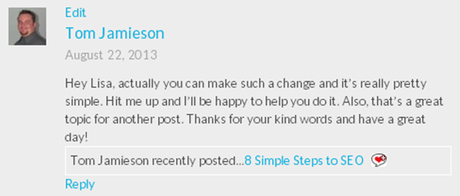
My response to Lisa’s great question about changing WordPress permalinks.
So, this is that post. It’s actually a pretty simple process and only requires that you add one line of code to your .htaccess file. Instead of bogging you down with all the details of how to change permalinks in your WordPress installation, here is a video I recorded that will walk you through the process. It is titled “How to change permalinks on an existing WordPress blog“
That’s about it. The steps are:
- Change the permalink structure in WordPress
- Generate your redirect code for your previous posts
- Place the redirect code in your .htaccess file and click save
Again, I want to thank Lisa for asking such a great question that inspired me to look deeper and gain new knowledge. I hope this post was helpful to you as well and I look forward to reading and responding to your comments. Once you have commented, please share the love with a +1, RT, Like, Pin, or share!
