Aadhar Card is an important identification process developed by the UIDAI which full form is unique identification authority of India. The UIDAI is responsible for issuing a unique number to every citizen of India and also to develop the infrastructure.
How to Change Aadhaar Card Photo Online/Offline
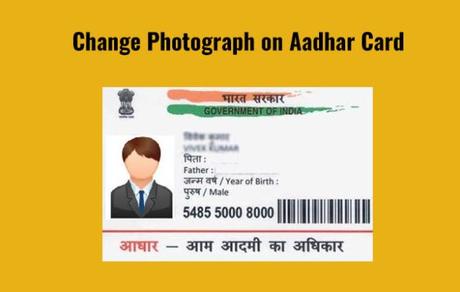
In the modern day, with Aadhar card you cannot enroll for many governments to private services, which makes it a must card to have on you in India.
Currently, many private companies are demanding to have an Aadhaar card to get a job, which is why having an updated identification card is important.
As we have mentioned that having an updated Aadhaar card which represents you in some way is crucial. Also in the professional field as well.
A lot of people lack knowledge in this area and reasons can be varied, so we are going to fill that gap for you.
From what do you need to what you need to know about it, we will put them in front of you right now?
Not many users understand that there are certain things you can and cannot change due to the various reasons.
Coming to the point, you can change or update your photo without any hassle, and the process remains the same.
You have to pay for the update; there will be a fee of Rs.100 to Rs.200 to process your application and get an updated Aadhaar card with your photo on it.
Note: UIDAI allowed zero fees for new applicants but not for an update or make any corrections.
There are two ways you can change your photo, but there is no way you can do that online.
Method one:- You have to write an application to the UIDAI main office in your state or city.
- The application is not available, you have to write it in the form of a letter and sent it to your regional Aadhaar main office.
- You have to add supporting documents like the PAN Card which has your latest photo in it.
- You can call the customer care for more information on it. (Toll-free number - 1800-300-1947.)
- You can Google the main office address by adding your city name in the search option.
- Write it in a plain simple letter with supporting documentation in it.
- You need to find the nearest Aadhar center, you can find it by Googling or calling the customer care.
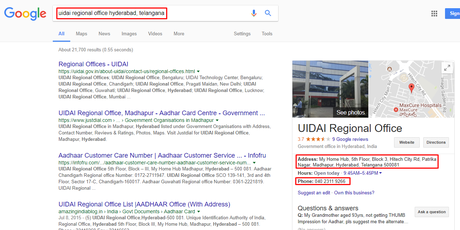
- You can also find it manually by visiting the official site.
- Click on the pin code (Google your city name for a pin code.)
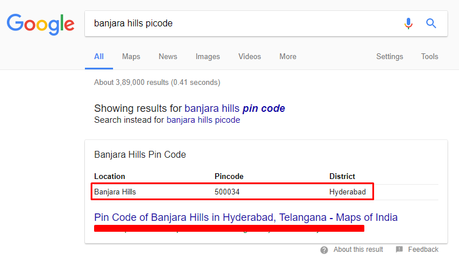
- Select pin code option on the official site.
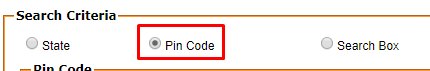
- Now type the pin code of your area.
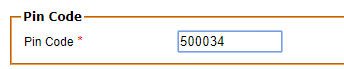
- Now read the verification code and type it in the empty field.

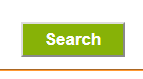
- You have the details like Address, Contact person, and map to locate the place.
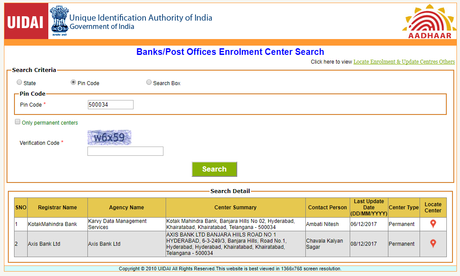
- You need to provide your documents to the authorized person.
- The authorized person will scan your eye's retina.

- You will also need to provide the thumb impressions using the fingerprint scanner. Biometrics database verified.

- Print will be given to you, which happen to be the allotment receipt, you have to keep it with you until you have the card digitally or physically.
The whole process will take around 15 days to 30 days to get the card physically. Your Aadhar card will be updated within five days, and you can download it digitally.
Unfortunately, there aren't many options available when it comes to updating your photo because more than 40,000 Aadhaar centers have blacklisted because of illegal practices, so UIDAI does not want to add an easier option until they have a secure process.
Let us know when there's a new process available so we can provide upto date information.

