You should cancel your YouTube Premium membership as soon as possible if you're tired of paying for the service.
There is no need to worry, as you can still access YouTube whenever you want and return to premium at your convenience.
As long as you want to cancel, let's go ahead and do it now.
Continue reading for a better understanding of the following:- What to do if you want to cancel YouTube Premium;
- Step-by-step instructions for canceling YouTube premium within minutes;
- YouTube paid memberships: what you need to know.
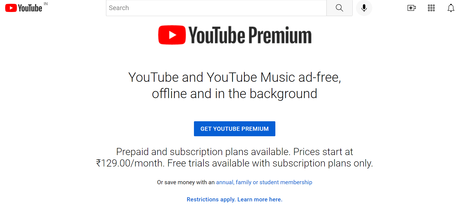
You might be familiar with paid memberships if you are an avid internet user.
Paying a monthly fee allows YouTube's paid membership (formerly called "YouTube Red") users to access a variety of benefits on their accounts.
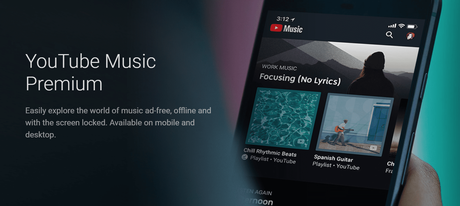
YouTube Premium members have access to YouTube Music at all times.
You will immediately lose access to this feature if you cancel your YouTube Premium subscription.
This means you will lose the ability to view videos offline, as well as ad-free videosYou may wish to stop your YouTube Premium subscription if you dislike YouTube ads (who doesn't?). You have to watch ads all over again if you cancel your YouTube Premium membership.
When a paid subscription is canceled, its features are lost.
Can I cancel or pause my subscription? YouTube Premium can be deleted if you are sure you will not use it again.
A paused membership can also be reactivated after a specified period of time.
Here's how you can cancel your YouTube Music Premium subscription-Turn on the "paused state". Using the YouTube mobile app or the homepage is pretty straightforward.
Step 1: In the Settings section, select Paid Memberships
Your account settings provide access to the "Paid Memberships" option. There you will see a breakdown of your paid memberships.
Step 2: Click the "Pause Membership" button.
Then select "Deactivate" instead of "Cancel." Now select "Pause Premium."
You will be asked for the length of time you wish the subscription to be paused if you stop it through the app.
You will have to restart your YouTube Premium subscription at the end of the period you decide to pause, so keep that in mind before you proceed.
On the desktop website, you need to complete three quick and easy steps to cancel your membership.
Step 1: Click on your profile photo
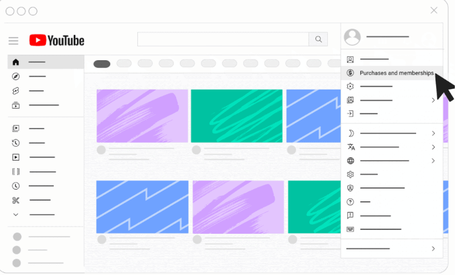
The first step is to click your profile picture, which can be found in the top right corner of the page:
On this menu, you can view your YouTube Comment History, edit your personal information, and, of course, cancel your YouTube membership.
Step 2: Select "Manage Membership"
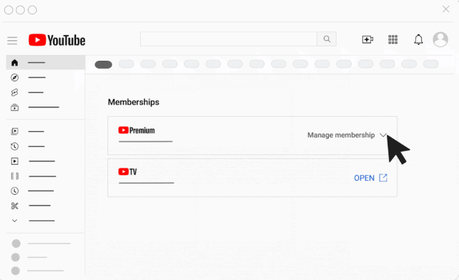
Once you click the "Paid Membership" button, you will be presented with the following screen:
In order to cancel your subscription, click "Cancel Subscription" on YouTube Premium:
Step 3: Click on "Cancel Membership"
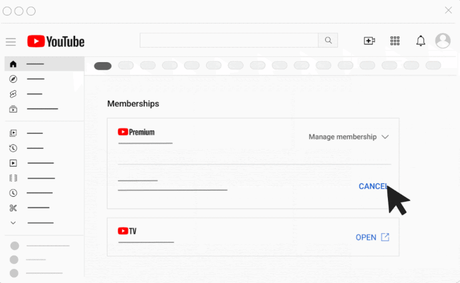
It is fundamental to select "deactivate" in this menu if you want to cancel your membership. You can also tap "continue" to cancel and start over:
If you wish to cancel your YouTube Premium subscription, YouTube will ask you why. You may or may not answer.
Here are the steps you need to follow if you want to use the YouTube app. There are a lot of similarities, so don't be concerned.
You must cancel a YouTube Premium membership through your Apple Account, not through the YouTube app, if you joined YouTube Premium directly via an Apple device.
Step 1: Tap on Your Profile Icon
In the top right corner of the main screen, you can find your profile picture. Tap it:
Step 2: Select "Purchases and Memberships"
The "Purchases and Memberships" menu can be found here:
You'll see all your memberships as well as your billing date and price per month there.
Step 3: Select "Cancel Membership"
Your YouTube experience will be ruined if you don't pause:
You can still cancel your YouTube Premium subscription by tapping on "Cancel YouTube Premium Subscription" if you have already made up your mind:
As long as your current billing cycle is active, you'll receive all Premium benefits.
As always, you can return to Premium at any time.
🤷 Why can't YouTube Premium cancel?
In the Paid Memberships section, if you do not see an option to cancel, your subscription has already been canceled. Also, it might say Benefits will expire on xxxx or that you have the option to renew.
🙋 Can I cancel YouTube Premium before the trial ends?
You will be billed the current membership price on a recurring monthly basis unless you cancel your membership before the trial expires. When you cancel a trial membership, it will no longer be automatically rolled over to a paid subscription at the conclusion of the trial.
Quick Links
