Uber is a ground-breaking ride hire company that offer their services around the UK. The service is accessed through an app which makes it simple and quick to order a ride.
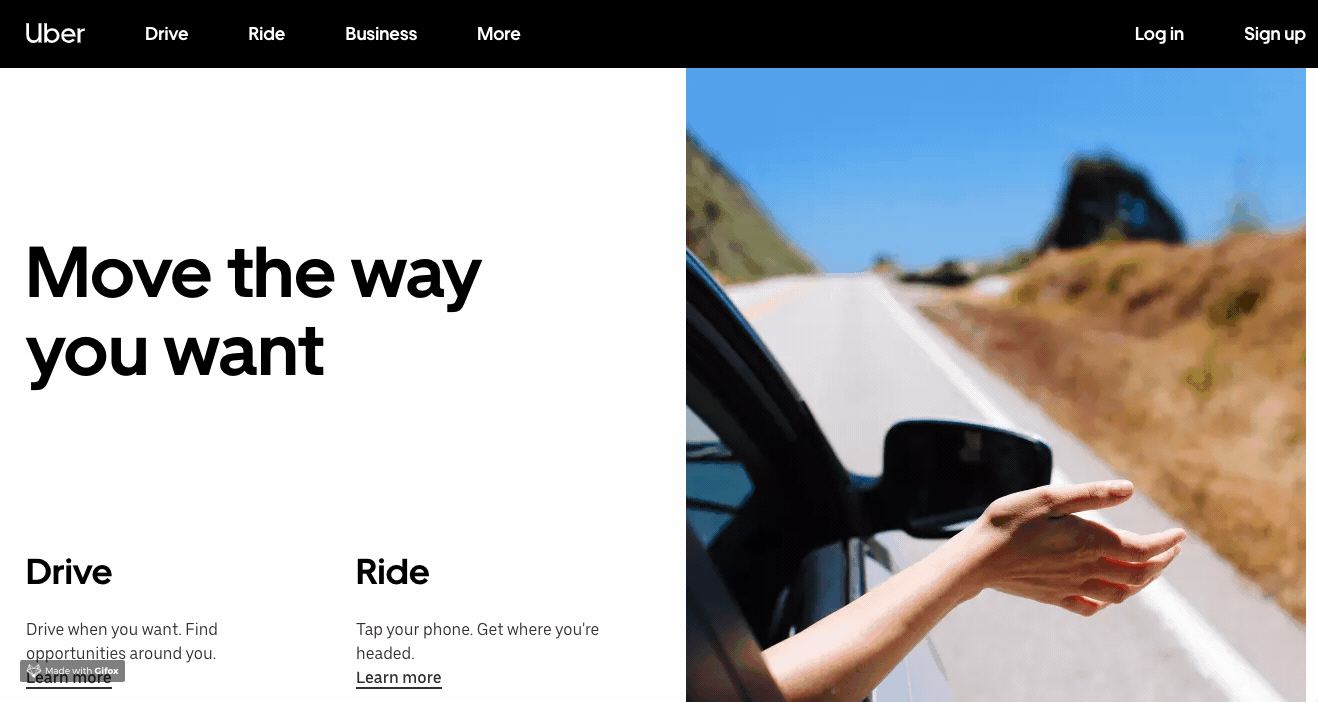
To cancel an Uber booking:
- Go to the website or your app
- Find the cancellation section
- Check if there are any terms
- Contact customer support if you have any problems or email
Step 1 - go to the website or app
The best way to cancel an Uber booking is via the website or the app. Here you can also find out more about their services and even how you can become a driver for them. When you visit the website you can also get information on how to cancel a booking you have already made.
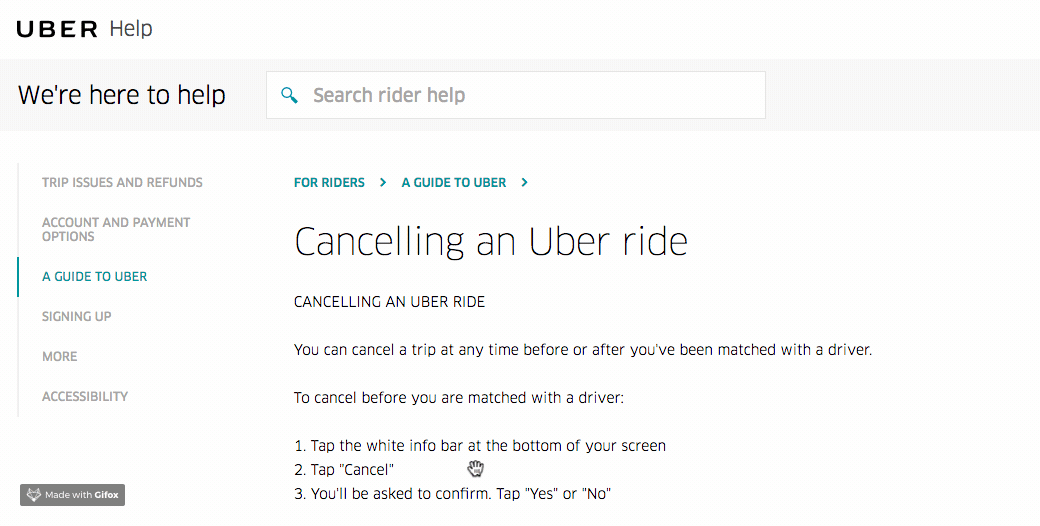 Step 2 - find the cancellation section
Step 2 - find the cancellation section
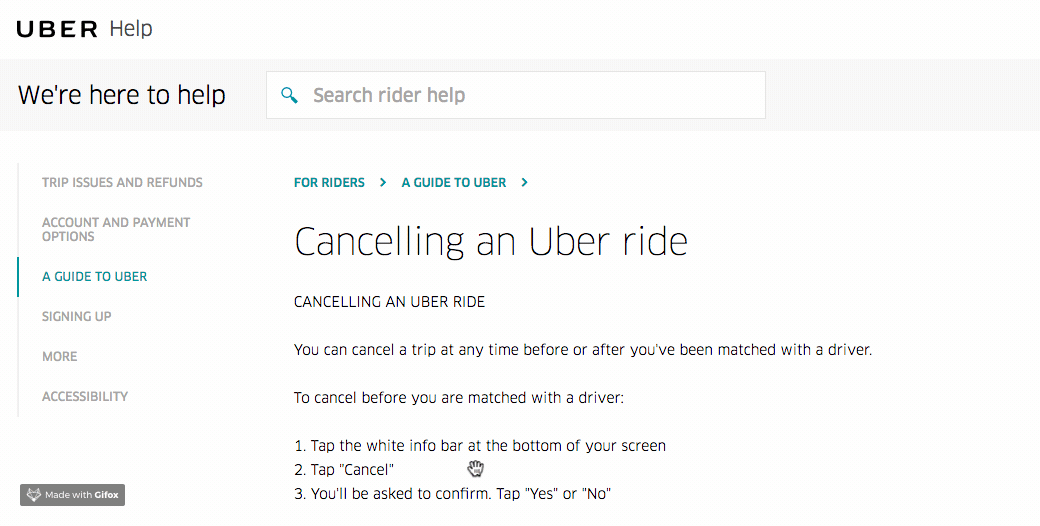
To cancel your entire account with Uber, you can visit the website and login then go to cancel the account. You will need your email address and the contact number you used then follow the steps to either cancel the account or a ride you have booked.
If you then want to remove the app from your phone you can follow the normal app deletion process for your phone.
Step 3 - check any terms
There is no charge to cancel an account with Uber but there may be a charge for cancelling a ride you have booked. When you cancel your account, all of your information will be permanently deleted after 30 days including special deals or promotion credits.
There is some basic information that Uber does have to store on their main system due to legal requirements. And if you want to restore your account within 30 days, you can do this by adding the app and signing in again.
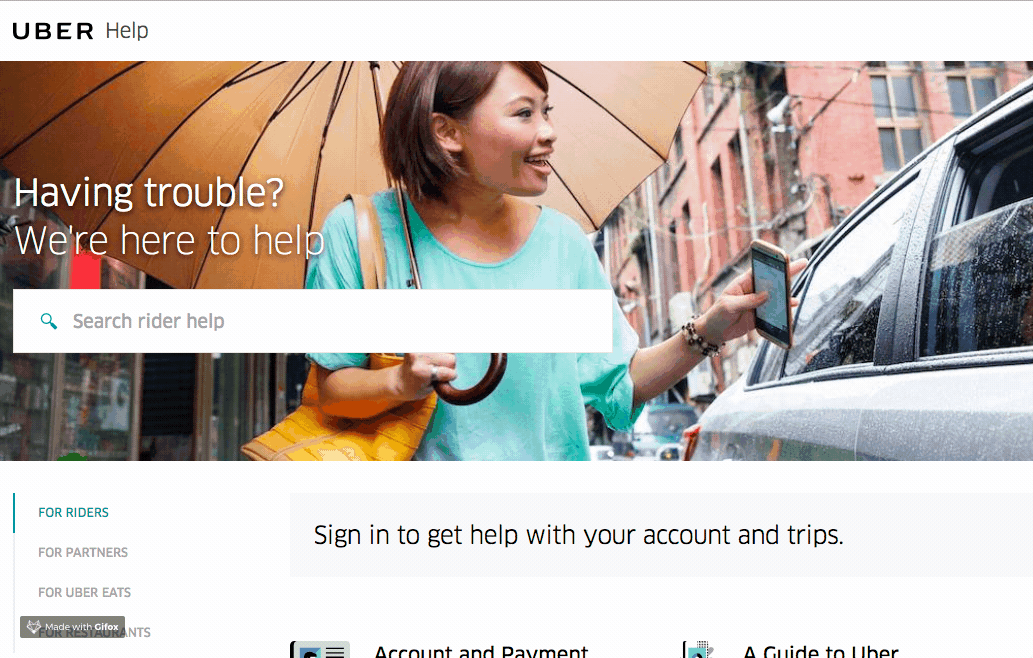
Step 4 - customer services
If you need to get help from Uber, the best way to do this is through the Help section on the website. They don't have a contact telephone number to find but you can fill out the contact form on the website and they will reply to you via email.
To speed up the process for queries about a specific ride, use the contact option on the ride receipts rather than the general one on the website. You can also use Twitter to contact them via the @UberUKsupport account.
Step 5 - contact via email
You can also email Uber at . There is a 24-hour team there to help with questions or queries. You can also use this email address to cancel your account, but the website or app is usually the quickest way to get this done.
