Sky is one of the top telecommunications companies in the UK and offers a range of services including television, broadband internet, mobile phones and fixed landlines to both domestic and commercial customers. Sky is the largest Pay-Tv broadcaster in the country with over 11 million subscribers as of 2015. If you are a Sky customer and decide you need to cancel some or all of your services, then this guide can help.
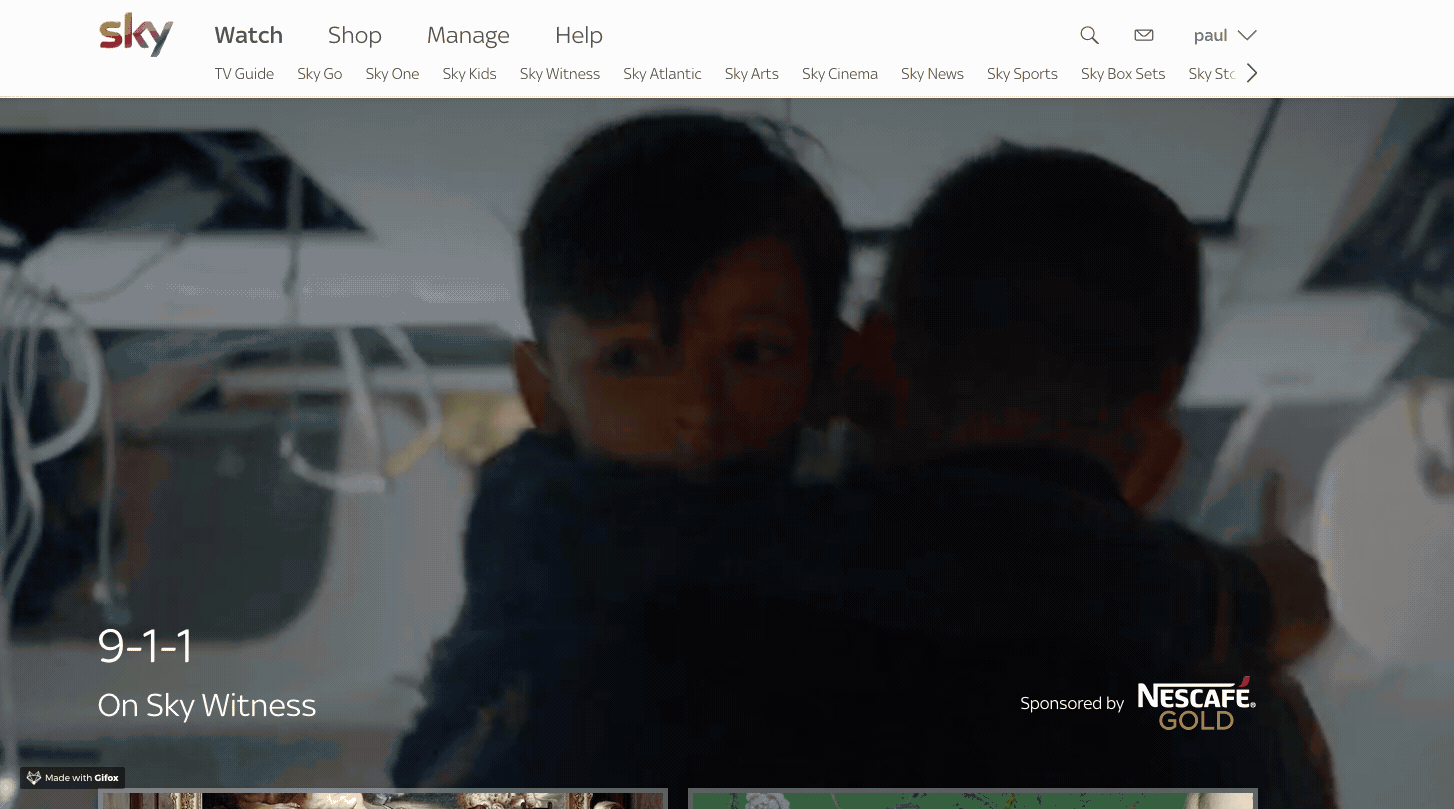
First, you need the information about the services to cancel - different services have different processes. Then there is the same basic starting place for each:
- Go to the Sky website and find the service to cancel
- Look to see if there are any cancellation charges for the service
- If you can't find the information or need to query something, call customer services on 0843 133 7000 or see this sky customer numbers page.
This step by step guide will tell you how to cancel Sky services but if you want to get in touch with them for other reasons, then go to our Sky contact numbers page for this information.
Step 1 - Enter the Sky Main Website
When you land on the main Sky website, there is plenty of information about how to cancel your services. Some services can be cancelled online while others involve speaking to someone in customer services to compete.
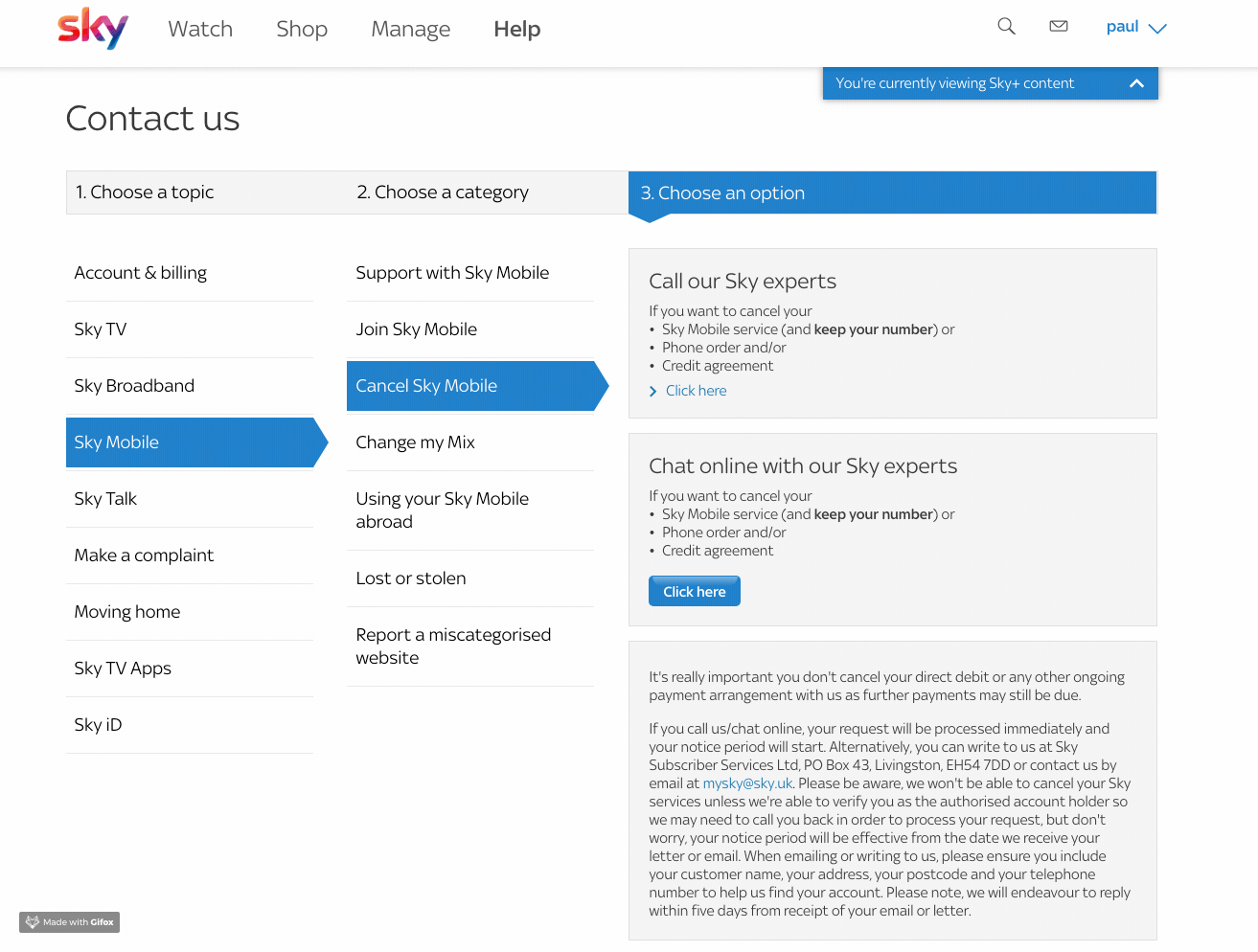
If you want to cancel a Sky mobile phone contract, then you need to get in touch with them. You may also need to get a PAC code to transfer your number to the new mobile phone which is valid for 30 days only. If you don't have a PAC, you can request on here https://contactus.sky.com/uk/sky-mobile/cancel-sky-mobile
Remember to remove any contacts, photos or other stuff from your phone before it cancels, or you might not be able to access it. If you are in contract with Sky, you will likely have to pay cancellation fees to leave early.
You can speak to Sky via Live Chat to talk about cancellation your TV subscription service or removing parts of the package. You can cancel your plan once your contract has ended by giving 31 days' notice.
Sky Broadband
To cancel Broadband services, you need to call customer services and talk to someone. A Sky broadband contract I normally 12 months long so if you want to cancel before this ends, you will have fees to pay. If you want to stop completely rather than switch, you need to give 14 days' notice
Step 2 - Read and Understand Sky Cancellation Conditions
If you write to Sky to cancel some services or products always include your account number, name and full address. It will take at least 5 days for Sky to reply and you will then get a call. This will tell you about any cancellation conditions and what it will cost as well as confirming when the services will stop.
Step 3 - Review Sky Cancellation Fees
Sky takes a payment the month before the reservices you are paying for and this will apply when you cancel. If you have a credit for cancellation, this will be returned to your bank within 45 days of cancellation. Most Sky contracts are 12-18 months.
If you cancel before the contract ends, then there will be fees for doing this. You will be contacted by the cancellation support team who will tell you what these are so you know before you finish the process. They will also confirm the final cancellation date once charges and fees have been paid.
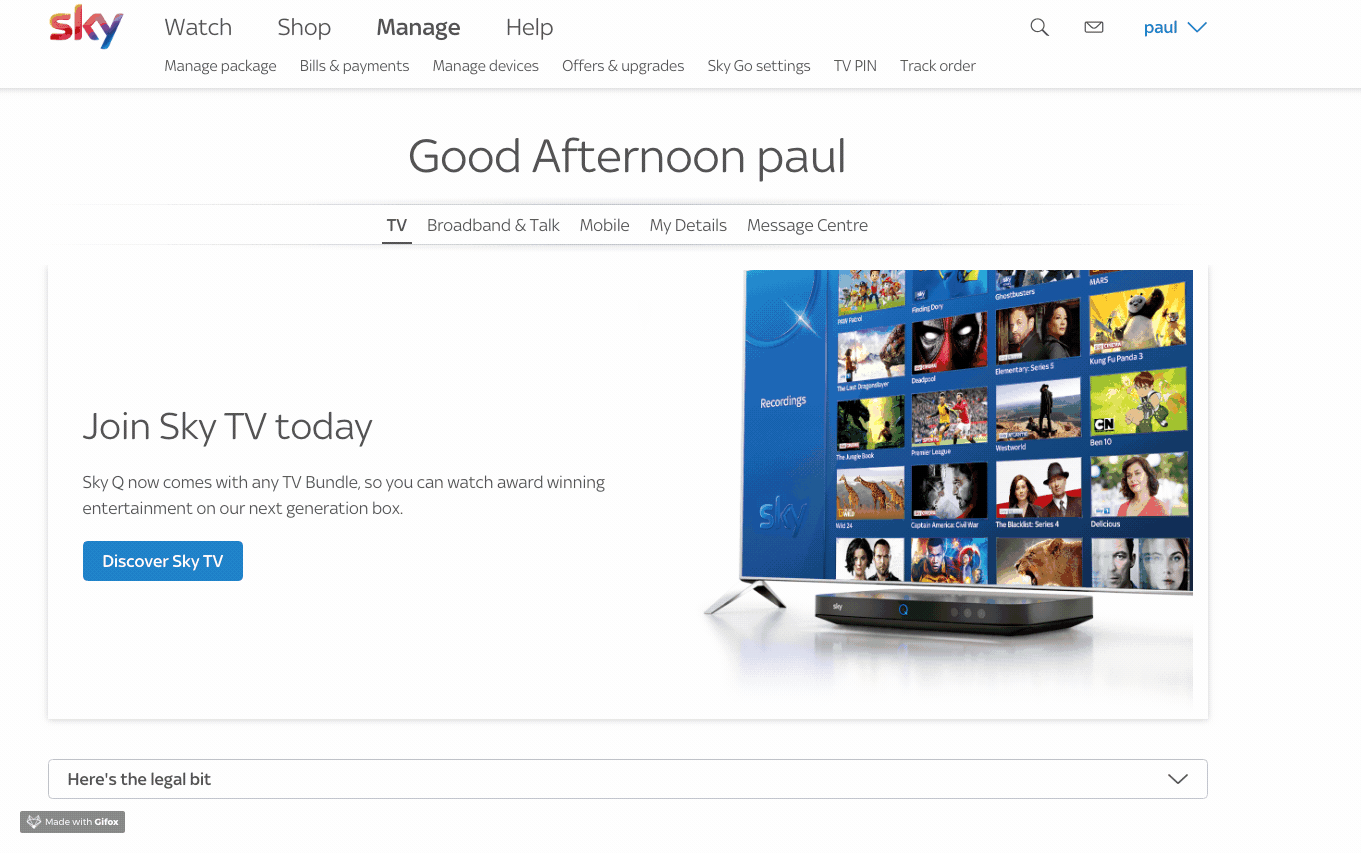 Step 4 - Enter the Sky Help Section
Step 4 - Enter the Sky Help Section
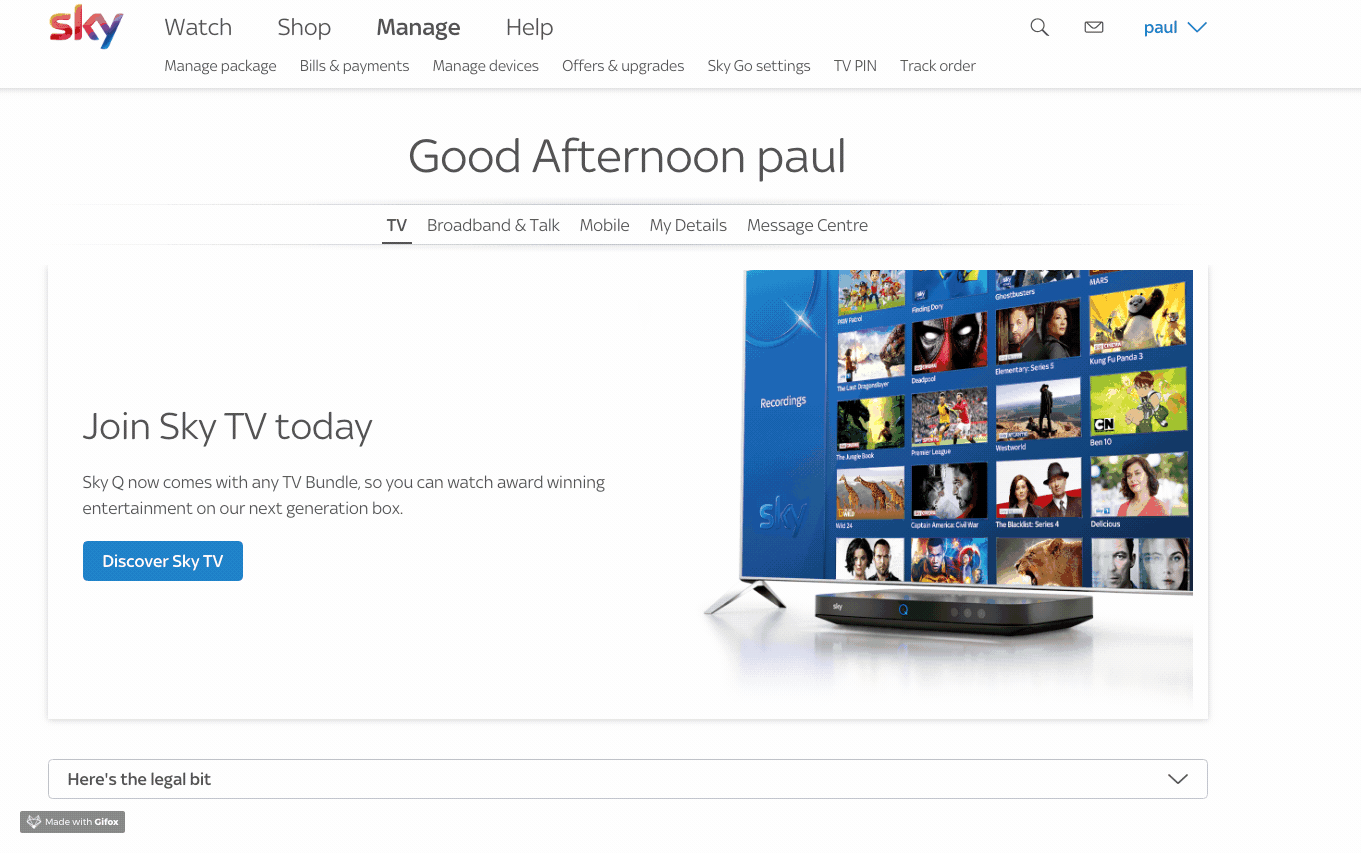
There is a lot of information on the Help & Support section of the Sky website. If you choose to Cancel Your Sky, you will input some information and find various answers to your question. You can then go ahead with the cancellation and the customer services team will then get back in touch with you. To cancel more than one service, repeat the process for each one.
Step 5 - Contact Sky Customer Service Contact Number Helpline
If you have problems with any part of the service or want to find out more information about cancellation charges you can also ring the customer services team on 0330 041 2591 where an agent can help you.
