Your time with the Microsoft Premium Account was enjoyable for as long as it lasted, but the time has come to cancel it.
It may have become less useful to you than it used to, or you might have realized that you need to cut back on things that aren’t all that significant.
You have arrived at the correct location in order to terminate your Microsoft Premium subscription for any reason you may have.

The good news is that the procedure is not a difficult one, and you will be finished with it before you realize it. \
You must have other, more pressing responsibilities to attend to, rather than wasting who knows how much time attempting to cancel something. The steps that need to be followed are as follows.
How to Delete Your Microsoft Premium Account?
You will need to navigate to the Services and subscriptions menu in order to terminate your Premium account. Log in to your Microsoft account and double-check that it is the same account that was used to make the subscription transaction.
Find the subscription you want to manage and select it. You can also find it more easily by selecting the option to Show all of my subscriptions.
Click where it reads “Upgrade,” which will terminate the membership, and then select “Cancel subscription” from the list of available options in the dropdown menu that appears. After that, you need to complete the cancellation by following the instructions that appear on-screen.

After you have turned it off, you will see a notification that confirms that it was successfully turned off. You will be provided with the date when your subscription will expire; however, up until that time, you will continue to have complete access to both your account and all of its features.
In the event that you ultimately decide to go in a different direction, you will be aware of how much time is still available to you.
Quick Links:
- How To Upgrade To Microsoft Office
- How to Hide YouTube Subscribers
- How to Cancel Match.com Membership
Refund Policy
Keep in mind that you may also be eligible for a refund, although the amount of the reimbursement will be determined by the date on which the cancellation was processed.
You are only permitted to request a refund from Microsoft for one of two reasons.
The first scenario is one in which you bought the subscription within the previous month’s time frame. If you have a monthly membership and you cancel it less than a month after the previous billing cycle, your subscription was renewed.
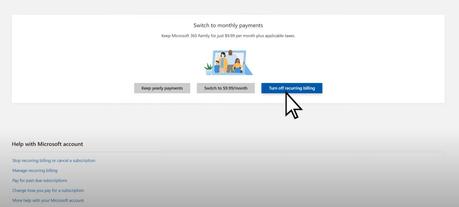
You won’t be able to make changes to the papers, but reading and printing the documents won’t be a problem for you.
Both the 1 terabytes of cloud storage on OneDrive and the minutes you have on Skype will be removed. Because of this, you should probably also warn anyone with whom you have shared the plan, as they will no longer have access to it.
Conclusion
It is not necessary for this to be the final farewell. You have the option to resubscribe at any time in the event that circumstances in the future demand it.
Who knows, maybe Microsoft will contact you with a special offer or promotion to entice you to return.
However, I wouldn’t get my hopes up just yet. Is this cancellation of yours going to be permanent or just temporary?
Please let me know your thoughts in the comments section below, and don’t forget to spread the word about this article on the various social media platforms.

