Lloyds Bank is one of the oldest British banks, founded in 1765 in Birmingham and now with headquarters in London. It employs more than 45,000 people and offers banking services to 16 million people, both personal and business. It also offers a range of banking and insurance services. If you want to cancel an account with Lloyds, this guide will walk you through the process. You can also pop into your local branch to get help if needed.
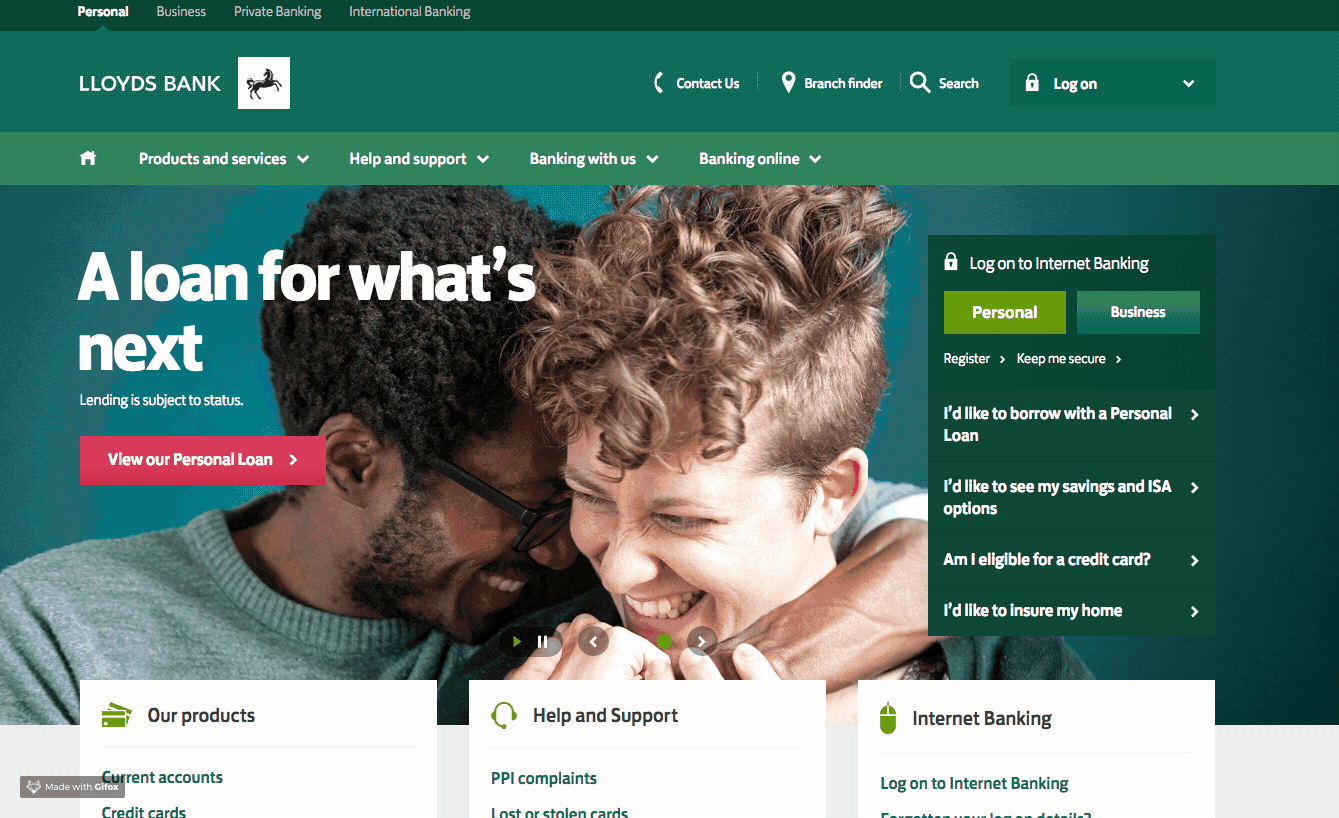
To start with:
- Go to the website
- Log into the account
- Check if there are any fees to cancel
- If you have problems call the main customer services line 0345 300 0000
This step by step guide will help you with the information you need to cancel an account with Lloyds. If you want to get in touch with them for other reasons, you can visit our Lloyds Contact Numbers page to get the various contact numbers on offer.
Step 1 - visit the website
To start with visiting the main Lloyds website at https://www.lloydsbank.com/ and select the service you want to cancel. Have a card handy if you need to pay any cancellation fees.
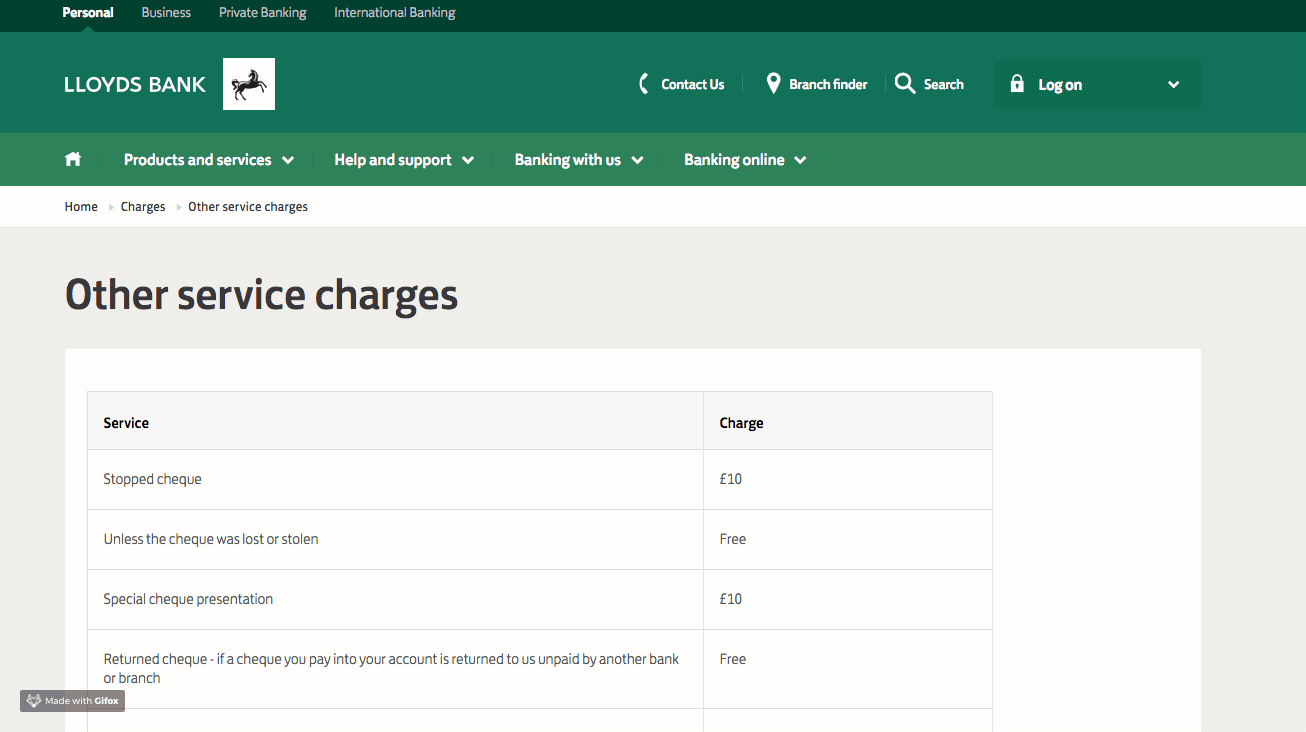
Step 2 - check cancellation conditions
Once you have logged into your account you can check if there are any cancellation terms that apply to the account. You can search 'cancel' in the search box and it will bring up a number of articles relating to this. Then cancelling is easy,
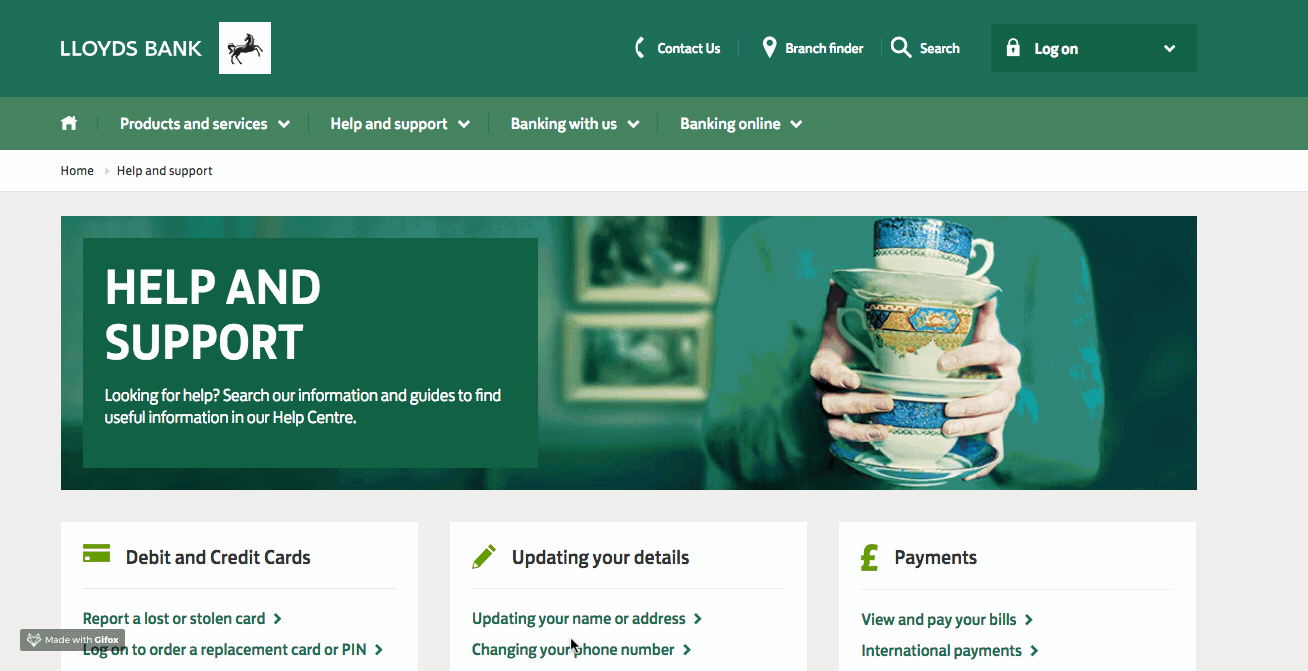
Step 3 - cancel the product
There are different terms for different products. For example with car insurance, you may find there is a cancellation charge if you stop the policy before it is due for renewal. You can look at your policy booklet and this will tell you when this charge applies and how much it is. You may have to keep making payments after the policy is cancelled, especially if there has been a claim and there's no refund due.
The main change to this is in the first 14 days of taking the policy. Then if there has not been a claim you can cancel the insurance and get a full refund with no cancellation charge. After the 14 days cooling off period, charges will apply as normal
Credit cards
If you want to cancel a credit card, then look at the Terms and Conditions page on the website to see how to go this.
Bank transaction
To cancel a transaction that hasn't yet happened, you have until the end of the bank day of the day it is due to this. You will also need to inform whoever is taking the payment that it will not be collected. Once the transaction is authorised, you cannot cancel it.
Online account
You can cancel a bank account online, in the branch or on the phone. To cancel is on the website, you can log into your account and choose the account in question. Here you can cancel any services or the whole account if all services are cancelled and there are no outstanding fees to pay.
Step 4 - contact customer services
If you have any problems along the way, you can contact the main customer services department on 0345 300 0000. They will be able to help with cancellations, queries and general information about your Lloyds accounts.
