Discord is a very popular and well known digital distribution and free to use group chatting application which was originally created for gamers to chat and build communities among themselves. Ever since the COVID-19 pandemic hit us, the usage of Discord has been expanding at an exponential rate.
A lot of businesses, companies and startups have been finding Discord very useful in order to communicate on a day to day basis easily, especially in a work from home situation.
Today, Discord is not only an app being used by gamers, but other communities such as writers, artists or people who share a common interest have been extensively using the application to their own benefit.
With its growing popularity, with hundreds of people using the application to socialize online and even play games on it, the platform is said to have an approximate user base of 140 million monthly users.
To surmise it, Discord is primarily an application that can be used by anyone and everyone through which friends, families and colleagues can easily communicate via text, audio call, video call, create servers to communicate with a much larger group of people. The Discord application is available on PC, Mac, iPhone and Android devices.
Explaining Discord Servers

The Discord application can be used for both individuals to chat among themselves or to communicate with a much larger section of an audience.
On the base level, the single individual members can easily message each other, But when the focus comes to building a community, which would potentially include hundreds of people, it is known as a server.
A server essentially comprises multiple channels of text through which the members can communicate via messages. There is also the option to create a voice channel, through which the users can easily communicate via voice chat with the other members.
There can be various types of channels that can be made according to the needs of the user. Some examples of channels in discord are the Introduction channel, News channel, General channel, Technical channel, Question channel and much more. By using these channels, one can easily share images, videos, audio files, links and so much more.
In the Discord application, the server and the channels appear on the left side of the screen, and the server members appear on the right side of the application.
One user is permitted to join 100 servers at a time in the app. The user can also adjust the settings and choose the server they wish to receive notifications from.
Discord can accommodate a maximum of 2,50,000 members in a single server. In a way, Discord is very similar to the Slack application. It is just a little less formal than Slack.
Read: 20 Best Discord Bots to Enhance Your Server
Discord Rate Limit Issue
Recently, after the latest string of updates, Discord users have been receiving the error of "You are being rate limited", after they try and enter into a channel that requires mobile verification on the side of the user.
This particular error prevents the users of Discord from entering the text verification process more than once on the application. The question that may be asked here is why are you being rate limited on Discord.
This error can be triggered for a lot of reasons, but primarily it is done because of a potential security issue. A lot of hackers and information agencies try to hack into the servers in Discord by using certain applications that apply a lot of permutation and combination methods to bypass the text verification process.
Taking this into consideration when a particular user tries and enters the code several times than normal amounts, this particular error is triggered to protect the servers from a potential hacking attempt.
So, when a particular user tries and enters the text verification code a lot of times, Discord triggers the error that prevents the users from entering the channel by blocking access.
How to bypass Discord phone verification?
In order to avoid spammers and hackers, Discord has embedded several security measures in its apps such as phone verification and two-factor authentication.
These particular measures ensure that Discord has real human users and not robots, which can cause a huge security issue for the users.
There are particularly two cases of Discord's phone authentication. Firstly, the phone level verification and secondly, the occasional phone authentication. A lot of the users do not prefer using their own phone numbers while making a new Discord account for obvious security concerns.
And other users primarily use their application on a Mac or a Windows PC and do not have a phone number for verification purposes.
There are further issues attached to the phone verification process, such as wrong or invalid country code, detection of burner number by Discord, another account using the same phone number, lack of phone number for verification and so on.
How to Verify Discord without a phone?
A user can use a temporary or a virtual phone number online in order to verify your account for one time without actually using your real phone number. There are a lot of benefits when it comes to using virtual Discord phone verification.
By using this provision, a user does not have to worry about privacy as well. The virtual number cannot be used anymore once again after it has been used by you for verification purposes in Discord.
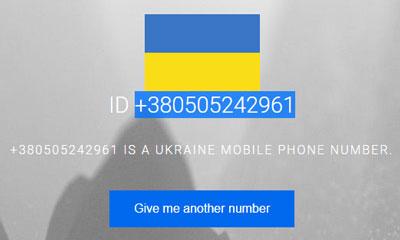
A user can also create a lot of Discord accounts with different available virtual phone numbers which are available online for Discord phone verification. When it was earlier being discussed the "You are being rate limited" issue, the user can easily use the virtual phone number, enter it when being asked, and use it to verify and unlock their Discord account in order to start using the app once again.
One needs to consider that in order to bypass the issue of phone verification, one cannot completely bypass this process. It is virtually impossible to bypass the entire Discord phone verification process on its own.
