If you're a business owner looking to scale and grow your business faster, buying relevant and affordable gigs is one of the best business decisions. There are lots of freelancers' markets places such as Fiverr and Upwork to buy gigs at a very cheaper price.
But if you're a first-time user on these platforms, you might be a bit confused about how to place your order.
At first, placing your order might be a bit complicated, but it's actually easy to buy on Fiverr and other freelancers' market platforms if you follow the simple steps described in this post.
Although this article focuses on how to buy Fiverr gigs successfully, the steps described here will apply to other freelancers' markets places such as People per Hour, Upwork, SEO Clerks, etc.
So even if you're not buying on Fiverr, you can follow the process here to sign up for your buyer account and place your order successfully.
There are other aspects we will cover in this post that will be of great benefit to you - especially if you're a first-time user of these freelance market platforms.
Without wasting your time, let's walk through together...
Register Account
First things first, you need to create a buyer's account.
Like any other marketplace, if you're buying on Fiverr for the first time, you need to sign up for a buyer's account. On most platforms, both buyer and seller need to create an account.
On Fiverr, all newly created accounts are by default buyer's accounts. And you must be at least 18 years of age. People under the age of 18 but at least 13 can only use the website under a guardian or their parent's account.
If you're under the age of 13, you're not allowed to use the Fiverr website both as a seller and buyer.
So, if none of the restrictions are applied to you and you do not have an existing Fiverr account, click here to sign up for your buyer's account now.
The process is simple and straightforward to understand. You need an active email account, your name, profile picture, and your billing details.
On the Fiverr homepage, click the " Join " button at the top right corner.
On the next page, enter your email address in the field and click the continue button. You can also join Fiverr with your Facebook account; Google connects and Apple connect.
These are quick processes to join. But I prefer using your email address to complete the process. You might decide to close your Facebook tomorrow, but your email address is yours.
Next, choose your Fiverr username and password. Once you set up your Fiverr account profile, your username cannot be changed in the future. So, think hard and long before making a decision.
Click on the "Join" button to complete the signup process.
A confirmation message will be sent to your email address. You need to activate your account by clicking on the " Activate Your Account " button in that email.
Once your account is activated, you're now a registered member on Fiverr. And you can begin your buyer's experience on the platform.
Next, let's walk through the easiest way to find the right gig on Fiverr so you can quickly wade through the irrelevant ones.
Use The Search Box
There are lots (millions) of gigs listed on Fiverr that make it completely overwhelming to search through. More than 500 service categories...
A single search query can return hundreds (even thousands) of results. As a first-time user, this might get you confused and lead to time-wasting.
The simplest way to search through gigs on Fiverr is to use the search box. It will help you search for exactly what you're looking for.
While Fiverr has done a great job to simplify the search process, there is still a lot to be done in this aspect.
For instance, in the Digital Marketing category, if you're looking for specific SEO services, it could be a time taking task to find exactly what you're looking for.
I was looking for a link-building gig on the platform using the "Digital Marketing" tab in the navigation menu. These are the options...
As you can see, this option does not give us exactly what we want.
Instead, use the search box.
The search box provides a better search experience and leads us quickly to find the type of gig we're looking for.
I typed "SEO link building" on the search box, here is the result.
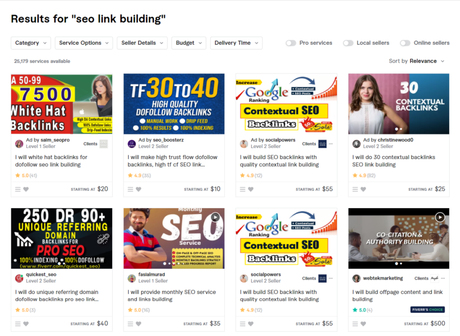
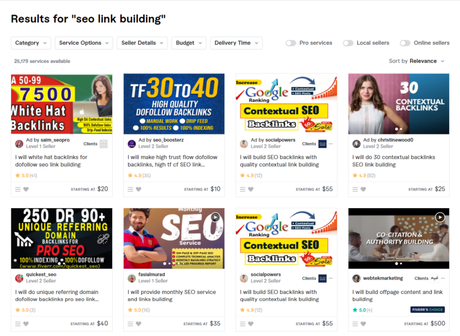
This is a better and quicker process to find relevant gigs on Fiverr.
Now, let's dive into how you can find the right freelancer or seller on Fiverr.
This is a much harder process to complete. As there are lots of sellers or freelancers with similar services for almost the same price.
But there are steps you can follow to narrow down your options and hire the right freelancer for the task.
Let's find out below...
How to Find the Right Gig or Freelancer on Fiverr
While there are no right or wrong ways to find freelancers for your project, here are a couple of steps you can use today to hire the right one for the task:
Use Fiverr Filter
Fiverr provides many filter options to find relevant gigs on the website. You can search by:
- Tags
- Category
- Seller Details
- Service Option
- Budget
- Delivery Time
- Pro Services - Verified Freelancers for quality service delivery
- Local Seller - Fiverr sellers within your country
- Online Seller - Available Fiverr Seller online
Budget
Your budget plays a crucial role in your search.
It will determine the quality of services you get, the level of seller you can afford to hire, and so much.
Of course, you can get gigs at $5, but that's not so much of a quality one. Most sellers on Fiverr have different tiers of gigs offering. The higher the quality of the gig, the more it is priced.
To save time, use the budget filtering option on the page to search for gigs within your budget.
Quality of Work
This is obvious and an extension of the above point.
The quality of work you want will determine the level of freelancer you hire.
If you want top-quality work done, you may want someone with previous experience and a track record to handle your project.
Fiverr has done an excellent job in vetting top-rated sellers with at least 100 orders completed on time and with a minimum of 4.7 ratings.
These are Fiverr sellers or freelancers with proven work experience and returned happy customers. You can even see through some of the past brands or companies the seller has worked with.
This will give you an idea of what quality of services you should expect.
To quickly search for top-rated sellers on Fiverr, use the " Pro Service" filtering option on the page and sort by " Bestselling" or " New arrival ".
This option will filter the result to the only top-rated seller within your search.
If you're not looking for a certain level of work quality, then you can leave the search filter as it is. The search result will return the most relevant gigs to your search queries.
Gig Description
The gig description is another thing to watch out for when searching for the right Fiverr freelancer for your project.
The description should contain every detail about the gig offers. And it should be about the gig headline and relevant to your search queries.
Read the gig description carefully before making an attempt to contact the seller. By reading the description, you'll know what to expect from the service.
If there is anything you do not understand, you can now make contact for clarification.
Portfolio
This is a helpful feature on Fiverr and it helps to see the seller's work portfolio.
On Fiverr, some sellers have started adding work portfolios to their gig profiles.
While this is not on its own convincing proof that you will get similar results, it makes sense to see the type of results the seller can achieve.
But trade carefully here, especially if it has to do with graphic design, illustrator, images, etc. There have been cases of sellers taking other people's work and adding it to their portfolio.
If you suspect something, ask the seller for more information.
Post a Request
Sometimes, for a weird reason, you may not find the exact gig you want on Fiverr. This is one of the times the Post a request feature is useful.
You can post your job description on Fiverr for interested freelancers to see. This will help you attract the right person to your job because you're providing detailed information on exactly what you want and how you want it.
People who are interested in taking your job will respond with offers. You can now go through the responses to find your best fit.
This article explains how to use the Post a Request features on Fiverr.
Delivery Time
The time frame required to complete the task is one of the most important factors to consider when hiring a freelancer.
You don't want a situation where you'll be chasing a seller to complete your job? So, it's best you go through the gig description and details carefully to learn about the gig delivery time.
Also, you may need to compare each gig package to see the difference in the delivery time and added services.
Most sellers offer 3 different gig packages for one listing. Basic, Standard, and Premium.
Each one comes with a different time frame, features, services, and costs.
Your needs, budget, and business requirements will determine the package you'll purchase.
After going through the vetting process, and you've selected the best candidate for the task, it's time to get in touch with the seller.
You probably have a few questions before placing your order?
Contact The Seller
It is important that you make contact with the seller before you place your order on Fiverr.
Let the seller know what you want from the offering. What type of results are you expecting to see?
For instance, I wanted to purchase a particular link-building gig that promises link placement on a DA 55 news website.
After reviewing the gig, I contacted the seller about the possibility of sharing the website URL with me to verify.
Yes, he did share the URL with me after which I run the domain with a link explorer tool.
I was satisfied with the domain SEO metrics, thereafter, I provided him with the details of what I wanted, the type of article, anchor text, and duration.
Most sellers will be happy to share more information with you if you ask. Provided it will help in facilitating the deal.
Place Your Fiverr Order
Now that you've done all the initial research, and you've found the right seller and gig, it's time to buy on Fiverr.
Placing your order on Fiverr is simple, easy, secure, and guarantees to protect your data and privacy.
First, select the package you want from the three available options, then, click continue.
It will open a panel by the right where you can choose whether you want this order as a one-time purchase or a monthly subscription offer.
If the gig is available in a monthly subscription plan, you can save between 10% to 15% off on your second order.
If you click on the " subscribe to safe " section in the panel, it will unlock the monthly subscription plans. You can now select the plan you want with the discount offer.
Click on the continue button when you're done.
It will open a new page to customize your order. Here you can add relevant gig extras to your purchase. As you add other gig extras to your order, it will reflect in your payment summary on the right.
When you're done, click the " Continue to checkout " button. This action will take you to the payment processing page. This is where your payment option will be charged and a receipt issued for your purchase.
Next, you will be taken to a page where you can submit gig requirements to the seller if there is any need for such.
You can make payments from multiple gateways options. Let's each of the Fiverr payment methods below...
Fiverr Payment Methods
Fiverr offers two payment gateway options at the moment - PayPal and credit/debit card.
You'll be able to connect your preferred method on the payment processing page.
Whether it is PayPal or credit card, the process is simple and straightforward.
For credit or debit card payment, Fiverr accept Visa, Mastercard, Discovery Network, Diners club international, and JCB.
So you can rest assured that your favorites payment option will go through on the platform.
Conclusion...How to Buy on Fiverr
Following the process described in this post, it's easy to buy on Fiverr without any hassle.
The most important task is finding the right gig that fits your business requirement and budget. Fiverr is one of the great places businesses go to find affordable services for less than the prices anywhere else on the internet.
Take advantage of it now, and build your dream business.
