Siri app is best known as Apple’s digital personal assistant available on Apple OS devices such as the iPhone and iPad. Siri can actually do a great deal more in Apple devices.
In this article, we want to go through some of the things that can be done by Siri. You may be surprised at how versatile and useful the Siri is.
Searching for Things
What to ask Siri, we will get it out of the way because we don’t want to be anti-climactic. You can use Siri to search and in fact, that is the one thing it does very well. Siri will also use a variety of web services to collect data from other sources, so the results are more useful than a list of websites you can visit.
You will see through the following examples if you want to find movie details or want to know sports scores then what you can see direct results rather than being shown a list of websites you could visit and get more information.
Create Reminders
Things to say to Siri in daily life, we all want to remember a few things and Siri really shines while setting reminders. You need to simply say “remind me to …” and Siri instantly adds it to Reminders app on your device.
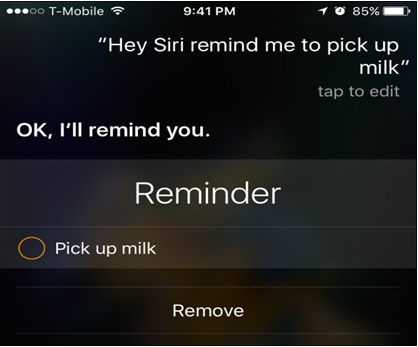
If you have other Apple devices or a Mac, the reminders which are set will also be replicated to those as well, so no matter whatever Apple device you are using, you can always access the reminders which you have set.
In further, you can install Siri which gives you more specific and timely reminders like “Hey Siri, remind me to go to the gym at 3 PM.”
Create Events

Do you want to add anything to your calendar? Siri can do that for you. Tell Siri to create an event title at that time on that day & she will enter that into your calendar for you.
Once you provide details to Siri, it will ask for confirmation or cancelation. Once it is confirmed, the event will replicate across all your devices so you don’t need to repeat the same effort on your Mac or iPad.
Set Alarms
The alarm setting is really useful, particularly you can use it in conjunction with “Hey Siri”.
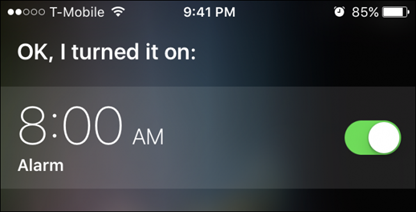
Simply say like “set an alarm for 6 AM” or “Hey Siri, wake me at 6 AM” and it will turn on the alarm for that time. You can also revise alarm like “change my6 AM alarm to 6:30 AM,” turn off all alarms or have Siri app set an alarm to wake you after certain duration like snooze the alarm i.e. “wake me up in 45 min.”
Call People
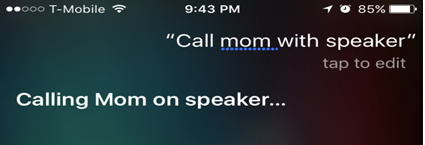
This option is quite useful when you want to control your device hands-free. You can also use Siri to call persons by simply telling Siri who to call.
While driving, you don’t need to look at your phone to call somebody and you can call some specific numbers, you also can get call history, check missed calls, redial the numbers, check your voicemail and many more.
Finding and Reading Emails
Don’t you want to search for a particular email? Probably, this is the best thing to ask Siri, simply have Siri to find it. Now Siri can have searched for your email by sender, subject, date, size and so forth.

Once Siri finds your email, you can ask Siri to read them for you, or can just tap the one you want to open in the mail.
Perform Calculations
Siri can be used to calculate any calculation, The only time calculations were funny was when I was allowed to use a calculator and still got my math wrong, funny things to ask Siri
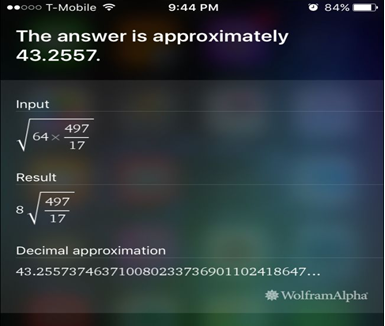
Of course, you don’t need to perform complicated calculations as above shown in the picture, but it’s good to know that you can even find answers for such complicated questions.
Change Settings
Now probably, this can be an interesting question you can ask Siri, to change your settings.
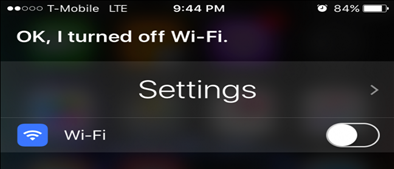
This option should probably be very useful because you gotta be cautious while you change some settings. Now it’s pretty simple, you can ask Siri to turn on the WiFi or turn it off.
Access App Settings
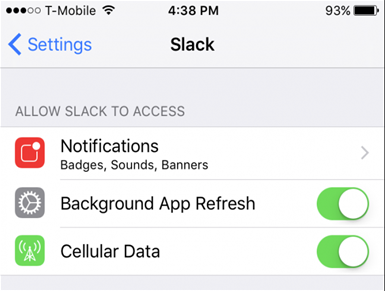
If you have any application which has been opened on your device, you can quickly access the settings of that by Siri, just by saying settings.
We have liked this particular trick because it is so much faster than accessing an app’s settings. You don’t require to have the actual app open. You can simply ask Siri to open those app settings by saying “open the [app] settings”.
Mapping
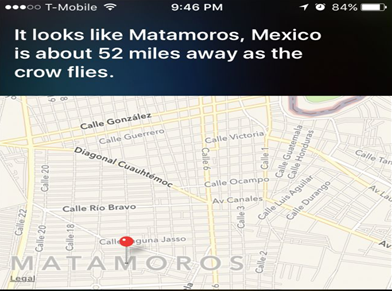
These days, mapping the things on your device is the best thing which you can do, fortunately, Siri makes this option even more useful. You can just ask Siri to show you how to get from one place to another place or simply how far away your destination is, it is as simple as that.
Take Notes
Got an important note during any meeting or some discussions occurred that you really want to remember? Please don’t leave it to your memory, you have Siri to note it for you. Yes, you can dictate it to Siri!
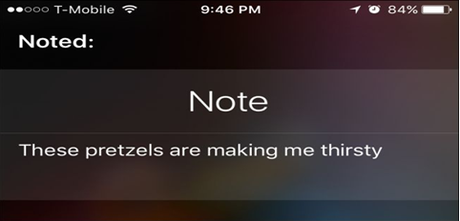
Now you can simply as Siri to take note of it, no matter if it is a note or an event, it will sync to iCloud so it will be accessible across all your devices as well, so now you don’t need to worry that you won’t be notified about the event.
Send Text Messages
Siri app really shows its personal assistant cuts when it comes to messages. Just ask Siri to “Send a Text Message” to so & so the person and it will ask you to read out the message which you want to send.

Once the message is ready with Siri, you can ask it to send it to the particular person or you can cancel the message as well.
Read Text Messages
Probably, this is going to be the weird thing which you will ask Siri to do, To read your text messages. Texting and driving can be avoided when you ask Siri to read out all your text messages.
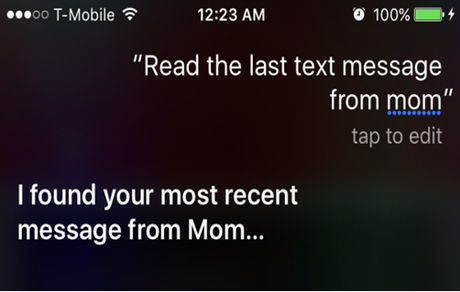
Of course, if somebody sends you some personal message, it’s probably best not to be read with Siri aloud in front of others, but if you are in your car and someone sends you a message, you don’t have to pull over to read it, instead, you can have Siri to read it for you.
See Movies Playing in City
It’s entertainment time, Fun things to ask Siri, If you want to go and see the latest blockbuster but don’t want to check theaters or newspapers, just ask Siri, at which place, which movie is being played.
Just Ask Siri About What You Can Ask About
How to make Siri mad, If you want to know more of something and dig into all of Siri’s powers, simply activate it and say, “What can I ask you?”

It will give a long list of categories and when you check with each one, Siri will give you further actions of all the categories you can do with it.
When you are finished using Siri, you can just make it go away by saying like “see you later” or “bye.”
So this was our article on How to Ask Siri to do Things, I hope you liked it, do let us know in the comments section down below if you’ve got any doubts. Also, check out How to Delete All Photos from iPhone.

