

Aadhaar card is issued by the Unique Identification Authority of India (UIDAI), while PAN card is issued by the Income Tax Department. ePAN is free of cost. Know how to apply for ePAN?

If you have an Aadhaar Card, now you can apply for e-PAN as well. However, it can be used only if you do not have a PAN card. If you have a valid Aadhaar card and updated KYC details, then applying for e-PAN online will be easy. Explain that the Aadhaar card is issued by the Unique Identification Authority of India (UIDAI), while the PAN card is issued by the Income Tax Department. Furthermore, ePAN is a digitally signed PAN card, which is issued by the Income Tax Department in an electronic or digital format. Creating ePAN is free of cost. Know how to apply for ePAN?
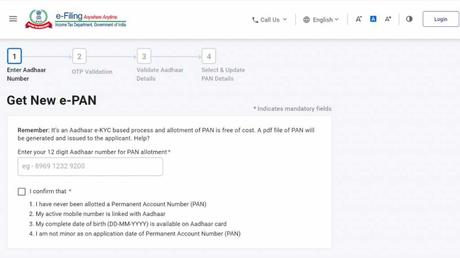
How to apply for ePAN online
If you want to apply for e-PAN online with the help of Aadhaar card, then for this you have to follow these steps:
- For this you have to go to the official website of Income Tax Department. Click on the Instant ePAN option from the Quick Links section available on the homepage. Here a new page will open, you have to click on the Get New e-PAN option.
- Then you need to enter your Aadhaar number for PAN allocation. After that I confirm, the box has to be ticked. Then tap on the Continue button.
- You will receive Aadhaar OTP on your registered mobile number. You have to enter the OTP at the required place and then click on the Validate Aadhaar OTP and Continue button. Accept the terms and conditions given on the OTP Validation page, then click on the Continue button.
- After that enter your OTP once again, check the box and tap on the Continue button.
- After this you have to click on the option with Validate email ID. If your email ID is not verified, enter your credentials and click on the Continue button.
- After entering your Aadhaar details for validation, you will be given an acknowledgment number. You can check PAN allotment status by entering Aadhaar number.
- Now to download e-PAN, you have to complete the first two steps. Click on Check Status/Download PAN option, then enter your Aadhaar number and captcha code. Tap on submit icon, validate by entering OTP. After this the process will be completed. On successful PAN allotment, a link to a PDF file will be issued within 10 minutes. In this way you can download e-PAN with the help of Aadhaar card.
Also read: How to report a mistake made while doing a UPI transaction?
