Cold War is a social game, but you might want to play alone sometimes. Here, we have explained how to appear offline in Cold War.
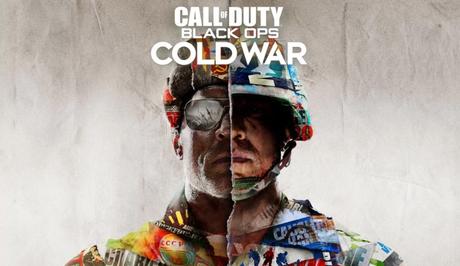
Call of Duty cold war is best played alone sometimes. Some players get tired of team cold war and want to play solos. Playing alone in the absence of teammates helps players to concentrate better.
Solos playing helps to work on skills. It incorporates different play strategies beyond teammates calling out enemies or healing an already injured player.
Also, See:
- How to Play Board Games on Zoom
- How to Repair PUBG Mobile Game
- Earn $60 Every Hour Playing Video Games
Players of the Cold war can also go offline to prevent getting messages from friends to play. As many would love to try this, the process is not that simple. Below is how to go offline on cold war.

How to Appear Offline on Cold War
Cold war doesn't use the console to change online status. As a result, players cannot change their online status from the game console but the Activision website.
- As a Cold war player, you need to open the profile tab on ActivisionActivision'snd search for your Xbox, PlayStation, or Steam console.
- Look for the Sign in Visible option and then choose none.
Henceforth, you will appear offline, and friends won't see you online to send you messages.
However, if you change your mind and want to appear online again, go back to the Sign-in Visible section on the Activision website and choose the friends button.
As a cold war player with competitive aspirations, you are encouraged to get used to playing with teammates. This is because most competitions on cold war are played in the duos and trios format.

Also, See:
- How to Make Money Online Playing Games
- How to Change Your Profile Picture on Xbox App
- What are the Best Languages to Write Games in?
We have come to the end of this tutorial on how to appear offline in Cold war. If you have found this helpful, please ensure you share.
Similar posts:
- How to Connect PS4 Controller With and Without USB Cable
- 7 Ways to Improve Online Shopper Experience on Your Store
- PC Monitors: Why It’s Important to Find the Perfect One for My Needs
- How to Add Texts to Videos, and Style Texts in Adobe Premiere Pro
- Discover how many times your iPhone battery was recharged
