India has been improving digitally, and the technology has improved in the country since last decade, and the country is ready to have a unique number to recognize citizens among the immigrants.
UIDAI full form is Unique Identification Authority of India, who is the authority to handle and responsible for setting up the infrastructure and also to give a unique number to every Indian citizen.

We assume that you have already applied for the Aadhaar card and have a digitally or physical card with you right now.
To update or correct the mobile number, you must have an existing Aadhaar card.
You have three options to update your Aadhaar card mobile number and all of them have one thing in common, you must have supporting documents to prove your identification.
You can call the customer care anytime for the latest and updated information about the documents - 1800-300-1947.1) Things You Need to Complete the Process
There are few things you need to prepare before you begin the process. You must prepare so that you can have any difficulty or hiccups during the updating process.
- Remember, you must have your registered mobile number with yourself. You will need it in the coming steps.
- Make sure you have your existing Aadhaar card near you because the information on it will come in handy.
- An active Internet is also needed "Make sure you are not using a weak Internet connection because UIDAI is a busy site and crashes."
Follow our steps one-by-one to complete to change your registered mobile number, and we will guide you through in detail so that you won't miss out a thing and leave yourself in confusion.
Step 1: Go to the official site of the UIDAI .
Step 2: The page will be looking like this, in case, if the page is different then do not panic because the process will remain the same and the options will remain the same as well.
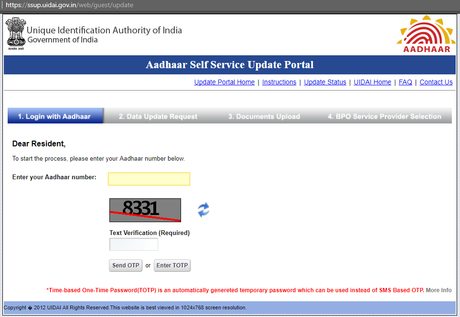
Step 3: Now is the time when you need to enter your Aadhaar card number into the field. The 16-digit number will be on your Aadhaar card.
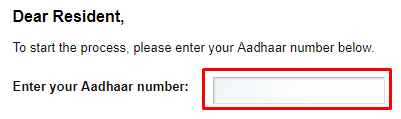
Step 4: You have to take a look at the captcha and type it in the field below.

Step 5: Hit on " Submit " when you have filled all empty fields.

Step 6: You will receive a message with the OTP from UIDAI, you have to enter that OTP by clicking on the " Enter OTP." The next page will be of " TOTP. " And hit login.
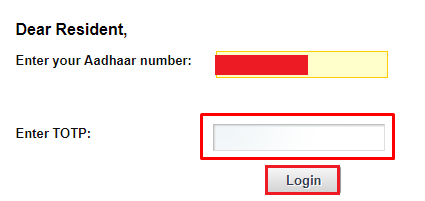
Step 7: The browser will take to next page where you have to select which part of the Aadhaar card needed to be updated. You have options.
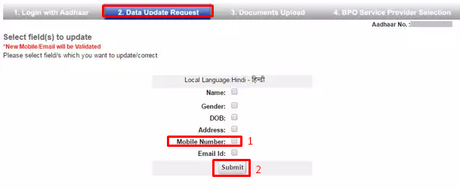
- Name.
- Address.
- DOB - Date of birth.
- Mobile number - This is what you should be choosing.
- Email ID.
- Gender.
Select the " Mobile number" and click on " Submit."
Step 8: The next page is where you have to add your new number, and you will be asked to provide it. Make sure you have the new number near you because an OTP sent by the UIDAI to that specific number and you have to verify it.
Note: Snapshot blockers enabled in the further steps, so we cannot provide you any visual files.
Step 9: In next few seconds, your number will be updated, and you will receive a confirmation message from the UIDAI regarding the request of changing the number.
Not every individual has the knowledge to get this done via online method. There are places where having a proper Internet connection is not that easy but the offline process is also extremely easy, but you need to find out the nearest Aadhaar center.
You have two options here, one by calling the customer care (Toll-free number - 1800-300-1947) and finding it online via the official site.
Step 1: Go to the official site from here .
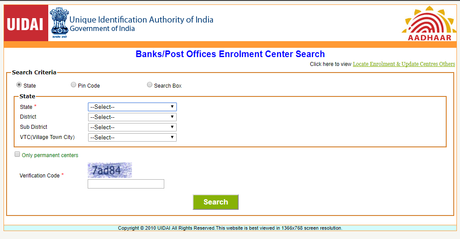
Step 2: The first two options are the easiest one.
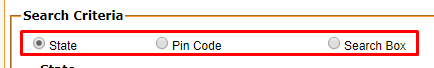
- State - You have to enter few details and get the center details.
- Pincode - One step process, Google your city name and find the pin code.
Step 3: Select the Pincode option from above.
Step 4: Once you have the Pincode, enter it in the empty field and proceed to the next step.
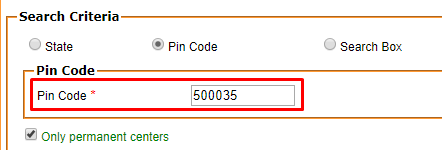
Step 5: You have to enter the captcha below, then hit Search.
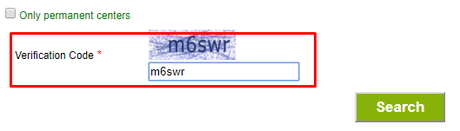
Step 6: You will have the results on your page if your pin code is correct; you can use Google map to check the location more accurately.
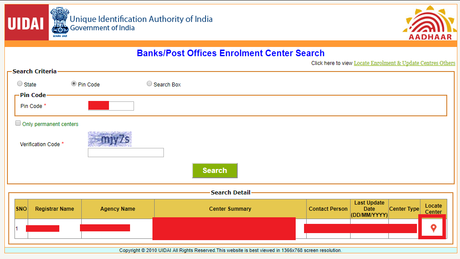
Or
Step 7: You can also use the State version to find the location nearest to you if you don't have the pin code. Enter your state.
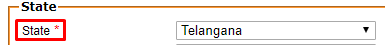
Step 8: Select your district, you can find it using Google.
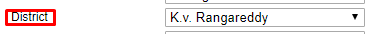
Step 9: Most of the sub-district is a city that is near you, so select it among the city names.
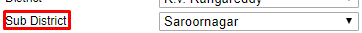
Step 10: You have to enter your city name, if you have selected the right sub-district, then you will have your city name on the list.
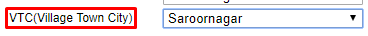
Step 11: The verification captcha is given and you have to type it in the empty field.
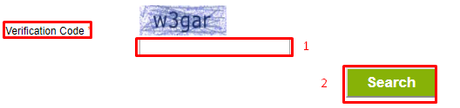
Step 12: You have to enter your city name, if you have selected the right sub-district, then you will have your city name on the list.
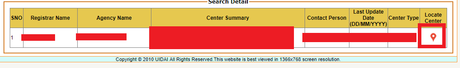
Step 13: There you have the Aadhaar center near you.
It's that simple.
Extremely easy but you have to fill up the form and send to these address.
Step 1: Download the PDF file containing the form and fill it.
Step 2: Send it to the Aadhar card main office, here 's the address.
- Post Box No. 99, Banjara Hills Hyderabad- 500034.
- Post Box No. 10, Chhindwara, Madhya Pradesh- 480001.
We have not listed much addresses of the main office in your city, but you can find it by calling the customer care. Let us know what challenges you have faced while updating your mobile number in the comment section. 🙂

