Blogging is sweet, do you know that? Giving your readers an excerpt to your blog post will increase your reader's curiosity. In return, they will want to read the full article.
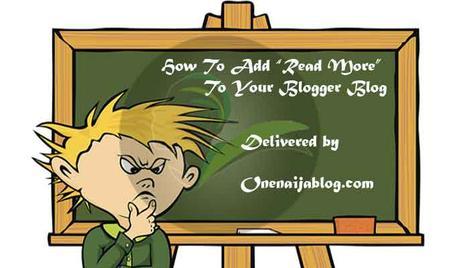
Adding a post excerpt is hard to execute on the blogger platform, except you use coding to make your blog front page excerpt.
must Read: SHOWING POST EXCERPT WITH THUMBNAIL ON BLOGGER HOMEPAGENow, if you are not tech inclined there is still a way you can create post excerpt without editing your HTML and adding codes everywhere.
How To Add "Read More" To Your Blogger Blog
Excerpt is very important - it can increase your page views and increase traffic to your blog post. So tell me, why haven't you started using post excerpt on your BlogSpot?
To easily add post excerpt/summary to your blog post with read more link, simply follow this step below...
Adding read more link to your blogger blog with this tip...
Sign in to your Blogger account >>> click the blog you want to add summary >>> click the post you want to use.
In the composer box, place your cursor where you want to put the " Read More " link >>> click the Insert jump break (see screenshot below)
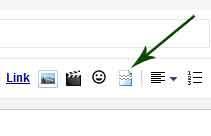
Click the " Publish" or " save " button and you have successfully added blog summary to that post without any stress.
Back to youDo you have comments, questions or thoughts you'd love to share with us? Please do by using the comment section below.
Do remember that your questions, comments, and thoughts are highly welcome and most appreciated.
Be socialBe sure to share this post with your friends using the social share button below this post... remember that sharing this post is also one way of keeping onenaijablog.com alive.
Must Read: Show Widgets On Blogger Mobile View Using This TrickWas the post interesting? Then do subscribe to our feed so you can be getting most fresh and exclusive delivered to your email for free.

