Learn how to add more people in your Google Plus page when limit exceeds
I always try to add more people in my pages circle using web browser but after adding 3-4 people only I start getting denial error message upon limit exceed every time like the image below.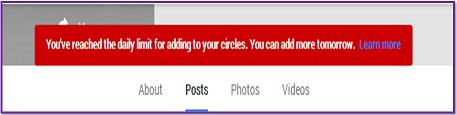 Don't give up or don't get panic. Yes you can add more people to your circle irrespective of displaying limit exceed error while adding people in circles for your Google plus page. Go beyond limit, all you need to do the followings:
Don't give up or don't get panic. Yes you can add more people to your circle irrespective of displaying limit exceed error while adding people in circles for your Google plus page. Go beyond limit, all you need to do the followings:Step 1:
Log-into your mobile G+ account
Use Google plus community software available for your Android, iPhone or other compatible devices to log-into your account. Step 2:Use Google Plus Page
Now switch to your Google Plus Page by selecting drop down list beside your profile and select your plus page link.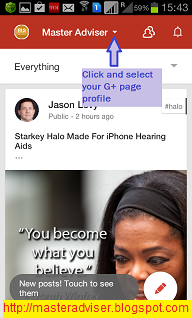
Step 3:
Use Google People Suggestion
Now click/select the icon for People and Pages which has a suggestion list for your page to add them to a circle.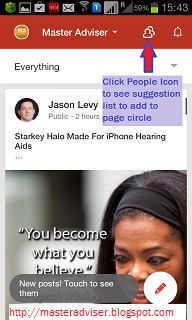
Step 4:
Start Adding Suggested People
Now start Adding people by clicking Add link button below their profile name. Select your preferred circle for them to add in. But remember not to enter into their profile. Keep adding more people.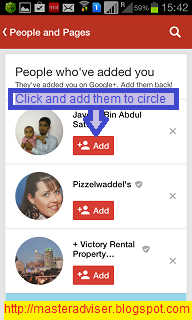
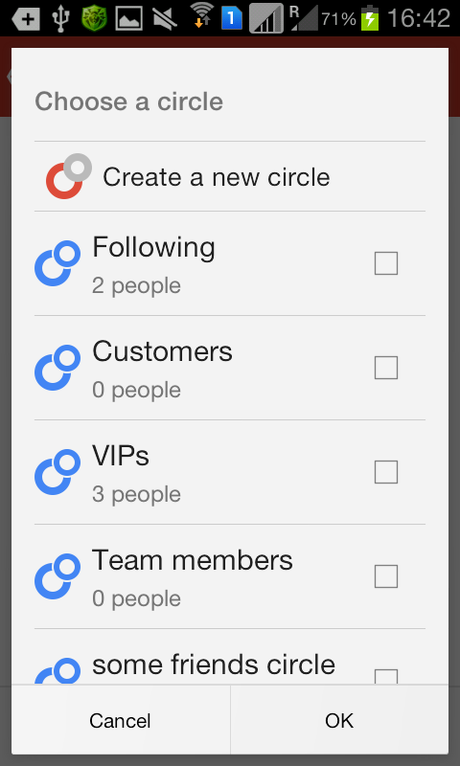
After sometime you will get a notification "Server problem. Try again later". Don't stop, ignore the notification and keep adding more and more people to your circle without visiting their profile page.
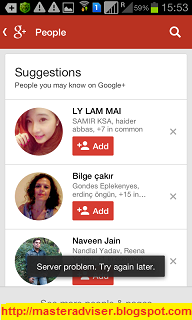
Step 5:
Start Visiting Profiles
Now when you have reached the last name of recommended people list, start visiting their profile one by one. You will see that profile which Google has denied to add to, is being added to your circle.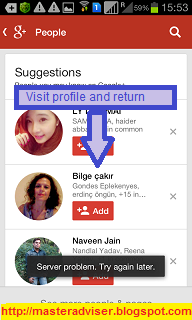
Now return to the suggested people page without going any further in that profile and visit next profile. And see all have been added to your circle.
Keep adding more people from suggestion list. Don't stop untill you are exhausted.
Advertisements:

