Adding songs to post on a Facebook profile is simple and easy. Here, we have explained how to add music to your Facebook post.

To add music to a post on Facebook, you only need to create a post and choose a photo or video. You then edit your post and add your favorite song as music.
Finally, post it and boom, the music starts playing when anyone views the photo or video. However, it is always advisable to preview the edited post and be sure that the added song is playing before posting it.
Also, See:
- Learn How to Poke on Facebook
- How to Know Who Viewed Your Facebook Profile
- How to Find Recently Watched Videos on Facebook
Facebook will also add the song's lyrics automatically as a sticker to the post. But you can change it to the song's title if you do not want the lyrics.

Below, we have discussed all the details required to add music to your Facebook post in three easy steps.
How to Add Music to Your Facebook Post
- Start by creating a Facebook post. Simply launch the Facebook app and go to the “What's on your mind” tab. Tap inside the box to go to the Create post” page. Now, choose the photo/video option to add a photo or video. Other options here include “Tag people”, “Feeling/Activity”, and so on.
Go to the What's on your mind tab
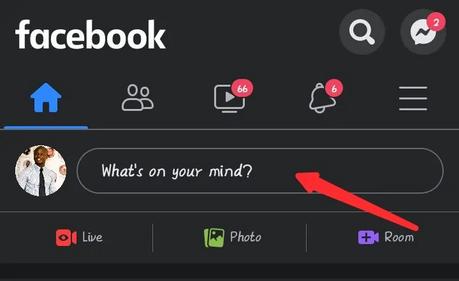 Choose the photo/video option
Choose the photo/video option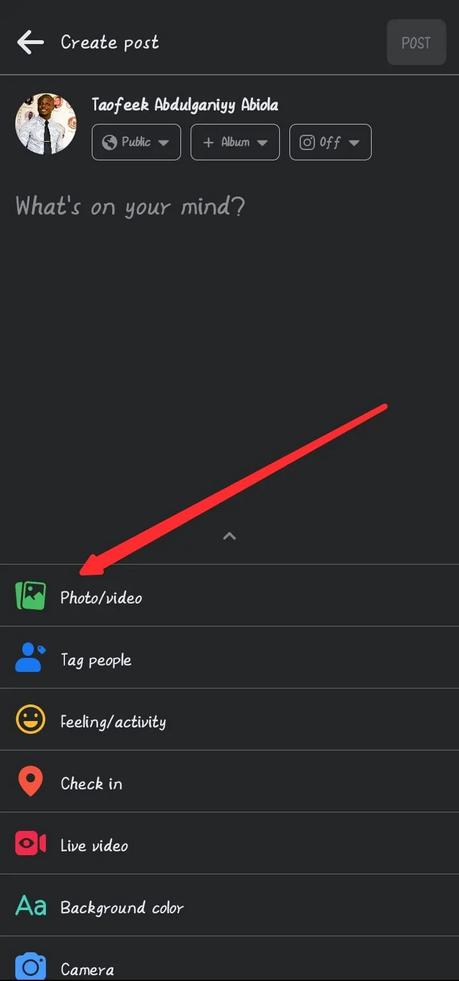
- Choose a photo or a video from your camera roll and then, tap on it to Edit. Choose the Music icon from the top of the page and select or search for a song. The song will be added to your Facebook post and the lyrics of the song will display as a sticker.
Choose the Music icon
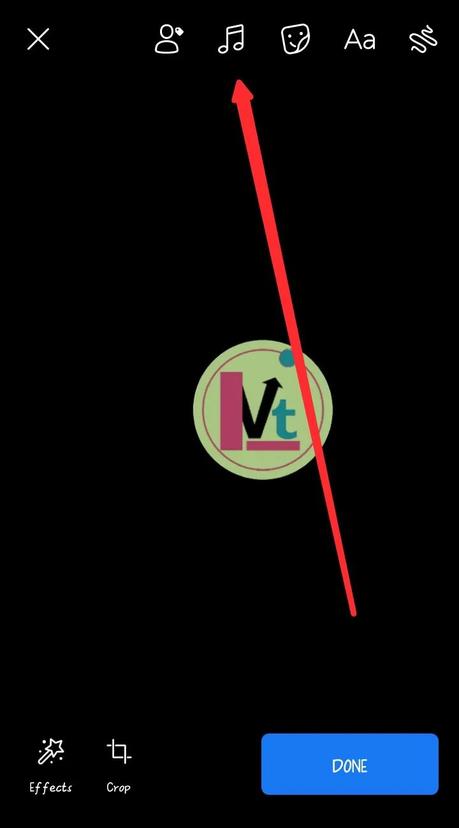 Select or search for a song
Select or search for a song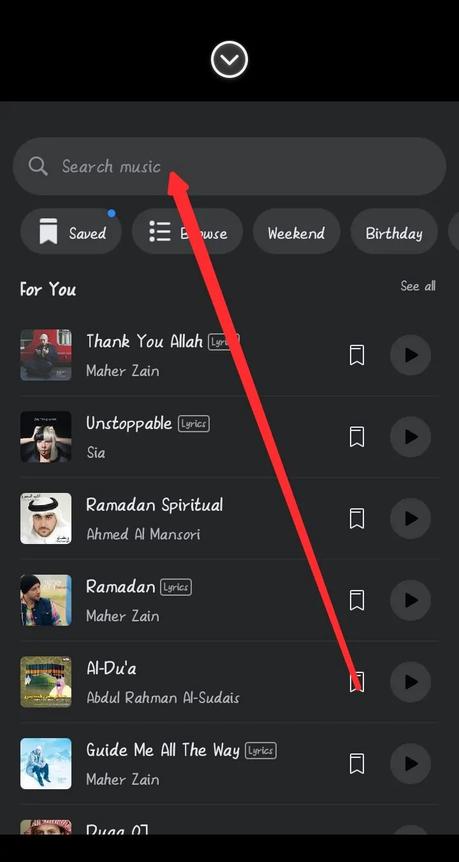 The lyrics of the song will display as a sticker
The lyrics of the song will display as a sticker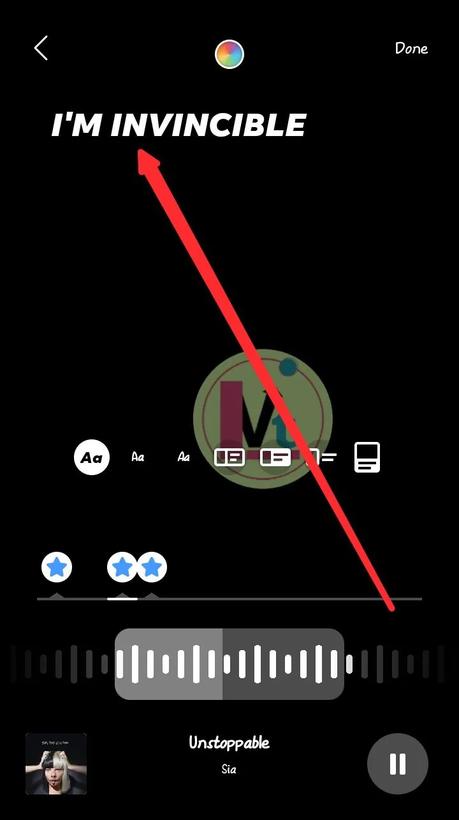
- Finally, tap Done to save your changes, then tap on the Post option to share the post with music.
Tap Done to save your changes
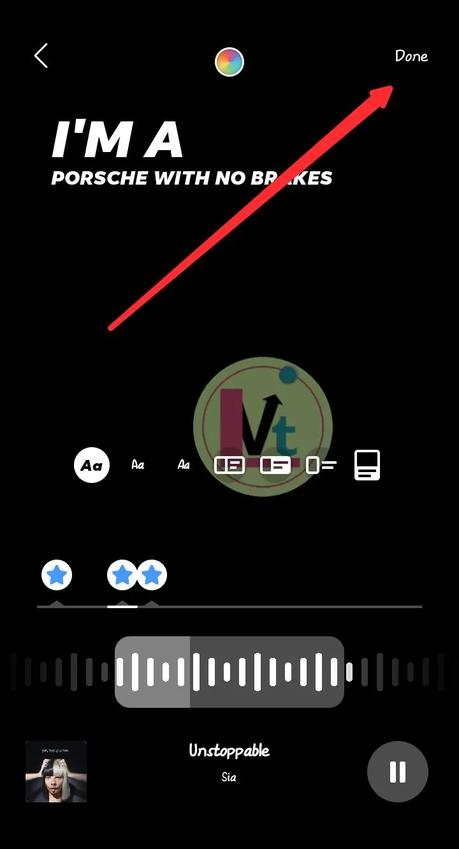
If you are unable to add a photo or video, then you haven’t granted Facebook access to your photos. To give the Facebook app access to your photos on an iPhone, go to Settings >> Facebook >> Photos >> All Photos.
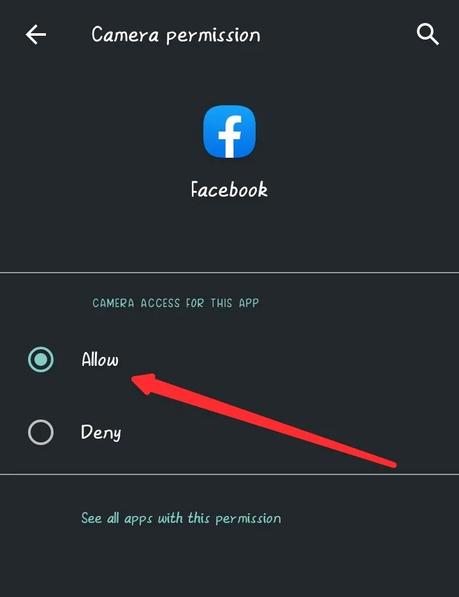
On Android, go to Settings >> App management >> App settings >> Facebook >> Permissions >> Camera, then tap Allow. Also grant access to storage too.

Conclusion
You can add music to your Facebook photo or video. However, the feature may not be able for all regions. This means that some users may not have the music sticker option yet.
If you don’t have the feature yet, you can simply edit your photo or video with a third-party app before you post it on Facebook.
Also, See:
- How to Fix Roblox Arceus X Crash
- What Does “You don’t have this emoji” Mean on TikTok?
- How to Fix “Your account will be suspended soon” on Instagram

Found this post helpful? Kindly endeavour to share and engage! You can also follow our Facebook page
Similar posts:
- How to Poke on Facebook
- How to Sign Out of Facebook
- How to Delete Friends On Facebook
- How to Change your Profile Picture on Facebook
- How to Unhide a Post on Facebook
