
Recently Facebook released a new way to express our reaction to a post. This thing is already on fire, and many bloggers are using it but on Wordpress. So today we have this guide which will help you add Facebook like reactions widget in almost every type of blog including blogger.
So let's start! -
Why Add Facebook Like Reactions Widget?
We all love our readers and want them to get them engaged as mush as we can so we try multiple methods to do so. We sometimes request our visitors to leave their opinion, ask them to ask questions about widgets, and blah blah...
So we (bloggers) don't miss any chance to get our visitors leave their valuable feedback about our posts, then why miss this opportunity! Users love this new FB like reactions widget dues to its animations and sweet faces :)
So if you want more and more engagements in your blog, then this is a must install the widget for your blog. The main thing is that it is light, responsive and fast!
Why Vicomi?
You and I know that as this widget in on fire, there are many widgets available in the market but many of them have some limitations. So we found Vicomi the best!
Here are some features of this widget -
Adding This Widget In Your Blog
So finally your wait is over! Here is the guide on installing this widget on your blog!
Adding This Widget In Blogger -
- Go To Vicomi.
- Click Get It Now.
- Complete the registration details and click Proceed to Step 2
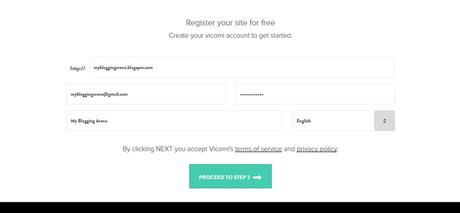
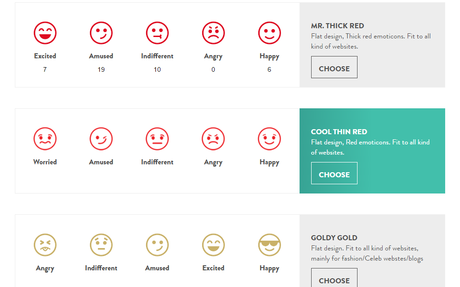
5. After selecting your theme, click done.
6. Copy the code.
7. Now the tough part (adding it below your posts) -
1- After copying the code, go to blogger then go to them then click Edit Html.
2- Now Press Ctrl+f to find <div class='post-footer'> and paste your code above it in this way -
In case you find the class multiple time then try adding the code above all.
Now Replace " Place Your Vicomi Code Here" With Your Vicomi Code and click Save Theme.
Here is how it will look -
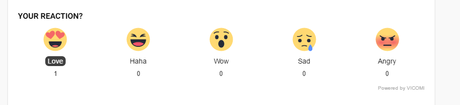
Need WordPress Guide?
If you guys want a guide on how to install this widget in WordPress then simply comment below, and I'll definitely update this guide.
That's It!
So this is how you can install Facebook like reactions plugin in your blog. Hope you liked it and will share it with your friends!
What are you waiting for now? Express your reactions below!
