

If you want, you can also take help of other options to add and remove channels on Tata Play including WhatsApp, missed call and phone call. Learn how?

Tata Play is one of the largest DTH service provider in the country. If you want to add or remove channels on Tata Play, it is now easy. You can also take help of phone call, chat, website etc. to add and remove channels with your Tata DTH pack. Apart from this, the package can also be updated through the TataPlay mobile app. Let us know how to add and remove channels in Tata Play. Let’s know…

How to add TV channels to TATA Play?
For this, you must first download and install TATAPlay mobile app in your mobile from Google Play Store or Apple App Store. After this you have to log in with your TataPlay Subscriber ID or your registered mobile number. You will receive an OTP on your registered mobile number. Now enter your OTP and login. Follow the steps given below to add channels to Tata Play:
- To add a channel to Tata Sky, tap on the profile icon appearing on the top right corner.
- Now on the next screen select the option ‘My Tata Play’ and ‘Manage Pack’.
- Here on the next screen you will get the option of ‘Modify Pack and Channel’.
- On the next screen you will get three options – Quick Add Channels, Drop Channels and Modify Current Pack.
- Select the option ‘Quick Add Channels’ to add channels to your package. On the next screen, you will see the category of the channel.
- Tap on the category of the channel you want to add, then the channel list will appear on the next screen.
- Tick the check box for the channel you want to add and tap on the ‘Proceed’ option at the bottom of the screen.
- On the next screen you will see the details of your pack. Select the ‘Confirm’ option to confirm. This way the channels will be added within 15 seconds and you can add multiple channels if you want.
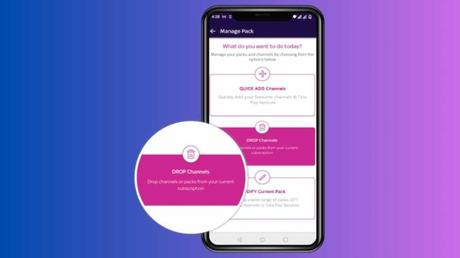
How to delete channels in Tata Play?
It often happens that you keep paying for the channels which you do not watch today. The way to delete channels on Tata Play is also easy. For this you have to follow these steps:
- To drop channels on Tata Play, one has to select the ‘Drop Channel’ option.
- On the next screen uncheck the channels you want to remove.
- Then you tap on the option with ‘Proceed’ and on the next screen tap on the button with ‘Confirm’.
That’s all you have to do. After this the channels you unchecked will be removed.
</p> <div class="youtube-embed" data-video_id="Bc1_qkZ9vYg"><iframe title="Tata Play | Update Your Pack Easily" width="696" height="392" src="https://www.youtube.com/embed/Bc1_qkZ9vYg?feature=oembed&enablejsapi=1" frameborder="0" allow="accelerometer; autoplay; clipboard-write; encrypted-media; gyroscope; picture-in-picture; web-share" allowfullscreen="allowfullscreen"></iframe></div> <p>
If you want, you can also take help of other options to add and remove channels on Tata Play including WhatsApp, missed call and phone call. Learn how?
tata play whatsapp service
For this, you have to register your Tata Play DTH account on WhatsApp by giving a missed call to 9229692296 from your registered mobile number. Keep in mind here that your register number and WhatsApp number should also be the same. After this you will get a confirmation message from Tata Play Service Center on your WhatsApp.
- Send add or drop (by giving space) EPG numbers to add or remove channels.
- If you want to add Star Sports channel, then send add 455 / drop 455.
Through SMS and missed call
You can easily add and remove a channel by sending SMS or giving a missed call. All you need to do is send ADD from your registered mobile number to 56633 or you can also give a missed call to 080 6858 (channel number).
Star Sports Network channel names and numbers on Tata Play
If you want to watch IPL 2023 matches, then here are the names, channel numbers and prices of Star Sports Network channels:
Channel Name channel number Price (in Rs.)
star sports 1 hd 454 22.42
star sports 1 455 22.42
star sports 2 hd 456 22.42
star sports 2 457 7.08
star sports 3 458 4.72
star sports 1 hindi hd 459 22.42
star sports 1 hindi 460 22.42
star sports select 1 hd 463 22.42
Star Sports Select 1 464 22.42
star sports select 2 hd 465 11.8
star sports select 2 466 8.26
star sports 1 bangla 1323 22.42
star sports 1 telugu 1421 22.42
star sports 1 tamil 1516 20.06
star sports 1 kannada 1638 22.42
Also read: How to change registered mobile number in Airtel DTH, very easy way
