


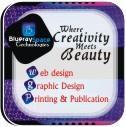
You can advertise products from your company, e-books, freebies and even affiliate companies. Money is an object that many people search, not because it is needed but to meeting the needs. And there are many ways to get the money, you can be the merchant, or teacher, doctor and etc. And you can make money from your blog or website, you can join to PPC, PTC, Affiliate program and get money from it. But you can get money from your blog with renting out the place on your blog to be a place to advertise product or business people, so you can get money from the rent in your blog. To attract advertiser to advertise in your blog you should create a creative banner and attractive, so now we will learn about how to create 125px x 125px ads banner widget in blogger and start your internet business until now from your blog or website to get some money.
Add 125px x 125px Ads Slots To Your Blogger
1. Go to Blogger > Layout > Add a gadget 2. And select HTML/JavaScript 3. Paste code below into it.<div align="center"> <table border="0" cellpadding="1" cellspacing="4" width="260" bgcolor="#ffffff"> <tr> <td><center><a href="Advertiser URL" rel="nofollow"><img alt="Ads Description" width="125" src="URL of Banner's Image" height="125"/></a></center></td> <td><center><a href="Advertiser URL" rel="nofollow"><img alt="Ads Description" width="125" src="URL of Banner's Image" height="125"/></a></center></td> </tr> <tr> <td><center><a href="Advertiser URL" rel="nofollow"><img alt="Ads Description" width="125" src="URL of Banner's Image" height="125"/></a></center></td> <td><center><a href="Advertiser URL" rel="nofollow"><img alt="Ads Description" width="125" src="URL of Banner's Image" height="125"/></a></center></td> </tr> </table></div>
Replace Advertiser URL with your advertiser URL. Replace Ads Description with your ad description.
Replace URL of Banner's Image with your ad image. and ad will looks like this:


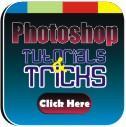
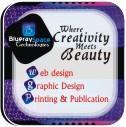
If you want add column you can use <tr>...........</tr>
and if you want to add line you can use <td>............</td>
so <tr>............</tr> use to add column and <td>................</td> to add line.
example:
If you want to add 1 line and 2 column add this code just below </tr>
<tr>
<td><center><a href="Advertiser URL" rel="nofollow"><img alt="Ads Description" width="125" src="URL of Banner's Image" height="125"/></a></center></td>
<td><center><a href="Advertiser URL" rel="nofollow"><img alt="Ads Description" width="125" src="URL of Banner's Image" height="125"/></a></center></td>
</tr>

