Genshin Impact, the popular action role-playing game developed by miHoYo, continues to captivate players with its vast open world and intricate puzzles. In this guide, we will walk you through the steps to activate the central control device in Genshin Impact so that you can progress further in your adventures.

The Genshin Impact A Parade of Providence Version 3.6 update has brought new areas to explore in the Sumeru region, including Gavireh Lajavard and Realm of Farakhkert, along with new fishing points and Radiant Spincrystals.
Additionally, a new system called the “Vourukasha Oasis – Amrita Pool” has been introduced, allowing players to offer Plumes of Purifying Light to the Amrita Pool and receive blessings from the waters and trees. Alongside these updates, two new Dendro characters, 5-star “Beyond Mortality” Baizhu and 4-star “Empyrean Reflection” Kaveh, have been added, as well as three new domains: the Molten Iron Fortress, the Somalata Inland Sea, and the Purification Spring, each with their own rewards and challenges such as artefacts, Primogems, and Dendro Sigils.
Also, See:
- How to Unlock Amrita Pool in Genshin Impact
- Search for Clues in the Cavern in Genshin Impact
How to Activate the Central Control Device in Genshin Impact
One of the new challenges in Genshin Impact's A Parade of Providence update is activating the central control device, which is crucial to progress further in the game. If you're wondering how to activate the central control device, follow the steps below:
Step 1: Go to the upper platform
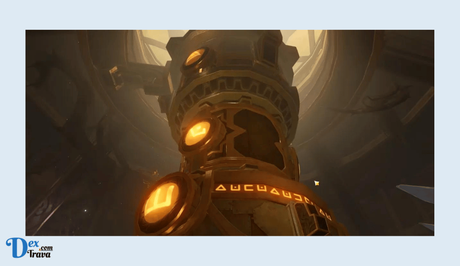
To start, make your way to the upper platform where the central control device is located. You can find it in the area you're currently exploring, either in Gavireh Lajavard or Realm of Farakhkert. The central control device is a large structure with three rotating levels and symbols on them.
Step 2: Rotate the levels to match the symbols
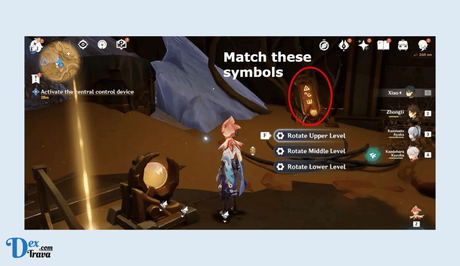
Once you're at the central control device, you need to rotate the upper, middle, and lower levels to match the symbols on the object. The correct symbols are a “triangle with a dot” for the upper level, an “inverted s with a dot” for the middle level, and a “w-like symbol” for the lower level.
Here's how to rotate the levels to match the symbols:
- Upper level: Triangle with a dot.
- Middle level: Inverted s with a dot.
- Lower level: W-like symbol.
Make sure to rotate the levels carefully to match the symbols accurately. If you're unsure about the symbols, you can check them again in your inventory or in the game's tutorial.
Step 3: Watch the cutscene
Once you've successfully rotated the control device to the correct symbols, a cutscene will play. Nasejuna, a character in Genshin Impact, will exclaim, “Finally! Now we need only use this elevator, and we shall reach the deepest section of this factory.” This indicates that the central control device has been activated, and you can now proceed to the next part of the game.
Congratulations! You've successfully activated the central control device in Genshin Impact. Now you can continue your adventure and explore the depths of the factory or area you're in, uncovering new challenges, treasures, and storylines.
Conclusion
The A Parade of Providence Version 3.6 update in Genshin Impact has brought exciting new content to explore, including new areas, characters, and domains. Activating the central control device is an essential step to progress further in the game, and by following the steps outlined in this guide, you'll be able to do so with ease. Keep on exploring and enjoying the world of Teyvat in Genshin Impact!
Similar posts:
- How to Unlock Amrita Pool in Genshin Impact
- How to Search for Clues in the Cavern in Genshin Impact
- How to Use Vasmrti in Genshin Impact
- How to Unlock Sumeru Reputation in Genshin Impact
- How to Use Dendro Sigil in Genshin Impact
