Are you having issues trying to access an NSFW Discord server on an iOS device? Here, we have explained how to access age-restricted servers on Discord.

When someone tries accessing an NSFW Discord server on an iPhone, they usually cannot access it due to an age-restricted server error. The reason for this is a result of the Discord iOS apps rating, which has been changed from 12+ to 17+.
This is why iOS users with content restrictions enabled might not be getting access to age-restricted servers on the app. It should be noted that the age rating was updated based on Apple's request.
Also, See:
- How to Add Roblox to Your Discord Status
- Learn to Change About Me on Discord Mobile
- How to fix “This content is age restricted” error on TikTok
Users that have clocked 18 or above can control their content and privacy restrictions. However, those below 18 would need parental approval to make necessary changes.
Below, we have explained how to bypass or access age-restricted servers on Discord on iOS devices.

How to access age-restricted servers on Discord
- Log in to Discord on your PC. Locate the Discord client and go to User Settings. Click on the gear icon on the left sidebar beside your Discord username to go to the My Account settings page.
Click on the gear icon
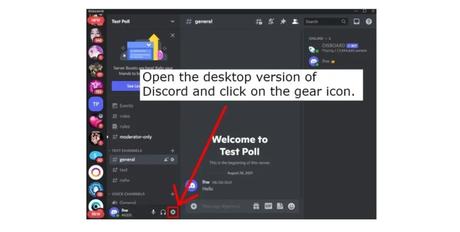
- While on the page, click on Privacy & Safety and then Server Privacy Defaults. Now, you will be able to find the Allow access to age-restricted servers on the iOS option. The option is set to disable by default, and you should enable it.
- Once the Allow access to age-restricted servers on iOS option has been enabled, close the page and the issue should be fixed.
Enable Allow access to age-restricted servers on iOS option
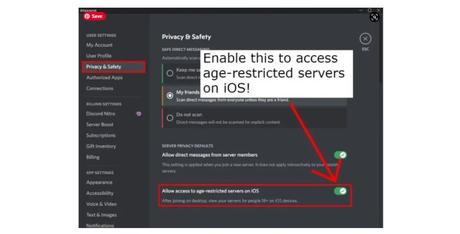
However, for users below 18 years of age, you will be required to get parental approval before effecting a change.
Besides, after enabling this option, clear the cache of the Discord mobile app on your iOS device and re-open it. You can also force-close the app or reinstall it from the app store.
Henceforth, you can start to access age-restricted/NSFW servers the next time you open Discord.

How do I bypass the age restriction on Discord?
Age restriction can be bypassed on Discord by allowing access to age-restricted servers on iOS or by setting your age to 18 years or above. Access to age-restricted servers can be enabled from the Discord desktop.
If you are an adult but mistakenly set your age to below 18 while registering on Discord, simply submit a request to the Discord support team.
What are age-restricted Discord servers?
Age-restricted Discord servers contain adult content. Such severs marked their owners as “NSFW” using an age-restricted gate. If a server includes more age-restricted contents, it is classified as age-restricted.
Age-restricted Discord servers can only be accessed by users 18 years or above. Otherwise, you should enable the Allow access to age-restricted servers on the iOS option on PC.

Conclusion
Users above 18 years can also be denied access to an age-restricted Discord server. However, such users should consider submitting an appeal.
To submit an appeal, select Appeals >> age update >> other questions >> Update my age information. You will be required to submit your contact information like your email address, phone number and date of birth. The email address to be submitted should be associated with your Discord account.
Also, you are required to take a photo of yourself holding an ID and your Discord tag. The Discord tag is your username and the last 4 digits. After submitting the appeal, await a response via mail.
Also, See:
- How to Add a Link to TikTok Bio
- How to Delete Your Instagram Call History
- Send Money on GCash Without an Authentication

Found this post helpful? Please, endeavour to share and engage!
Similar posts:
- How to Add Roblox to Your Discord Status
- How to fix “This content is age restricted” error on TikTok
- How to Share Audio on Discord
- How to Change About Me on Discord Mobile
- How to Access Blocked Websites
