Windows xp takes time to shut down (true fact) and really, it is good to improve this speed. It is quite remarkable in what you can use the windows registry for.
This trick reduces the time windows XP waits before it automatically closing any running programs when you give it the command to shutdown.
THE SIMPLE STEPS
Click on “Start” icon then go to “Run” and type “Regedit” in the provided box and tap enter or click ok.
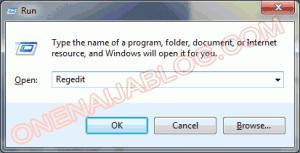
It will take you to your registry panel, here locate the: “HKEY_CURRENT_USER\Control Panel\Desktop\” and select ‘WaitToKillAppTimeout’
Right click and select “Modify” Change the value to ’1000′ Click ‘OK’
Now select “HungAppTimeout” Right click and select “Modify” Change the value to ’1000′ Click ‘OK’
Now find “HKEY_USERS\.DEFAULT \Control Panel\Desktop” Select “WaitToKillAppTimeout” Right click and select “Modify”’ Change the value to ’1000′ Click ‘OK’
Now find “HKEY_LOCAL_MACHINE \System\CurrentControlSet\Control \” Select “WaitToKillServiceTimeout” Right click and select “Modify” Change the value to ’1000′ Click ‘OK’
Restart your pc and watch the effect take place anytime you turn off your pc.
If this post is of help to you and would like to drop a comment or two, then go ahead with the comment box below because your comment are highly welcomed.
If this post is of help to you, kindly click the like button and recommend use to friends. Don’t forget to subscribe to our feed.

