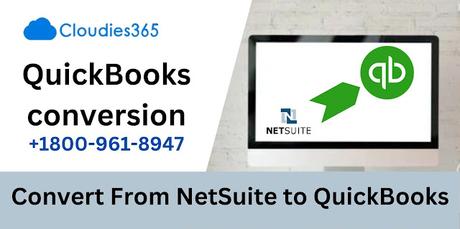
Are you a business owner looking to streamline your financial processes? If so, you're in the right place! In today's fast-paced digital world, having the right accounting software can make all the difference. Whether you're currently using NetSuite and considering a switch or just exploring your options, this blog post is here to guide you through converting from NetSuite to QuickBooks Online for free. Let's dive in and discover why making the switch could be a game-changer for your business!
What is NetSuite and QuickBooks Online
NetSuite is a comprehensive cloud-based ERP system that offers a range of functionalities, including accounting, inventory management, CRM, and e-commerce. It's designed for mid-sized to large enterprises looking for an all-in-one solution to manage their business operations efficiently.
On the other hand, QuickBooks Online is a user-friendly cloud accounting software tailored to small and medium-sized businesses. It allows users to track income and expenses, create invoices, manage payroll, and generate financial reports with ease. With its intuitive interface and scalability options, QuickBooks Online has become a popular choice among entrepreneurs who value simplicity and accessibility in their financial management tools.
Both NetSuite and QuickBooks Online have their unique strengths and cater to different business needs. Understanding these distinctions can help you make an informed decision when considering a migrate from NetSuite to QuickBooks Online.
Why Consider Converting from NetSuite to QuickBooks Online?
Are you currently using NetSuite for your business but feeling like it might be time for a change? Consider converting to QuickBooks Online for a seamless transition.
QuickBooks Online offers user-friendly interfaces and intuitive features that make managing your finances easier than ever. With its cloud-based system, you can access your financial data anytime, anywhere, providing flexibility and convenience.
One of the main reasons to consider switching is cost-effectiveness. QuickBooks Online offers affordable pricing plans suitable for businesses of all sizes, helping you save money while still getting top-notch accounting services.
Moreover, QuickBooks Online has a robust ecosystem of integrations and add-ons that can enhance your overall accounting experience. From payroll management to inventory tracking, there are numerous tools available to streamline your business operations.
By converting from NetSuite to QuickBooks Online, you can simplify your accounting processes, improve efficiency, and ultimately focus more on growing your business.
Also Read:- QuickBooks Conversion : Convert Data from MYOB to QuickBooks
The Benefits of Using QuickBooks Online for Businesses
QuickBooks Online offers businesses a user-friendly and intuitive platform to manage their finances effectively. With its cloud-based system, you can access your financial data anytime, anywhere. This flexibility allows for seamless collaboration among team members and accountants.
One key benefit of QuickBooks Online is its scalability. Whether you're a small start-up or a growing enterprise, the software can adapt to your needs with various subscription plans available. This makes it suitable for businesses at different stages of growth.
Moreover, QuickBooks Online provides detailed reports and analytics that give you valuable insights into your business performance. By tracking expenses, income, and cash flow in real-time, you can make informed decisions to drive the success of your company.
Additionally, the integration capabilities of QuickBooks Online with other business tools simplify processes such as invoicing, payroll management, and inventory tracking. Using QuickBooks Online streamlines financial operations and boosts efficiency for businesses of all sizes.
How to Convert from NetSuite to QuickBooks Online for Free
Looking to make the switch from NetSuite to QuickBooks Online without breaking the bank? You’re in luck as there are ways to convert for free. Converting your data can seem like a daunting task, but with the right approach, it can be a smooth transition.
Ensure that you have all your financial data organized and ready for migration. This includes customer information, transactions, invoices, and more. Next, export this data from NetSuite in compatible file formats such as CSV or Excel.
Once you have your data exported, sign up for a QuickBooks Online account and follow their step-by-step instructions on importing your existing data. The platform offers user-friendly tools to help streamline the conversion process seamlessly.
Make sure to double-check your imported data in QuickBooks Online to ensure accuracy before fully transitioning over. Take advantage of any available resources or tutorials provided by QuickBooks Online for additional guidance throughout the conversion process.
Things to Consider Before Converting
Before making the convert from NetSuite to QuickBooks Online, there are several key factors to consider. First and foremost, it's essential to assess the specific needs and requirements of your business. Take the time to understand how each platform aligns with your company's goals and workflows.
Additionally, evaluate the cost implications of transitioning to QuickBooks Online. Compare pricing plans, features, and potential savings that may arise from using a different accounting software solution.
Consider the level of customization and scalability offered by QuickBooks Online compared to NetSuite. Ensure that the new platform can accommodate future growth and adaptability as your business evolves.
It's crucial to plan for a seamless transition by setting aside sufficient time for data migration, employee training, and adjustment periods. Proper preparation can help minimize disruptions during the conversion process.
Seek feedback from relevant stakeholders within your organization before proceeding with the switch. Their input can provide valuable insights into any potential challenges or opportunities associated with migrating from NetSuite to QuickBooks Online.
Tips for a Successful Conversion
When converting from NetSuite to QuickBooks Online, it's essential to plan and prepare thoroughly. Start by ensuring that all your financial data in NetSuite is accurate and up-to-date before the migration process begins.
Make a checklist of all the information you need to transfer over, such as customer details, vendor records, inventory lists, and transaction histories. This will help streamline the conversion process and minimize errors.
Consider utilizing a data migration tool or seeking assistance from professionals experienced in transferring data between different accounting platforms. These experts can ensure a smooth transition without any loss of crucial information.
Before finalizing the conversion, conduct thorough testing to verify that all data has been transferred correctly and that QuickBooks Online accurately reflects your financial records from NetSuite.
Provide training for your team on how to use QuickBooks Online effectively so they can quickly adapt to the new system and maximize its benefits for your business operations.
Previous Post:- How to Transfer Data Microsoft Access to QuickBooks?
Conclusion: Is Converting from NetSuite to QuickBooks Online Worth It?
Making the switch from NetSuite to QuickBooks Online can be a strategic decision for businesses looking to streamline their financial management processes. With its user-friendly interface, cost-effective pricing, and robust features tailored for small to medium-sized enterprises, QuickBooks Online offers a compelling alternative to NetSuite.
By considering the benefits of using QuickBooks Online and understanding how to convert seamlessly, companies can experience improved efficiency in managing their finances. While there are factors to weigh before making the transition, such as data migration complexities and customization requirements, careful planning and preparation can lead to a successful conversion.
Ultimately converting from NetSuite to QuickBooks Online is worth exploring for businesses seeking a simplified accounting solution that suits their needs and budget constraints. With proper research, guidance from experts if necessary and an organized approach towards migration, the change can have long-term benefits for the financial operations of your business.
FAQs
1. Can I import my data from NetSuite to QuickBooks Online?
Yes, you can import your data from NetSuite to QuickBooks Online through the use of third-party tools or manual CSV file transfers. You can also seek assistance from a certified ProAdvisor to ensure a smooth and accurate transfer.
2. How long does it take to convert from NetSuite to QuickBooks Online?
The conversion process can vary depending on the size and complexity of your financial data. Generally, it takes around 1-2 weeks for small businesses, while larger enterprises may take up to a month or longer.
3. Does QuickBooks Online offer all the features of NetSuite?
No, QuickBooks Online does not offer all the features of NetSuite as it is designed for small to medium-sized businesses. However, QuickBooks Online offers essential accounting features such as invoicing, expense tracking, and financial reporting.
4. Is there an additional cost for transferring data from NetSuite to QuickBooks Online?
Yes, there may be additional costs involved in transferring data from NetSuite to QuickBooks Online if you opt for third-party tools or professional services. However, many service providers offer affordable packages or flat rates for converting your financial data.

