Android is undoubtedly the most popular Smartphone Platform in the world. Being an Open Source Platform, Android allows you to develop your own applications and games. Besides this, you can also try out various custom ROMs and Firmware on your phone by using different types of flashing tools available in the market. If you've owned Xiaomi's Mi 4i smartphone, then here we have explained how you can update Xiaomi Mi 4i to Android 8.0 Oreo version.

Android's Oreo is latest Android version in the market which is packed with hundreds of advanced features inside. The Operating System is more powerful and stable than the previous editions of Android. Android 8.0 Oreo version is specially designed for the Premium Android smartphones only. However, with custom ROMs you can install and use this OS to almost all the Android devices. Today, we have prepared a step by step tutorial to install this OS on Xiaomi Mi 4i Smartphone.
By following these guidelines, you can easily install Android 8.0 Oreo OS to your Xiaomi Mi 4i smartphone safely. At the end of the process, you will have an upgraded Xiaomi Mi 4i smartphone running on the latest, Android 8.0 Oreo Operating System.
If we talk about the phone, the Xiaomi Mi 4i smartphone was launched in the year 2015. While launched, the phone was running on an Android 5.0 Lollipop version. Gradually, the phone has received a number of updates to upgrade the device with new Android versions. Recently, the phone has released MIUI 9 based on Android Nougat. The device can official upgrade to Android 7.0 Nougat Operating System. Today, we will show you how you can upgrade it to Android 8.0 Oreo update.
What's inside the new Android 8.0 Oreo ROM?
Android 8.0 Oreo for Xiaomi Mi 4i smartphone is now available with numerous features of the original Oreo update. The custom ROM of Android 8.0 Oreo is developed by one of the developers of the XDA community. The Android 8.0 ROM is available with LineageOS 15.0 name. You can actually increase the performance of your smartphone by installing this custom ROM of Android Oreo. Apart from this, you will also be able to explore all the useful features of the original Android 8.0 OS.
If we talk about the features of this custom ROM, after upgrading your phone with this update, you will get the following features on your device.
Features of Android 8.0 Oreo for Xiaomi Mi 4i Smartphone
- Faster boots
- Improved Performance with fast response time
- Improved Wi-Fi Connection and Connectivity options
- Faster calls, SMS and data usage
- Better Bluetooth functions
- Improved Native Camera with added features and modes
- Video Playback with more useful options
- Better audio recording and playback
- Improved sensors' functionality with more sensitivity
- Better Flashlight
- Customized Hardware Buttons Functionality
- New GPS Navigation
All of the above features are packed inside this custom ROM for Xiaomi Mi 4i smartphone. Your phone will be significantly faster than now once you upgrade it with this custom ROM. If you are already impressed with the list of its features and want to upgrade your device, then following guidelines will help you out to upgrade your device manually. You don't need any special technician to perform this process, just follow the steps wisely and you will get a desired result at the end of the process.
Before moving on to the installation process, you need to have the following things. Once you are ready with the following things, you can go ahead for the installation process.
- Make sure your device is charged 80%
- Download Android 8.0 Custom ROM for Xiaomi Mi 4i
- Download latest Drivers if required
- Take backup of your phone's data
- Install TWRP Recovery on your Phone
- Rooted Xiaomi Mi 4i Smartphone
- Do not try these guidelines on any other smartphone
Before anything else, follow the below given download link to get the custom ROM of Android 8.0 Oreo for the Xiaomi Mi 4i smartphone.
Download Android 8.0 Oreo for Xiaomi Mi 4i
Click the above-mentioned Download link, get the custom ROM of Android 8.0 Downloaded on your PC. Once you have downloaded the custom ROM file, move on to the installation process.
Update Xiaomi Mi 4i to Android 8.0 Oreo Step 1:First, download the custom ROM of Android 8.0 Oreo for your Xiaomi Mi 4i Smartphone. You can get the Lineage OS 15 ROM which is specially developed for Xiaomi's Mi 4i smartphone.
Step 2:Now, transfer the downloaded ROM file to the root directory of your phone's SD Card.
Step 3:From your device, rename the custom ROM file to "Update.zip". It will be easier for you to recognize the file during the installation process. You can keep the name anything which is suitable for you to pick while performing the process.
Step 4:After this, turn off your smartphone. Long press Power button and select Turn off button from the screen.
Step 5:Now, you have to boot your smartphone into the Recovery Mode.
You can easily boot your Xiaomi Mi 4i Smartphone in to Recovery Mode. Following steps will guide you to do so.
- Turn off your device completely.
- Now, press and hold Power Key and Volume Up Key simultaneously.
- When you see the Mi logo on the screen, Release the Power Key. Do not release the Volume Up Key.
- Soon, you will see Recovery Mode on the screen with all the useful options.
- You're in the Recovery Mode of your Xiaomi Mi 4i smartphone.
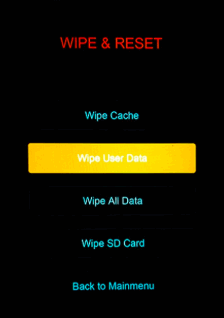
In the Recovery Mode, tap on to the Wipe option. And then select Wipe Dalvic cache. Wipe Cache partition and then Wipe Data Factory Reset. This will erase all the data including the phone's software.
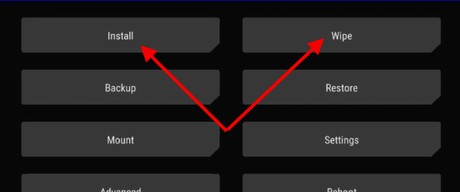
Go to: Wipe>> Dalvic Cache>> Wipe Cache Partitions>> Wipe Data Factory Reset
Step 7:Now, tap on Install button and you will be able to browser the custom ROM which you have downloaded and renamed. Just select the file from the SD Card.
Step 8:Just Swipe on the option to confirm the installation process.
Step 9:The Installation process of the Android 8.0 Oreo custom ROM will begin itself. It will take several minutes to complete the process. You have to wait for a few minutes until the process is done. Do not press any other buttons during the installation process.
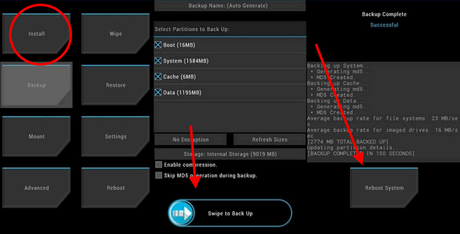
Once the process is finished, you would see different options from which, you need to select the Reboot button.
Step 11:That's all! You have successfully installed Android 8.0 Oreo custom ROM to your Xiaomi Mi 4i smartphone.
Your Xiaomi Mi 4i smartphone will be rebooted. This time, it will take a little longer to turn on as the new OS needs to set properly on the device.
That's all you have to do in order to upgrade your Xiaomi Mi 4i smartphone into the latest Android 8.0 Oreo Operating System. As mentioned above, you will get a list of new and innovative features with faster and smooth performance.
It's a custom ROM and not an official stock firmware released by the officials for your smartphone. Some of the features may not work well on your device, you don't need to be panic for that. If you find the current ROM is not working well and has a lot of bug issues, then you can Restore your previous OS version to your device.
