
Did you know that only is actually recommended by Wordpress himself? Well, you are about to find out.
We would compare the actual performance number base on independent speed test. And we would review the winner and the web hosting you should choose for your WordPress website or blog.
Let Get Started
If you are reading these article am going to assume that you already familiarise with WordPress as a blogging platform and you are interested in starting your own website or blog.
I have noticed that 90% of YouTubers recommend HostGator or many top bloggers recommend Bluehost, either way, it clear that these two companies are the most popularly recommended web host when it comes to WordPress.
Let me start by say I really recommend both web hosting for beginners but only one can be the best options, with that been said
Let jump into comparing.
Did you know that only ONE of these web hosts is an OFFICIAL WordPress recommended web hosting company? If you go to the WordPress site, www.wordpress.org/hosting

They actually offer 3 official recommendation for web hosting, unfortunately, Hostgator is not one of them. The web host that most YouTubers recommend for WordPress is Hostgator but is not one of the 3 official WordPress recommendation which includes Bluehost, siteground, and Dreamhost
Now we are going to compare pricing of each web hosting to see which is more expensive. Before I review the number please Note.
NOTE: The pricing we're looking at is exclusive to seoquick special discounts and promotions. If you like to access the special discount and pricing, Click the Link to the DISCOUNT page below

Base pricing (3-year plan). This pricing is for a 3-year plan
* HostGator start at $2.95/mo
If you only like to do a (1-year plan), the pricing increase to
* HostGator $3.95/mo
* BlueHost $3.49/mo
One important difference is that when you sign up with Bluehost you will get your domain registration FREE for a year, typically a $15 value.
Hostgator doesn't offer a free domain, so that is an additional cost.
Comparing the bottom line pricing of a (1-year plan) with the domain registration that typically orders for most beginners
* BlueHost: Total Cost for (1 year plan) $41.88
* HostGator: Total Cost for (1-year plan) $59, since their domain registration is included.
Bluehost is the less expensive option when comparing to signing up with HostGator.
Performace
Now we are going to compare the actual numbers and low time of Hostgator and Bluehost website
NOTE: This is an INDEPENDENT, third-0party speed test performance by seoquick.in using the tool called Pingdom
Each of the websites uses the exact same theme, plugins, blog post, etc.
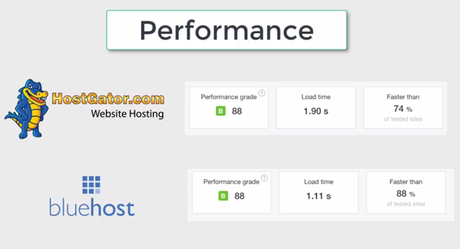
Hostgator clock in a low time of 1.90 s and actually tested faster than 74% of other tested websites. which is not bad.
Bluehost clock in a low time of 1.11 s, and tested faster than 88% of other tested websites. So Bluehost comes out on top again in the category of performing.
Conclusion
Bluehost beat out Hostgator not only in pricing & performance but also as an official WordPress recommending web host, with that being said, we highly recommend Bluehost for your WordPress website or blog.
If you want to take advantage for either our exclusive pricing for either Bluehost or Hostgator, Click the link to a DISCOUNT page below
* Bluehost
* HostGator
Hopefully, you find these comparing post usefully, now you can decide which web hosting to go for when creating your own website or blog.

