Divi is undoubtedly one of the best themes ever made for WordPress users. There are certainly very few WordPress themes which are as feature rich as Divi theme. This WordPress theme by Elegant Themes is a leading WordPress theme among highly creative and actually multi-purpose themes. In this Divi WordPress Theme Review, we will be taking a deep look into Divi WordPress theme and also we’ll be practically exploring this theme and let you know about it. At the end of this article, we will mention all the pros and cons of Divi theme.
Note: This Divi Theme Review is completely unbiased and also we are not paid by any of its authorities for reviewing it. We’ve previously used it on our website and some of our websites are still running on Divi.
Developers of Divi is working rapidly on this theme and it is getting regular updates from the date it was launched. Well, Firstly I want to clear that Divi stands for two things, One is Divi Theme and Second is Divi Builder which is given inside Divi Theme as a page builder. Divi Builder can also be used with any other theme. Divi Builder can also be downloaded individually from a Elegant Themes membership account.
Test Drive Divi Theme (Live Demo with Front-End and Back-End)This theme is a perfect combination of a powerful page builder plugin, a wide range of templates, and a theme for WordPress. It is a theme which is completely user-friendly and you don’t require any sort of technical knowledge in order to work with Divi theme. Even after so many years since WordPress came into existence, Divi builder is one of few themes which offer front-end real-time editing to the user.
Get Divi Theme & Builder Along with 87 Beautiful WordPress Themes and 3 Widely Used WordPress Plugins at upto 20% Discount on Annual Membership (Click to get 20% Discount) and Lifetime Membership (Click here to get 10% Discount).
Now, without taking more of your time, let’s directly move to beginning of this Divi Theme Review. Here we go…
Divi Theme Review: In-Depth
A theme must do justice with your beautifully written content on your websites and blogs. This is what Divi is perfect in. It gives you freedom and creativity to present your content in the most beautiful way possible. There are a lot of good things about Divi theme and builder but at the same there are some improvements also, we will be surely talking about all of them in this review. Keep reading…

Websites shown in the image above will take a lot of coding and other technical knowledge along with a lot of time. But, using Divi Builder, you can create a website like these within hours. This is brilliant, if you are not looking to face any interaction with code, then it is a big YES for Divi. Divi recently has added Split testing, Conversion Optimization and leads which is pretty awesome and yes we will be covering it in this Divi theme review.
Divi comes with Divi Builder which is a shortcode based page builder for WordPress. Well, if you are among those who manage pages through shortcodes than you might face some issues working with it. But, if you are going to use it through Front-End or Back-End editor then it will work perfectly for you.
What Types of Websites Can be Built with Divi?
Using Divi, you can create any type of website you can think of. Agencies and website development professionals worldwide are using Divi to create websites for their clients. It comes with pre-built layouts and templates which makes website creation easy. Elegant themes have given designs and layouts for which suits almost all purposes and uses. Here is a preview of pre-made layouts Divi offers to its users:
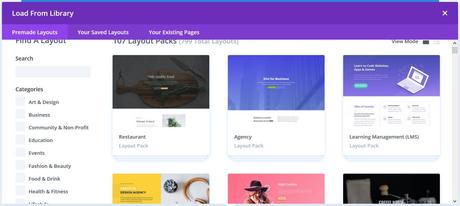
There are over 799 layouts given inside Divi which ensures availability of layout for every purpose and usage. Well, these layouts are made by Elegant Themes and given in theme. Now, let me show you some real examples of websites created with Divi theme and Builder. I am sure that you will be amazed after seeing these websites. Some of you may not believe that these websites are made with a drag and drop websites builder solution like Divi. You can check the framework used to create these websites on BuiltWith for proof. Here are the websites created using Divi:








Divi Theme Setup and Configuration
Setup and configuration of the Divi theme are just like any other WordPress theme. The process is very simple and anyone can install and set up this theme effortlessly. Before starting with the installation process, you will have to follow a few steps to get the theme package. These are the steps you need to follow:
- Download theme from your elegant themes account.
- If you haven’t bought theme, you can get it here at 20% discount.
- Now login to your wordpress dashboard and move to Appearance >> Themes >> Add New.
- Upload theme package and click install button.
- Click activate to complete the theme installation process.
- You are done with installing divi theme on your website.
After installing the theme, you can directly move theme options where you can tweak and customize this theme according to your needs. There are a lot of customization options and features given in Divi theme which can be accessed by going to Divi >> Theme Options on your WordPress dashboard.
Divi Builder – Ultimate Solution to Website Building
The page builder used to create website layouts in the Divi theme is their own Divi Builder. Divi Builder is a WordPress page builder plugin which comes in a package of 87 themes and 3 plugins from Elegant Themes in less cost than 1 theme on ThemeForest. It is no doubt an impressive and the most creative drag and drop page builder for WordPress. You can create anything visually in real time using Divi Builder. A lot of features are integrated with Divi builder and these features are extremely useful as well as impressive. Let’s have a look at the positives and negatives of Divi Builder.
Real Time Designing
Real-time designing is meant by the Divi builder which allows you to make changes to your website layout and elements along with getting the visual appearance at the same time. It makes working more convenient by getting the results instantly on your website without any waiting. There are only a few real-time editors available in the market and Elementor is among them.
Easy to Customize
Each module, element, and section in Divi is completely customizable. You can change fonts styles, color, width, margins, background, font sizes, animations, and even you can apply custom CSS on your web pages. Availability of these features makes it easy to work with Divi and customize it as per your needs.
Easy Oragnization of Modules
Modules and sections can be easily organized and moved by using drag and drop option. Every section can be splitted to various rows and can be adjusted with other sections and rows.
46 Different Content Elements
Library of modules in Divi is extremely large. You can build anything and everything using these content modules. There are over 46 creative elements given in Divi theme. Here is the list of elements you will get in divi theme:

Very Fast Loading Time
Divi is among one of the fastest loading WordPress themes. Along with being the fastest loading theme for users, it is also very fast in the back-end of the website. It allows the creators to work more conveniently and save time.
Just Click & Type
Being a visual and real-time editor, Divi provides you facility of editing text by just clicking on it. You don’t have to go anywhere and from the editor on your screen, you can just click the text and edit it without any hassle.
Responsive Editor
Divi comes with a responsive visual editor. You can use the editor in the live responsive mode to get a preview of your layout on various screen sizes. Also, you can adjust breakpoints in your layout according to the mobile site layouts.
Import & Export
This theme allows you to create and save layouts and access them later for creating more pages. Also, you can export website layouts and use them on different websites by importing them. Along with this, Divi allows you to download creative layouts from various websites and import them on your website to create web pages.
Pros
Easy to Use Interface A Wide Variety of Layouts Modules and Templates Synchronization Availability of Various Customization Options The Fastest Editor Impressive Customer SupportCons
Gets Buggy with Complex Layouts Live Chat Support for Pre-Sales Only You will Face Issues with Content when Migrating to Another Page BuilderIs Divi Perfect for Newbies?
Without talking much, the answer is YES. Divi is the perfect theme for newbies. If you are starting with creating websites on WordPress without much knowledge of WordPress then this theme is for you. Using a complex theme and page builder might be an issue while creating a website. Divi is very user-friendly and visual page builder makes it way easier.
Other Languages Support & RTL
This theme is translation ready in 32 languages. So, you don’t have to be worried about language problems with your content in various countries. These are the supported languages:

Dedicated Theme Management Panel
Like any other theme from Elegant Themes, Divi also comes with a dedicated theme panel where you will get each and every option to customize and tweak your website layout. It lets you easily customize your website without touching even a single line of code. You can manage general settings, layout options, advertisements, website navigation, typography, colors, SEO, and integrations of your website through this dedicated theme panel. Divi theme options panel will automatically appear on the left side of the WordPress dashboard after installing the theme. This is how the theme panel looks like:

How to Customize Divi through WordPress Customizer?
Along with giving a dedicated theme panel, Divi also gets default WordPress customizer option for those who find WordPress customizer easier. You can configure settings like general options, header, navigation & menus, footer, buttons, blog, mobile layout and styles, colors, typography, Menus, widgets, and additional CSS settings.

Divi Leads, A/B Testing and Conversion Optimization 

Ladies and gentlemen, I would like to tell you that Divi has recently added Leads, A/B testing and conversion optimization feature in their theme. This is a pretty awesome feature in a WordPress theme. It is the first theme to offer such features. Now, you don’t need to buy any other plugin or service to create landing pages with pretty awesome features. It allows you to create two variations of each page and test them for the best performing page.

- Divi Leads: Create landing pages with ease for your lead collection campaigns. You don’t need to buy any other service to build landing pages, you can do that all with Divi.
- Split Testing: Divi allows you to do split testing to know which of your pages are performing better and giving you results.
- Powerful Insights: You will be able to see user stats and insights of your pages including bounce rate, impressions, conversions, etc. which will help you in measuring your campaigns.
- Conversion Optimization: You can optimize your pages based on the information gained from insights and testings.
Divi Theme Review: Documentation and Support
A well written and organized documentation is must for a theme. People who are buying theme must be needing help and for that, they will head towards Documentation. Unfortunately, Divi doesn’t come with so great documentation. Although the support is very responsive and helpful too. But, sometimes you need a document to assist you with the doubts. There are thousands of tutorials are now available on websites and youtube which can help in this concern. Well, documentation is not a big issue because tutorials are available, pretty sufficient documentation is available and the customer support is good.
Membership and Price of Divi WordPress Theme
This is seriously one of the most attractive point of Divi theme. Divi comes in a package of 87 themes and 6 plugins which costs just $89 yearly (Get it at 10% OFF) or $249 for lifetime (Get it at 20% OFF). The price you are paying for Divi is way lesser than a WordPress theme bought from ThemeForest. So, there is no doubt that Divi is extremely creative, useful and highly worthy theme for your website. Once you bought Elegant Themes membership, you never need to pay anything except a hosting plan for your website. It also comes with a 30 Days risk-free guarantee. So, if you don’t feel like Divi is working for you then you can ask for a refund.
Conclusion of Divi Theme Review
After reviewing Divi, I would definitely say that that the developers have really done a great job. Also, they keep improving it with every update. It is one of the easiest to use and also among the best theme for WordPress. This theme comes with all the features you need to build a complete website along with marketing tools.
Yes, there are some small issues and bugs with Divi. But, there is nothing so big to worry about. And yes, nothing in this world is perfect. You can report your issues and bugs to their support team and they will help you out.
Yes, this is a perfect theme for building any type of website. Hope you liked this Divi theme review and don’t forget to rate our work by rating it using stars given at the beginning of this post. Also, do let us know in the comment section below if you have any questions about it.
Get Divi Theme Now at 20% Discount 4.2 / 5 ( 4 votes )
