Looking for a VPN that will help you bypass site restrictions? Check out our in-depth review of Hola VPN to see if it is a service that would be good for you.
VPNs have been around for many years, providing all kinds of services for people around the world. Among the many VPN providers available on the internet is Hola. This Israeli company, founded by two developers with tons of previous experience, has been in business since 2007. In those years, they have been providing their services to thousands of people.

Official website: https://hola.org/
Hola VPN Brief Overview

Hola offers a free and paid service, and today’s review will cover the paid option.
Visit Hola VPNWhy We Recommend Hola VPN:
- Secure
- Excellent speeds
- Easy to set up and use
- Support for a wide variety of devices and platforms
- Multiple payment methods.
- Extensive knowledge base
- Unlimited bandwidth
- 30-day money-back guarantee
You need to pay attention to It:
- Questionable logging policy
- Slightly limited on the available locations
- Slightly higher prices for the features it offers
- Email support only
Our Expert Rating and Test Results
Overall
9.3/10 9.3/10- Speed Performance - 9.3/10 9.3/10
- Anonymity - 9.1/10 9.1/10
- VPN Locations - 9.7/10 9.7/10
- Compatibility - 9.1/10 9.1/10
Features and pricing
Unlike most VPN services available today, Hola VPN offers something that not many competitors do. The way it works is that instead of using their own network and services, Hola’s peer-to-peer network relies on other people’s machines to route the traffic around.
There is some good news and some bad news about this. The good news is that since you are using someone else’s machine to route your packets of data, the chances of getting detected are much lower compared to other VPN services. The bad news is that the performance will be worse because you will be relying on the raw power of the computer that is used at the moment. In addition to that, the paid version, Hola VPN Plus, offers over 2000 dedicated servers that should help avoid poor performance. Also, unlike the free account, when you pay for Hola VPN Plus, you will only be able to use the bandwidth of the other users on the network, but they will not be able to use your own.

Regarding other features, there are very few to go over. Hola VPN offers the VPN service as well as an ad remover and a browser, both of which come as a separate application. Regarding the VPN app, one thing that makes it stand out from most of its competitors is the support for multiple devices. As a standalone application, they cover Windows and Mac, as well as Android and iOS, for mobile platforms. Regarding browsers, they offer extensions for Chrome, Firefox, Opera, and Edge, and for the rest of the device, such as gaming consoles, smart TVs, and routers, their website has detailed instructions on how to set them up.
That is about it for the features that Hola VPN plus has to offer. They are basic but should suffice for what most people would use it.
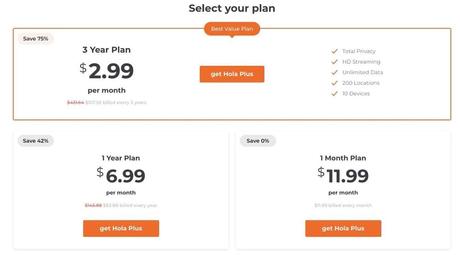
Hola VPN does not offer a variety of packages with a different set of features and limitations. Instead, the pricing table consists of prices that you would pay depending on how long you would want to use the service. Even though the prices are calculated on a monthly basis, you will be charged for the period you choose. If you decide to opt-in for the 3-year subscription, you will be charged the entire amount once you sign up. You also have the option for a yearly and monthly subscription. The higher the duration, the more discount you get.
A trial option is not available, but you do get a 30-day moneyback guarantee if you are not satisfied with the service.
Locations
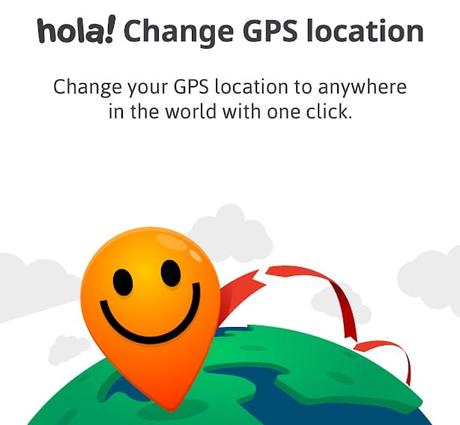
Something that Hola has been often critiqued for is the fact that they do not outline the list of locations around the world. They claim to be able to unblock websites from anywhere, but the numbers are kept a secret. Regardless of that, when you start using their Chrome extensions, as you will see later in this review, the dropdown menu for selecting the location has all the countries in the world.
Ping and Speed Tests
One thing we found very interesting when conducting the speed test was the fact that the speeds were not impacted by the location we chose to use at the moment. As a baseline, we used a local internet connection with speeds of around 60 Mbps for download and upload.

-
Controlled speed test
As you can see, the latency is relatively low, and in the several repeated tests we did, the results were reasonably consistent. The next thing we did was rerun the speed tests from other locations around the world. To make things fair, we choose locations from all continents.
Location IPs of proxies Ping Download Upload
Default Local IP 3 60.55 56.66
United Kingdom 167.172.54.122 44 59.84 56.59
United States 64.225.43.27 114 57.98 55.91
Canada 138.197.171.207 122 50.80 57.00
Germany 167.172.174.10 33 60.44 56.53
India 139.59.17.55 157 12.64 56.12
Japan 91.200.242.203 207 37.97 54.48
Australia 45.114.116.249 302 31.91 17.73
Mexico 201.131.126.13 172 57.42 52.11
Russia 213.183.54.19 56 59.69 56.65
New Zealand 103.231.90.103 109 55.09 56.48
France 195.154.136.185 45 60.06 56.65
Brazil 45.90.46.225 241 57.27 36.67
Argentina 170.78.75.62 244 53.23 50.18
Israel 192.71.27.22 93 57.35 56.48
Turkey 94.101.87.12 67 59.49 57.17
South Korea 31.40.251.173 176 16.25 43.03
So, what did we learn from this test? Surprisingly, the speeds of the locations are almost similar to the controlled test, with only two significant expectations. Regarding the latency, it is not the most we have seen, but it is still not the lowest. As you may figure, the latency will increase the further to the requested location is. For example, if you are from Turkey and request a US IP address, you will see latency in the high 200ms range. Getting a location closer to home will yield better results.
Geolocation
We took the IP addresses we got from the previous test and ran them through our geolocation and ISP test to see if they are really from where Hola VPN claims they are. As we expected, all addresses passed with flying colors.
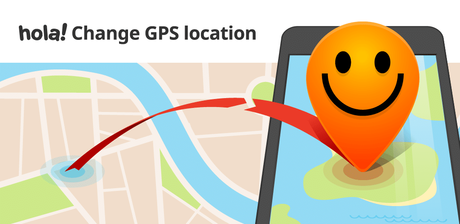
A few things we need to mention here.
During our testing, we tried more locations than the ones in the table, but we ran into a problem for some of them. For example, when trying to get a Chinese IP, we usually ended up with either a US or a UK address. The same was for some of the major African countries. This only proves the fact that Hola VPN will not be able to provide you with an IP address from every country in the world.
Also, when requesting for an IP address from a specific location, the service can get confused sometimes and get you an address from a different location. In these cases, you will need to request a new IP, and the problem will be solved.
Accessing Restricted Websites
When you open up Hola’s website, you will be greeted by a list of websites that are not available in your country or have some limited availability.
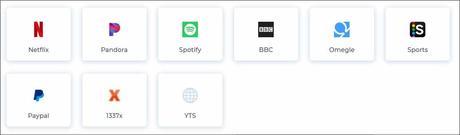
During our testing, we saw that whenever we requested to visit these sites from a specific location where there is no limitation, we had no problems with it. In addition to that, you can also add a “custom” site that is not on their list and gain full access to it. in that regard, Hola VPN works just as advertised.
Hola VPN Plus Features

-
HD Streaming
If you decide to subscribe to the Hola VPN Plus package, you get to option to stream in HD. We tested this feature, and the results were as expected. The correct IP addresses from the locations we requested, combined with the speeds we saw in our speed test section; this is a feature that most people will be happy to have.
-
No logs
Up until a year or so, Hola was often criticized for taking a sneak peek into the traffic that was flowing through their service. They claimed that it is for security reasons, but at that time, the logging they did was much greater than any other VPN services. They logged geolocation data, computer specs, browser type, and much more. Today they claim that they only log what is necessary to make sure that their service is not being misused. Regardless of that, there is still some concern.
-
Encryption
On the security and encryption side of things, Hola VPN Plus is excellent at protecting your traffic from the outside world. Implementing several encryption standards for the standalone applications, as well as the extensions, means that they are serious about that.
-
No limits
We often see VPN services that have some limitations to the bandwidth that you are using. When it comes to Hola VPN Plus, that is not the case. No matter which subscription duration you choose, you get unlimited bandwidth along with the ability to use it on ten devices simultaneously.
Easy to Use
With the plethora of supported platforms and browsers, Hola VPN Plus is easy to set up and use. For this review, we are going to explain how easy it is to set it up and use the Chrome extension and the Windows standalone app.
-
Windows
Head over to their download section and download and install the app. Once you log in to your Plus subscription package, you are greeted with the dashboard.
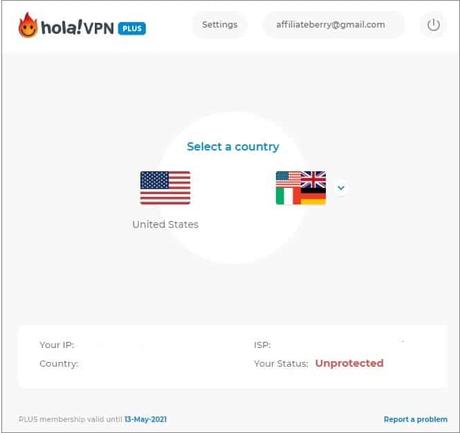
You can select the US country by default, or you can click on the dropdown menu and select another country. Once you choose it, the VPN will do its thing and start protecting you can change your IP address to the one from the location you choose.
The top right button is to turn off the VPN service in case you need to use your own IP address, and, in the settings, you have a few options to manage your account and security settings.
-
Chrome
The chrome extension is just as easy to use as the standalone app. Once you install it and log in, in the top right corner of the browser, you will see the Hola logo. If you click on it, you will see the dashboard.

Ticking the “Unblock” button will enable the options to choose the country that you want. If you want additional protection, all you need to do is tick the “Protect” button, and you can choose if you want your protection to apply to the website you are visiting, the entire browser, or all applications. For the third option, you will need to have the app installed.
-
Other devices
As we mentioned before, Hola VPN Plus can be run on other devices such as gaming consoles, smart TVs, and routers. Since you will not be able to install an app on these devices, their support section covers the steps on how to set it up in detail.
Conclusion
VPN services come in all shapes and sizes, and each one has its own pros and cons. That is why choosing the right one can be problematic, so a detailed review is required.
-
Usability
Using Hola VPN Plus has been very easy and straightforward. No additional steps are needed to set it up, and you will be able to have it up and running within minutes. This applies to the apps and extensions. The other devices that you may want to use this VPN service on are also easy to set up, but there are a few extra steps involved. Once you get them running, changing the country, or turning the service off is easy and can be done with a flick of a switch.
-
Pricing
This is where Hola VPN falls short. Compared to other rival VPN services, Hola is not all that much more expensive, but if you consider the fact that is has only the basic features and the supported countries are not all that great, you start to see that it is not such a great bargain.
-
Reliability
From a reliability and stability point of view, Hola VPN Plus proved to be a worthy contender. During our testing, we had no problem with stability, there were hardly any drops in speeds or spikes in latency, and we had an excellent overall experience.
-
Support

This section is a double-edged sword. We can praise Hola VPN for their huge knowledgebase, filled with commonly asked questions, as well as detailed tutorials on how to set up and use the service. On the other hand, we are disappointed by the fact that they only have email support in times when most competitors offer phone support as well.
Our Verdict – Is Hola VPN Recommended?
Can we recommend Hola VPN Plus? Yes. Is it the best VPN service? No.
Hola VPN Plus is one of those services where we have mixed feelings about it. the ease of use combined with the extensive support section means that no one would have a problem using it. On the other hand, the shady logging incidents in the past, combined with the basic features for a high price, makes us rethink our decision.
Overall, Hola VPN Plus is a decent VPN service that you can use, but before you buy it, make sure to rethink about some of the cons we mentioned.

