Last Updated on 29 January, 2025
Roblox’s Haikyuu Legends has quickly become a fan-favorite for anime and sports enthusiasts, blending the high-energy world of Haikyuu!! with competitive volleyball gameplay.
To help players master the game, developers and the community have created key resources like the official Trello board and Discord server. Here’s everything you need to know to stay ahead of the curve.
What is the Haikyuu Legends Trello Link?
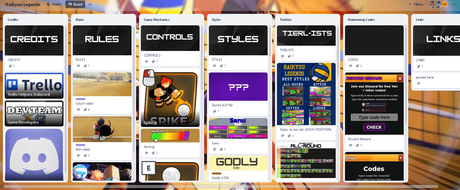
The Haikyuu Legends Trello serves as the game’s central hub for guides, updates, and mechanics. Managed by the development team, this board breaks down gameplay features, character abilities, controls, and item lists.
Whether you’re learning how to spike, block, or unlock exclusive characters, the Trello is a must-bookmark tool.
Official Trello Link:
Haikyuu Legends Trello Board
The Trello is regularly updated with patch notes, event details, and tier lists, making it invaluable for both newcomers and veterans.
Pro tip: Check the “Game Mechanics” section to understand stamina management and combo strategies.
Join the Haikyuu Legends Discord Server
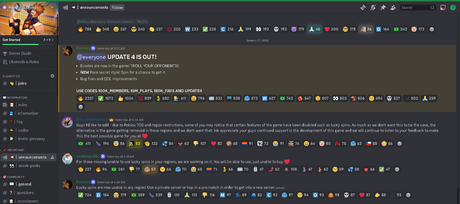
The Haikyuu Legends Discord is the place for the community to connect. This server has thousands of active members, making it a great place to team up, share tips, or join tournaments.
Developers regularly share sneak peeks of new updates here, and players can report problems or suggest new features.
Official Discord Invite Link:
Haikyuu Legends Discord Server
Inside the Discord, you’ll find:
- #announcements: For official news and maintenance alerts.
- #matchmaking: To recruit teammates for ranked matches.
- #fan-art: Show off your creativity or admire others’ work.
- #guides: Player-made tutorials for advanced techniques.
How to Use Discord and Trello
- Bookmark the Trello: Keep it open while playing to reference stats or controls.
- Enable Discord Notifications: Turn on alerts for #announcements to avoid missing updates.
- Engage with the Community: Ask questions in Discord’s #help channel—experienced players often share hidden tips.
- Check for Trello Updates Weekly: New content like maps or characters is added frequently.
Why These Platforms Matter
Unlike many Roblox games, Haikyuu Legends relies heavily on skill and strategy. The Trello demystifies complex mechanics, while the Discord connects you with players who can help refine your playstyle.
Together, they ensure you’re never left guessing about meta shifts or event rewards.
FAQs
Is the game free to play?
Yes, Haikyuu Legends is free to play on Roblox, but some items for customization need in-game money.
What if the Discord link expires?
Follow the developers on Roblox or Trello for fresh invites. Most links are also shared via the game’s description.
Are there codes for free rewards?
Yes! Check the Trello’s “Codes” section or Discord’s #announcements for active promotions.
Can I play solo?
While possible, the game is designed for 6v6 matches. Use Discord to find reliable teammates.
Final Thoughts
Stay connected, stay sharp, and dominate the court with these important Haikyuu Legends platforms.
Whether you’re aiming to be the next “King of the Court” or just here for the fun, the Trello and Discord will keep you in the loop. Game on!
If you’re looking for guides or codes for your favorite games, be sure to explore our Guides and Codes here on Mejoress.
