The first question will come to your mind that why I am suggesting you to use CLOUDFARE. What will be the need of cloudfare when your site is working properly.
You will be using cloudfare to get rid out of unwanted bots and the spam visits by the intruder. it will provide you service free. It's never too late if you never heard of cloudfare, now I will be telling you about the cloudfare.
What Is Cloudflare?
Before knowing the concept of the cloudfare, let's understand about the working of the internet. Let's say bloggersidea.com is a website and it is hosted on a web server having IP "6.6.6.6".
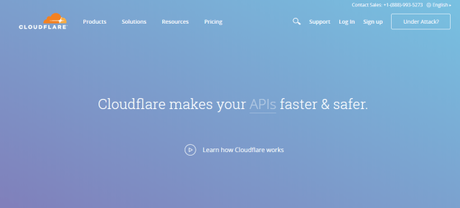
When you will type this site into the search engine of your browser then it will request to DNS and get the results of "6.6.6.6" and will be able to access that site.
Cloudflare SETUP:
Now when you will setup cloudfare, you will be adding the cloudfare name server to your domain. Then the cloudfare will start searching all the ( bad bots, hacking attempts) all these types of requests to your sites. Some more things are added to the list. Basically, all the traffic which will be coming to your website will have to go through the cloudfare.
It will block all the spam or all the illegal access coming to your website's server. Cloudflare will protect you all the time.
But keep this thing in mind that when you will be expanding with the cloudfare with your website then only the trafficking comes into your sites will be filtered.
I will recommend you to use the cloudfare for your domains. In starting free but you wanted to go for the paid plans then you will definitely go for that. Some more benefits of cloudfare are below.
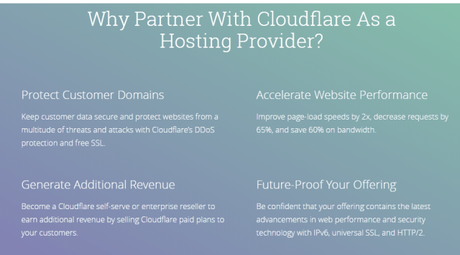
It stops attacks:
It stops brute force and all the hacking attempts made to your website. They can not even touch your servers when you will be using the cloudfare services. It will protect your site from DDOS attacks and SQL injections. Definitely, it provides a healthy environment on your website.

Sometime it may happen that you users of the site will not be able to access the site because of your choice made in cloudfare as security level medium or high. You should keep it low because it will let users access the site completely. And you will not face any type of issues like that.
DO NOT WAIT FOR DNS PROPAGATION:
The main benefit of the cloudfare is that when you will be changing the hosting you do not have wait for DNS propagation. You have to change the IP address of the servers from your cloudfare dashboard. And definitely, your domain name will start pointing the new host immediately.
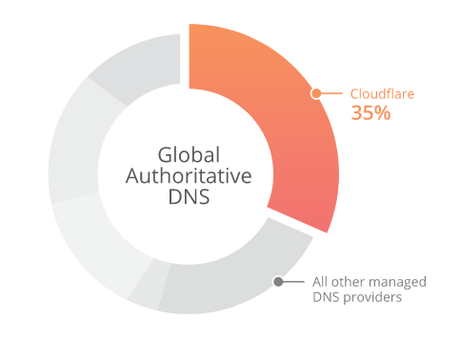
Quick links:
FREE CDN:
The most beneficial part of cloudfare is that free CDN. Use can use it easily and it will not change your image URL. It will not perform any SEO related issues. You have to enable the CND in your cloudfare. And cloudfare catches your static file ( CSS, JS, IMAGES) it all will be done in the nearest location.
Using cloudfare CND will definitely increase the performance of your site by 50% and your file will be loaded faster than before.
SAVE SERVER BANDWIDTH:
Almost every web hosting will be offering you unlimited bandwidth. But sometimes their policies will be changed. As usual, cloudfare will filter the spam and this will save bandwidth.
When you will be using the Cloudflare then any changes you will have to enable the development mode. Just check the page loading time of your website and use the Cloudflare and compare the page loading time. It will create a difference in loading of a page in your site and that will be faster than ever before.

