In this article, we will explore the exceptional features and benefits that make Guidde a game-changer for teams and individuals seeking to enhance their information delivery processes.
From seamless sharing options and an intuitive editor to AI-generated voiceovers and GPT-powered storyline creation, Guidde streamlines the process of knowledge dissemination.
We will delve into its effortless workflow capture and the impact it has on user experiences. Additionally, I will highlight the pros and cons of Guidde to provide a well-rounded assessment of its capabilities.
What is Guidde? - All You Need To Know Before Buying
Guidde is a revolutionary platform developed by technologists at heart who are deeply passionate about sports. Before diving into the world of technology, our team's first love was sports, and it is from this realm that we draw much of our inspiration.
Guidde's mission is to empower individuals, teams, and companies by providing them with the necessary tools and knowledge to succeed.
In the world of modern sports, player development is a key aspect of achieving excellence.
We believe that All-Stars are made in the off-season when athletes have the opportunity to enhance their skills through personalized coaching and game-like scenarios.
Translating this concept to the organizational setting, we understand that every company operates akin to a professional sports team.
At Guidde, we envision sales representatives improving their knowledge and skills in a similar fashion to an NBA player honing their corner three-point shot - with the right resources, effective coaching, and comprehensive training.
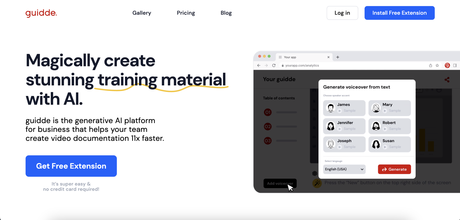
Success requires passion, commitment, and a collective effort from a cohesive team working towards shared goals.
Guidde recognizes that the digital landscape has become the playing field for businesses.
In this context, we aim to provide companies with the means to deliver the right information to their customers and team members precisely when it is needed.
By embracing game-like interactions within apps, we ensure that the learning and development experience is engaging, immersive, and effective.
Opportunities to build technology are not uncommon, but opportunities to construct a technology capable of empowering every team and company worldwide are rare.
At Guidde, we are grateful for the chance to embark on such a journey, particularly when it involves collaborating with like-minded individuals whom we respect and admire.
Together, we strive to maximize this unique opportunity and make a significant impact in the realm of knowledge sharing and organizational success.
Guidde's core belief is centered on creating the number one platform for effectively disseminating knowledge to customers and team members.
To achieve this vision, we are actively seeking individuals who share our passion and can contribute to our team.
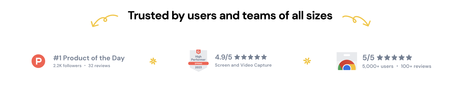
Our guiding principles, which we call Guidde Lines, embody the values we hold dear and are inspired by quotes from esteemed athletes, coaches, and sports executives.
If these principles resonate with you, we eagerly invite you to connect with us and join our mission.
In practical terms, Guidde is a generative AI platform for businesses that revolutionizes the process of creating video documentation.
With our cutting-edge technology, your team can produce video content 11 times faster than traditional methods.
By leveraging the power of AI, Guidde streamlines the creation of informative and engaging videos that efficiently convey knowledge to your customers and team members, enhancing their understanding and enabling successful software utilization.
5 Major Features And Benefits Of Guidde
Here is the list of 5 major features and benefits of Guidde:
1. Share your Guidde anywhere: Seamless Sharing Options
Share your Guidde effortlessly by using Guidde's versatile sharing options. Whether you prefer to share with a link or embed them within your organization's platform, Guidde makes it a breeze.
With a flick of your wand, you can instantly distribute your Guidde to your desired audience, ensuring widespread access to valuable information.
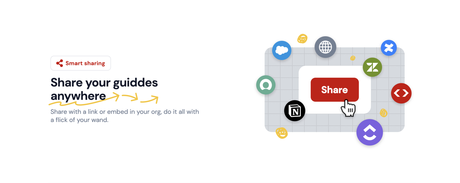
2. Editor: Design it like a Pro
Guidde's intuitive editor empowers you to create visually stunning Guidde without requiring professional design skills. You don't have to be a graphic designer to make an impact.
With Guidde's editor, you can easily customize the appearance of your Guidde, enhancing their visual appeal and ensuring they captivate your audience's attention.

3. AI-generated voiceover: Add a pinch of personalization
Enhance the user experience of your Guidde with AI-generated voiceovers. Guidde offers a wide range of over 100 different voices and languages, allowing you to choose the perfect voice that resonates with your content and target audience.
The AI-generated voiceovers bring a personalized touch to your Guidde, making them engaging, relatable, and easy to understand.
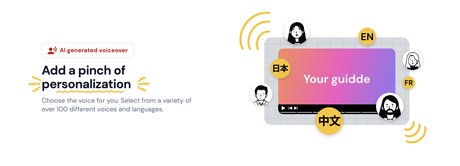
4. Powered by GPT: Your storyline is magically created
Guidde harnesses the power of GPT (Generative Pre-trained Transformer) to automate the creation of your Guidde storylines.
With this advanced technology, Guidde automatically generates a step-by-step description of your workflow, saving you time and effort.
The magic of Guidde lies in its ability to transform complex processes into clear and concise narratives, ensuring your Guidde is comprehensive and user-friendly.
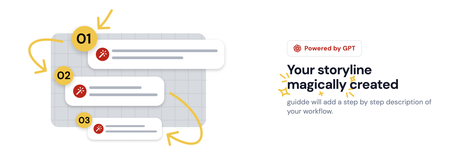
5. Magic Capture: Capture your flow effortlessly
Guidde simplifies the process of capturing your workflow with its Magic Capture feature. By using Guidde's browser extension, you can easily capture your flow by clicking the "capture" button and stopping when you're done.
Once you initiate the capture process, Guidde takes over, handling the rest of the recording. This allows you to sit back, relax, and let Guidde do the work, ensuring accurate and efficient documentation of your workflow.
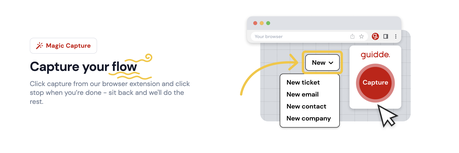
Here Is What We Love About Guidde
Peleg Samson * Jan 3, 2023
22 steps * 1 minute read
Adding voiceover and providing context to your slides is now a synch with our new audio recording and text to voice functionality
In this video we will show you how you can easily add voiceovers to make your videos more engaging in any language and edit your audio as easy as text
1. Text to Voice
We'll first review how you can add voiceovers with minimal effort using our Text to voice feature
Guidde Voiceover and Text to Voice 101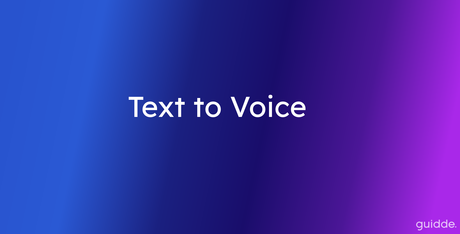
2. Click "Voiceover"
A voiceover can be added to a step by selecting it in edit mode, and clicking the voiceover button.

3. Click "TEXT TO VOICE"
To get started click on the text to voice tab
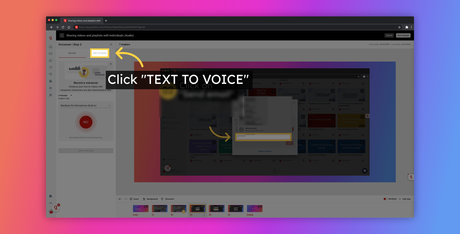
4. Click "Language"
First select the desired language

5. Select the relevant language
We support a large variety of languages. For example let's hear it in Spanish

6. Select the relevant language
Admitimos una gran variedad de idiomas

7. Click "Speaker"
Then click on the speaker dropdown to select a voice
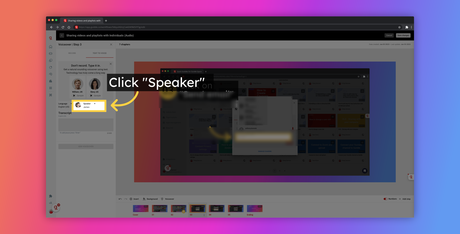
8. Select a voice
You can preview the voices by clicking on the play button next to the name of the voice. For example this is how Jennifer sounds like
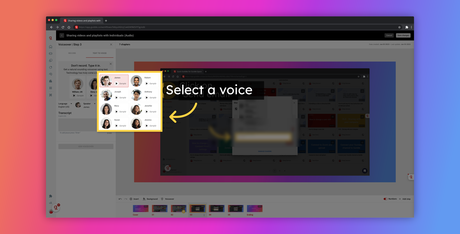
9. Type in your text to voice
Then type in your desired text to voice
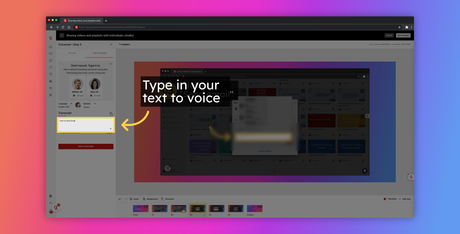
10. Click "ADD VOICEOVER"
Once you are happy with your text click on Add Voiceover to generate the audio

11. Record your voice
To give your videos a personal touch you can also record your own voice for voiceovers. Let's review how to easily add voiceovers with minimal friction

12. Click "Voiceover"
A voiceover can be added to a step by selecting it in edit mode, and clicking the voiceover button.

13. Select the relevant language
Select the relevant language.

14. Select your recording device
Then Select your recording device

15. Click the Record button to start recording
When you are ready to start the recording hit the red button

16. Click "Stop" or "Restart"
You can stop the recording or re-start it if you will like to give it another go

17. Click here to play the recording
Once the recording has been stopped, click the play button to play the recording.

18. Click "ADD VOICEOVER"
When you are happy with the result click the Add Voiceover button to add the recording to the step

19. An avatar element will be added
Your Avatar will be added automatically to the step and can be resized and moved
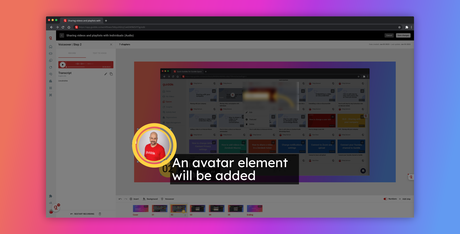
20. Transcript is automatically created
A transcript of your recording is automatically added and can be easily edited if needed and copied to clipboard for ease of use
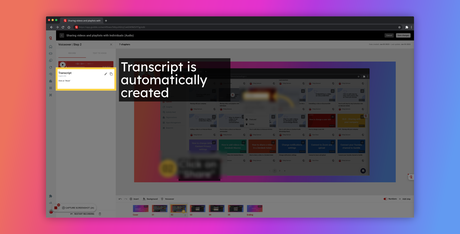
Thank you for watching
Why Do I Recommend Using Guidde?
I highly recommend using Guidde for its exceptional features and benefits that revolutionize the way you share knowledge.
With Guidde, you can effortlessly share your Guidde anywhere, whether through links or embedded in your organization's platform.
The intuitive editor allows you to design visually stunning Guidde without needing professional design skills. The AI-generated voiceover feature adds a personalized touch, offering a variety of voices and languages to choose from.

Guidde's GPT-powered storyline creation magically transforms complex workflows into clear step-by-step descriptions. And with the Magic Capture feature, capturing your flow becomes effortless.
Guidde simplifies the process of knowledge dissemination, making it an invaluable tool for enhancing user experiences and maximizing the impact of your Guidde.
Conclusion: Guidde Review 2023
Guidde is a revolutionary platform that transforms the way knowledge is shared and empowers teams and individuals to succeed.
With its seamless sharing options, intuitive editor, AI-generated voiceovers, GPT-powered storyline creation, and effortless workflow capture, Guidde streamlines the process of knowledge dissemination.
It enhances user experiences, saves time and effort, and maximizes the impact of Guidde for effective information delivery.
While Guidde excels in video documentation and offers a range of features, it is important to note that it is limited to this format and requires an internet connection for online functionality.
Quick Links:
