Which is better among GreenGeeks vs SiteGround in 2024? Let’s find out the right answer in this detailed blog post.
When it comes to WordPress hosting, SiteGround has long been a go-to choice for many web designers and developers. However, with the rise of newer hosting providers like GreenGeeks, the competition is heating up.
In this detailed comparison, we’ll delve into the strengths and weaknesses of both SiteGround and GreenGeeks, covering key aspects such as pricing, features, performance, security, and customer support. By the end of this post, you’ll have a clearer idea of which hosting provider is the better choice for your specific needs.
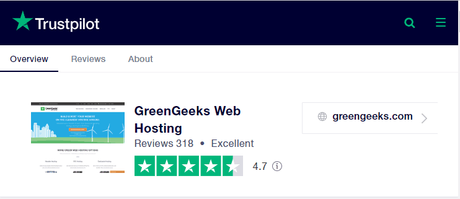
Why GreenGeeks Is Gaining Ground
GreenGeeks has quickly made a name for itself in the hosting industry, and it’s not just because of its competitive pricing. Here are some standout features that make GreenGeeks a serious contender:
- Eco-Friendly Hosting: GreenGeeks is committed to sustainability, offering a 300% renewable energy match. This means that for every unit of energy their servers use, they purchase three times that amount in renewable energy credits to put back into the grid. If you’re environmentally conscious, this could be a significant factor in your decision-making process.
- Superior Performance: In our tests, GreenGeeks consistently delivered faster load times compared to SiteGround. This is largely due to their use of LiteSpeed web servers, which are optimized for handling higher traffic with lower latency.
- Cost-Effective Plans: GreenGeeks offers a range of affordable hosting plans without compromising on features or performance. This makes it an attractive option for both beginners and experienced users who are looking for value for money.
- Exceptional Customer Support: GreenGeeks is known for its prompt and knowledgeable customer support. Whether you’re facing technical issues or need help optimizing your site, their team is readily available to assist you.
GreenGeeks vs SiteGround: Detailed Comparison
To provide a comprehensive comparison, we evaluated both SiteGround and GreenGeeks across five critical aspects: pricing, features, performance, security, and support. Here’s what we found:
1. Plans and Pricing: Which One Offers Better Value?
GreenGeeks:
- Affordable Options Across the Board: GreenGeeks offers cheaper plans than SiteGround, whether you’re looking for shared, WordPress, cloud, or VPS hosting. Their entry-level shared hosting plan, Lite, is significantly more affordable, starting at ₹245 per month.
- Comprehensive Plans: Even at the lower price point, GreenGeeks provides unlimited storage and bandwidth, making it an excellent choice for those who need to host multiple large sites or expect significant traffic.
- Free Domain Name: GreenGeeks sweetens the deal by offering a free domain name for the first year on most of its annual plans, further reducing your initial costs.
SiteGround:
- Higher Initial Costs: SiteGround’s entry-level plan, StartUp, begins at ₹248 per month, but this plan is more limited in terms of resources. You get 10GB of storage and support for one website, which might be sufficient for smaller sites but could be restrictive as your site grows.
- Better Value on Premium Plans: While SiteGround is more expensive upfront, its higher-tier plans like GrowBig and GoGeek offer additional features such as advanced caching, more storage, and staging environments, which might justify the extra cost for developers and businesses.
Verdict: If budget is a major concern, GreenGeeks is the clear winner. However, if you’re looking for advanced features and are willing to pay a bit more, SiteGround’s premium plans may offer better value.
Get GreenGeeks (75% OFF) Get SiteGround (83% OFF)2. Features: What Do You Get with Each Host?
GreenGeeks:
- Environmentally Conscious Hosting: GreenGeeks leads the way with its commitment to renewable energy. If hosting your website on an eco-friendly platform is important to you, GreenGeeks is unmatched in this regard.
- cPanel Control Panel: GreenGeeks uses the familiar cPanel interface combined with Softaculous for easy one-click installations. This is a robust combination that provides access to advanced features like site staging and caching, even on the lowest-tier plans.
- Free Domain and SSL: GreenGeeks includes a free domain for the first year on annual plans, along with a free SSL certificate on all plans, ensuring your site is secure from the get-go.
SiteGround:
- Streamlined Proprietary Control Panel (Site Tools): SiteGround has developed its own control panel, Site Tools, which is designed to be more user-friendly, particularly for beginners. It’s well-organized and integrates seamlessly with other SiteGround features, but it lacks some of the advanced tools available in cPanel unless you upgrade to a higher-tier plan.
- Developer-Oriented Features: SiteGround excels in offering features tailored for developers, such as Git integration, white-label hosting for resellers, and advanced staging environments. However, these are mostly available on premium plans.
- Free Daily Backups: Both GreenGeeks and SiteGround provide daily backups, but SiteGround goes a step further by making it easier to restore from these backups through its intuitive interface.
Verdict: GreenGeeks offers more features at a lower price point, especially if you’re looking for eco-friendly hosting and familiar tools like cPanel. However, SiteGround’s proprietary tools and developer-focused features may be more appealing to those with advanced needs.
Get GreenGeeks (75% OFF) Get SiteGround (83% OFF)3. Performance: Speed and Reliability Compared
GreenGeeks:
- LiteSpeed Servers for Faster Performance: GreenGeeks leverages LiteSpeed web servers, which are known for their speed and efficiency. In our tests, GreenGeeks consistently outperformed SiteGround in terms of load times, particularly for visitors in North America and Europe.
- Global CDN Integration: GreenGeeks integrates Cloudflare CDN at no extra cost, ensuring your content is delivered quickly to users around the world. However, performance in Asia-Pacific regions might not be as strong, given the fewer data center locations.
SiteGround:
- Solid Performance with Room for Improvement: SiteGround uses a combination of Apache and NGINX servers, which are reliable but didn’t quite match the performance of LiteSpeed in our tests. That said, SiteGround’s performance in Asia-Pacific is superior due to its additional data centers in this region.
- Uptime Excellence: Both GreenGeeks and SiteGround offer excellent uptime, consistently meeting or exceeding the 99.9% guarantee. However, SiteGround showed slightly more stable response times, particularly during peak traffic periods.
Verdict: GreenGeeks is the better option if speed is your top priority, especially in North America and Europe. SiteGround, however, might be more reliable for users with a global audience, particularly in Asia-Pacific regions.
Get GreenGeeks (75% OFF) Get SiteGround (83% OFF)4. Security: How Safe Are Your Sites?
GreenGeeks:
- Comprehensive Security Measures: GreenGeeks provides robust security features, including free SSL certificates, daily backups, real-time monitoring, and proactive updates to protect your site from vulnerabilities.
- Isolated Accounts: GreenGeeks uses container-based technology to isolate customer accounts, ensuring that your site remains secure even if another site on the same server is compromised.
SiteGround:
- Advanced Security with Custom WAF: SiteGround enhances its security offerings with a proprietary web application firewall (WAF) that provides an additional layer of protection against common vulnerabilities in CMSs like WordPress and Joomla.
- Proactive Monitoring and Anti-Bot AI: SiteGround’s AI-driven anti-bot system proactively detects and blocks malicious traffic, reducing the risk of DDoS attacks and other threats.
Verdict: Both hosts offer excellent security, but SiteGround’s custom WAF and advanced monitoring tools give it a slight edge for those who prioritize top-notch protection.
5. Support: Who’s Got Your Back?
GreenGeeks:
- Exceptional Customer Service: GreenGeeks is known for its responsive and knowledgeable support team. Whether through live chat, phone, or tickets, you can expect prompt and helpful responses, making it ideal for beginners and those who need a bit more hand-holding.
- Proactive Assistance: GreenGeeks’ support doesn’t just answer your questions—they often take the initiative to resolve issues on your behalf, such as optimizing your site for better performance.
SiteGround:
- Decent, but Slow to Respond: SiteGround offers 24/7 support, but reaching them can be a bit of a challenge. The process involves filling out a contact form, and the wait times can be longer than expected. However, once you connect with an agent, they are typically professional and helpful.
- Extensive Knowledge Base: SiteGround’s knowledge base is comprehensive, offering a wealth of step-by-step guides and tutorials that can help you troubleshoot issues on your own.
Verdict: GreenGeeks wins in the support category with its faster response times and more proactive service. While SiteGround’s support is reliable, the slower response times can be frustrating, especially in urgent situations.
Get GreenGeeks (75% OFF) Get SiteGround (83% OFF)GreenGeeks vs SiteGround: Which Hosting Provider Should You Choose?

After thoroughly comparing SiteGround and GreenGeeks, it’s clear that both have their strengths, but they cater to slightly different audiences.
- Choose GreenGeeks if:
- You’re looking for an affordable, eco-friendly hosting solution.
- You need fast performance, especially in North America and Europe.
- You prefer a hosting provider with exceptional customer support.
- You’re new to WordPress and want a simple, beginner-friendly experience.
- Choose SiteGround if:
- You require advanced developer tools and features.
- Your audience is primarily in the Asia-Pacific region, where SiteGround has better data center coverage.
- You’re willing to pay a premium for slightly better security and uptime.
- You’re an agency or reseller needing features like white-label hosting.
Ultimately, both GreenGeeks and SiteGround are excellent hosting providers, and your choice will depend on your specific needs and budget. GreenGeeks offers unbeatable value, especially for those looking to minimize their environmental impact, while SiteGround is a solid choice for developers and businesses with more advanced requirements.
Get GreenGeeks (75% OFF) Get SiteGround (83% OFF)Before making your final decision, consider your priorities—whether it’s cost, performance, security, or support—and choose the host that best aligns with your goals. And don’t forget to check the latest deals on both GreenGeeks and SiteGround to get the best value for your investment.
