If you have been into blogging or any content writing work, you would definitely be sceptical as well as cautious while writing your articles. Wrong use of the grammar or any word might affect your post. A lot of readers prefer the posts with better grammar and once they find mistakes in it, they would surely not like to come back the next time.
Even a prolific writer can mistake and it is important to re-check your post before making it live. Thus, proofreading a long blog post is also a gruesome task and it wastes a lot of our time. Also, the human eye cant' detect each and every flaw in the post.
I usually face problems as in typos, grammars, incorrect punctuation and various others. It is even important for all the writers to use these proofreading tools to help them edit their blog quickly. There are a number of proofreading tools but I chose Grammarly as my proofreading tools because of the features you will be reading below.
While I am writing this article, I know I have done some mistakes and typos while writing but I plan to correct it later with the Grammarly as it is one of the most reliable software.


I have given a detailed review of the Grammarly below with the best features and its pricing.
Detailed Review About Grammarly July 2018: Should You Buy It For $29.95 per month?
Features:
- Proofreading
- Grammar Checking
- Plagiarism Detector
- 250 types of grammar mistake detector
- Different categories for different writing
- Flexible downloads
- Vocabulary Enhancer

Usability
The best thing about the Grammarly is that it can be used in various kinds of the version;
Grammarly is available as free in the Google Chrome extension. You can install the extension in Firefox as well as the safari. The best thing is that it can be added for free.
Some premium features may be more useful but free version can still be used to correct your mistakes.
When you have installed the extension on your Chrome, it appears as a green icon on the top right-hand corner.
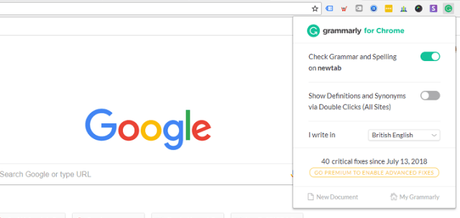
For example, I have added the screenshot of my WordPress editor and I can easily find and correct all my grammatical mistakes marked in the red.
When you click on the red line, you can either 'add to dictionary' or ignore the spelling as required. Now, if you click on 'see more in 'grammarly', a pop up will open about the meaning.
Also, it corrects your voice. If you have the sentence written in the passive voice, then it suggests you whether it should be changed to the active voice or not. It is certainly the best tool for checking grammar.
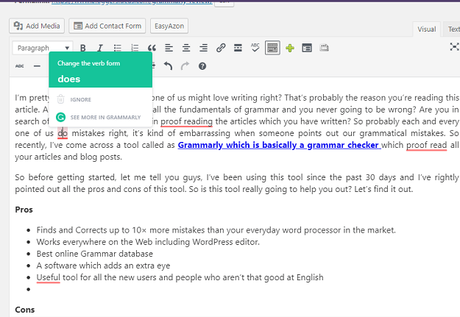
If you don't want to install the extension or if your extension isn't working, then you can also save up your time by using the web version of the Grammarly. Thus, to begin with, before posting, you can check all your errors.
To use the web version, you can Google the 'Grammarly'.
Create your free account on Grammarly. Choose the free version of this tool.
Now, after the account creation, you will be taken to the dashboard. In the dashboard, you will have something like this.
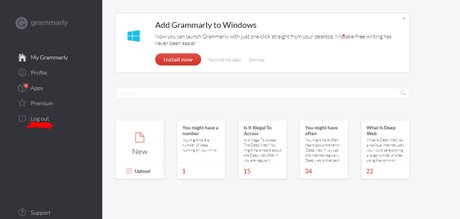
You have the choice to either upload the document or click on new and copy and paste the whole content.
When you paste the whole content, you can see below that there are some mistakes marked in red. I can easily correct those mistakes using the proofreading.
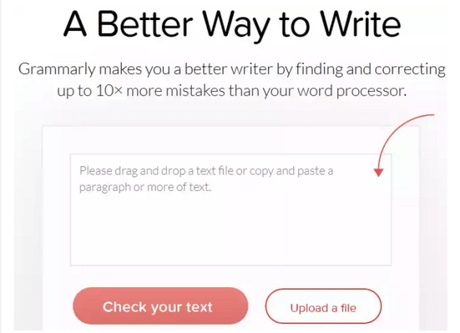
Similarly, you can also use the add-on for your Microsoft word or outlook completely. This feature is only available if you have purchased the paid version of this tool.
Once you have installed the add-in, you can get it on your word or any other windows apps.
Once you have logged in, you can enable and it will be visible in the MS Word or any outlook app. It will highlight all your mistakes and also suggest you remove any redundant words.
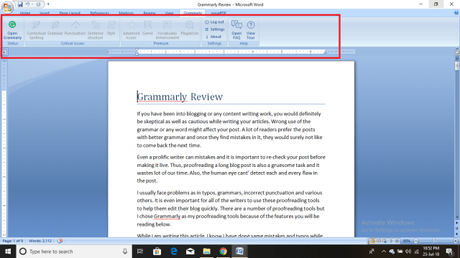
The MAC, as well as the Windows, has Grammarly apps which are easy to use. You can just drag your content in the app and start searching for the errors and typos.
Though if you write online, then you shouldn't install this app.
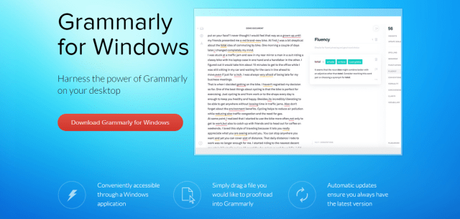
Pricing
The Grammarly comes for two plans; Free and Premium version.
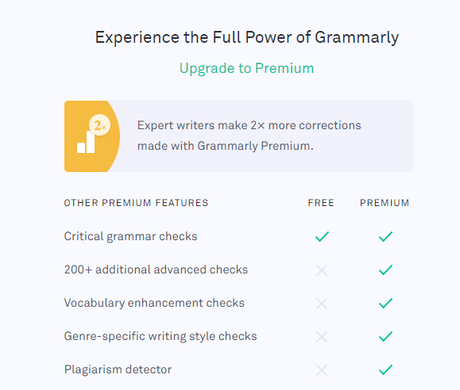
Free Version
The free version of Grammarly is still helpful for the initial stage of editing.
Spell CheckerIt is obviously the most basic feature of the Grammarly. You would definitely make the spelling errors while writing which might go even unnoticeable.
Thus, to keep the regular checks on your article spellings, the spell checker highlights the errors in the red. In my article below I have made some spelling errors such as mafe instead of made.
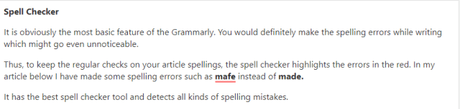
It has the best spell checker tool and detects all kinds of spelling mistakes.
Grammar CheckerLike the spell checker, it uses another algorithm to keep a check over the grammar. Grammarly detects each grammatical mistake and lists the best suggestion way for you by replacing it with the wrong word.
This improves the readability of your article and you can also add some words to the dictionary if you feel that it isn't wrong.
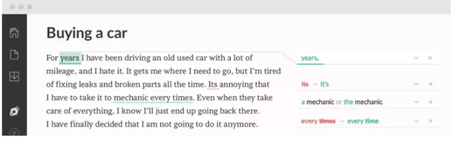
If you are a non-native English speaker, then you may also sometime face problems in framing the sentence or making the correct sentence. This is where the Grammarly works well.
It frames each sentence if it is not framed correctly and also gives you the reason for incorrect framing. This way, you can learn the framing well.
Punctuation CheckerWhile this feature may not be as useful as the others but it still serves the purpose of using the punctuation marks wherever required and also removes it whenever it isn't necessary.
Also, the problem with it is that sometimes it uses the series comma too often which doesn't look well. Thus, the use of the series comma can be made optional.
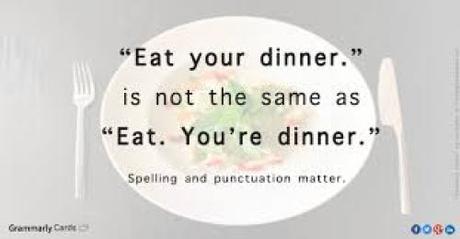
I t also corrects if you have used the voices incorrectly. For example, you have used the passive voice instead of active voice. It will detect that.
Built-in DictionaryAnother robust feature of the Grammarly is that it has the built-in dictionary for the users. If your vocabulary is not too strong or if you belong to a non-English speaking country, you can look out for the meaning there.
Just double tap on any of the word and the Grammarly will pop-up the box with the meaning of that word. You can also look for the words that exactly mean the same and use it in the article.
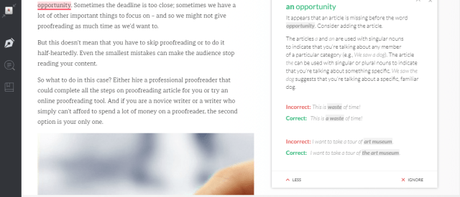
Premium Version
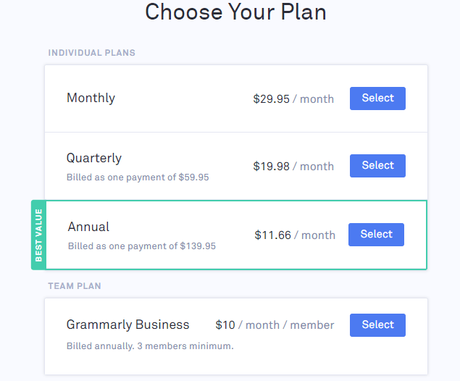
There are variable plans:
- $29.95 per month if you pay monthly
- $19.98 per month if you pay quarterly and will be billed as $59 per month
- $11.66 per month if you pay annually and it will be billed $139.95 for one year
The premium members get a lot for paying just a small amount.
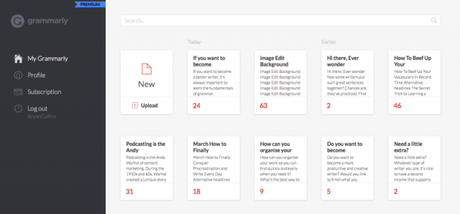
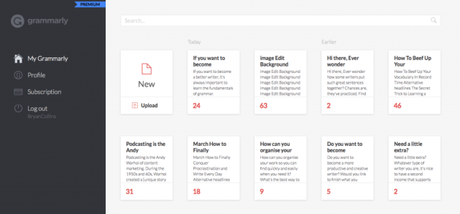
Critical Grammar checks which are available with the free version too.
Advanced Grammar checkerThis feature detects all possible errors in your post. The writing style and other great features such as the correct use of sentences and find the perfect way to write each sentence.
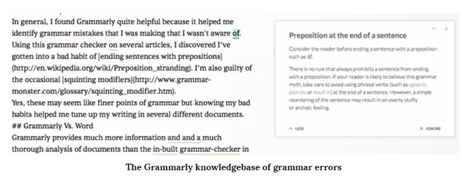
This feature enables you to improve the vocabulary in your article. It points out the same words that are used often in the article and suggest the different usual meaning for that word for you which is closer.
Plagiarism CheckerIf you are hiring writers for you, then you would need to keep a check and make sure that they do not copy content.
Thus, the plagiarism checker tool is available with the premium version which can easily help you to point out any the duplicate content in your blog post.
It will exactly point out the unoriginal words in the text by marking them and you can also see the repetitive texts there. Thus, to keep a check on the SEO of the article it is important to use this feature.
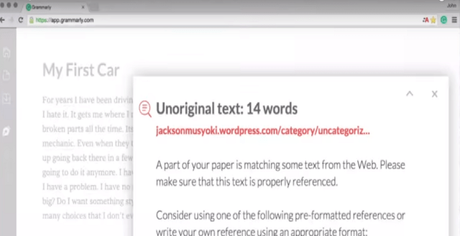
The reason why I loved the Grammarly premium is that it can detect the writing style and suggest the best possible way to start the writing.
Choose the type of writing it has; Business, Medical, Personal or any other and it will suggest you the best possible way to start with. It will also help you use the different styles of writing in different formats.
Grammarly Business
A Grammarly Business plan comes up for $10/month/member if you have a large team.
It includes all the features such as all the premium features, centralized billing, Discount pricing and a number of monitoring tools.
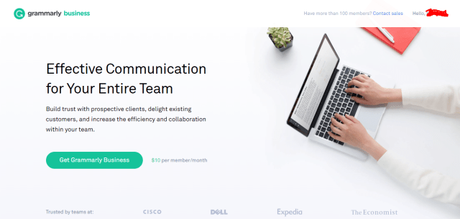
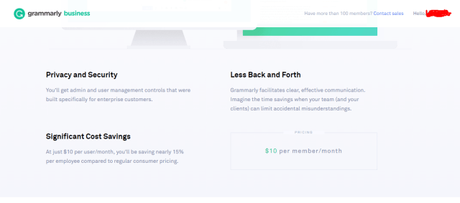
Insight for your Content
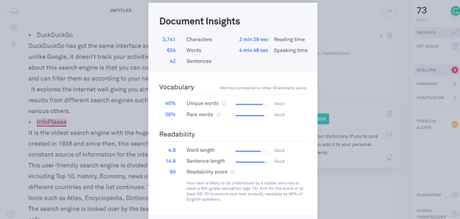
Set Goals
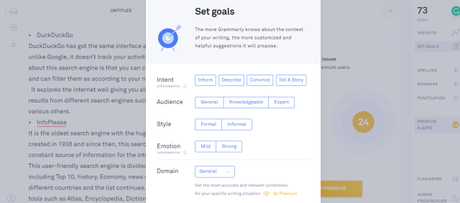
Excellent Technologies
Grammarly uses excellent technologies to point out the error in your posts. It has some great tools and software to detect any English error within the minutes.
Machine LearningThe excellent machine learning technologies develop its Artificial Intelligence learning by itself. More number of people will use the software, it will get better.
Addition of new words or correcting more articles in real-time makes it quicker and better. This way, you can improve the accuracy and use of Grammarly becomes better each time.
Semantic AnalysisThe semantic analysis technology is the only reason that it corrects each of the typing mistakes so quickly and appropriately. If you have mistyped a word unintentionally, the Grammarly is smart enough to detect these unpredictable errors and list them in the correction.
For example, I have written bist instead of best, it will list and correct it eventually. This feature is not available on MS Outlook or anywhere else.
Mobile-Friendly

Grammarly surely is the best tool for correcting your English as it can even be used in the mobile devices. It can be used both in the iOS as well as the android. Thus, you can install the Grammarly mobile keyboard on your device and use it conveniently.
There are dark and light coloured themes for your keyboard. You can set it as your default keyboard and begin using it with any theme or colour.
You can also adjust the height of your keyboard as according to your screen size. It doesn't have the swipe typing unlike the android keyboard but it still is better than other keyboard software.
You can only use it for the English language.
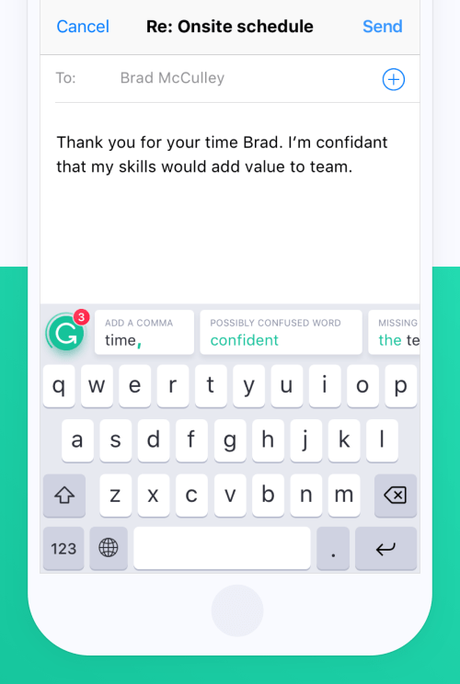
Supports Different language
Grammarly surely supports different types of English. While some countries follow the British English, the others may follow the American English. Grammarly has the choice to select any kinds of the English.
It gives four categories of English in all:
- British English
- American English
- Canada English
- Australian English
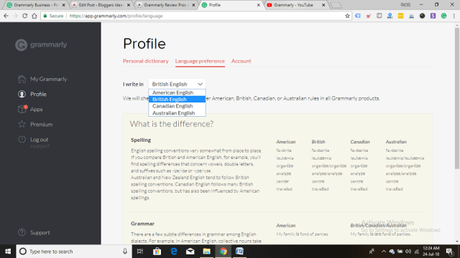
Pros and Cons of Grammarly
Pros- Excellent Grammar knowledgebase: While some form of proofreading tools corrects your grammar, it still can't give the deep insights into the grammar well.
- Mobile friendly keyboard
- Works Everywhere: It can be used to correct the mistakes on Facebook, Twitter, Gmail and all other documents.
- Free Version available
- Plagiarism Checker
- Easily available for all kinds of apps such as MS Word, Outlook and every app.
- Accessibility: The issue with the Grammarly is that it is only accessible when the internet connection is available. It means that you cannot get access to it offline.
- Compatibility: Grammarly extension doesn't work in Google Docs and Quora.
Final Words: Should You Buy Grammarly For $29.95 per month?
If you are a writer or blogger and if your reader often complaints about the wrong use of grammar, Grammarly is a must go for you then. If you are a non-English native speaker, you would definitely need that.
It is affordable at $29.95 if you don't really want to make mistakes. I have told above as why it is the best proofreading tool in the industry.
Have you used the Grammarly yet? If you have, then what do you think of this awesome tool?
Let us know in the comments box and share if you have liked it!!

