There has always been a great deal of speculation as to what parameters Google uses to build its all-ruling algorithm that governs the web and populates search rankings. SEO experts have long volleyed ideas back and forth, taking stabs at what they think Google considers when it crawls sites.
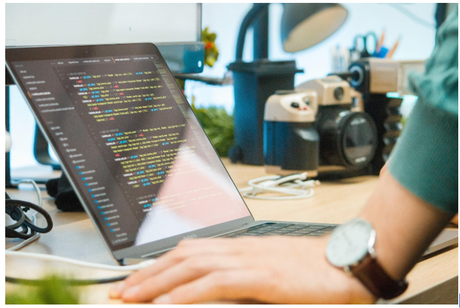
One of these areas of the debate has been linked attribution, specifically Nofollow and Dofollow links. Nofollow links were introduced to combat spammy links that crowded discussion boards and comment sections. Publishers now had a way to shield themselves from Google penalties by blocking crawlers from indexing these links.
But as time passed, many experts started to believe that Nofollow link attributes were being used only as guidance rather than a concrete rule by Google's algorithm. Well, we're here to say that Google has implemented some new rule changes to link attribution and has come out to clarify how its algorithm treats link attributes now and in the future.
In this guide, we'll go over Nofollow and Dofollow links and how you should be using them on your website. We'll also introduce two new Nofollow link attributes - UGC and Sponsored - and talk about the new rules you'll need to follow moving forward.
Before jumping into Google's new changes, let's first give you an overview of the difference between Nofollow and Dofollow links.
Google's New Nofollow Attributes and How It Affects Your Blog
Nofollow vs. Dofollow Links
Nofollow links are those which Google doesn't crawl when determining how to index websites and where they rank. On the other hand, Dofollow links are crawled and used by Google to determine page authority for both the website housing the link and the external linked site.
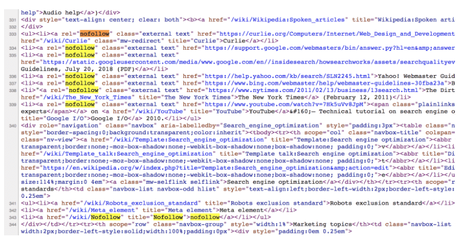
There are many links throughout sites across the web. Your website alone likely has hundreds of links. Google crawls your site on a regular basis to determine how much authority your site has and what its appropriate PageRank should be.
You have the option of tagging your website's links as either Nofollow or Dofollow. So why would you prefer one method over the other? Let's take a look at Dofollow links first.
Dofollow Link Attribution
A link that doesn't have a value attributed to it is considered a Dofollow link by default. For example, a Dofollow link may look like this:
When Google crawls a website and sees this type of link, it will recognize this link and use it for indexing and PageRank purposes. If your website has high traffic and strong page authority, the site you linked to will be rewarded by receiving increased authority from Google. This will help the other website strengthen its SEO and rise through the ranks of Google search results.
<a href="https://example.com">Check out this site</a>Dofollow link tagging is a nice way to reward your readers who may be content creators themselves by helping them build authority on their own website. In a way, it's sharing the love with others across the web.
But there are always two sides to the story. If you enable Dofollow linking across your entire website, you're opening the door for increased spam. You'll need to police your site more closely to prevent a landslide of spammers inundating your comment section with links to gambling sites, health supplements, and other shady content. If you're not too careful, Google may penalize you for having garbage links strewn across your site.
You can also use Dofollow link attribution as an indicator of which sites you should partner and interact with. It's in your best interest to interact with legitimate sites that have Dofollow links. This is helpful when determining sites and partners you want to do business with since their Dofollow links will help increase your site authority.
In a way, it doesn't help you too much to reach out to websites that use Nofollow link tagging with link proposals to your articles, even if they have high page authority. Your site wouldn't receive increased authority and PageRank since Google would be ignoring these links. This also applies to websites and discussion boards where you leave your two cents and interact with the community in hopes that it increases your site's authority.
The more Dofollow links you have directing to your site from a page with strong authority and high PageRank, the more authority you'll receive and the higher you can climb the ranks.
Nofollow Link Attribution
Nofollow links indicate to Google that it shouldn't crawl these links and use them for indexing and ranking purposes. The link attribute for a Nofollow link is "nofollow". For example, a Nofollow link may look like this:
Nofollow linking can be used to ensure your site isn't penalized for having spam and fraudulent user-generated content that make their way into your discussion boards and comment sections. Spammers will be much less inclined to use your site as a means to increase their own page authority.
User-generated links aren't the only links that warrant Nofollow tagging. Sponsored posts and links you're paid to include on your site should also include a Nofollow link tag.
Google strives to keep the internet a transparent and trustworthy source of information. Paid and sponsored links muddy the waters since websites are being compensated for sending users to another site, rather than only providing links as a trustworthy and useful source of information.
So how did we get here? Let's take a walk down memory lane for a little history lesson.
The History of Nofollow Links
Google started using Nofollow link attributes in 2005 to prevent your site from being penalized for shady and untrusted links. Spammy links to low-quality sites within comment sections were punishing websites, and Google decided to do something about it.
The Nofollow link tag was introduced to combat these spammy links. It was also used as a way to flag paid and sponsored links on publishers' sites. Google would now punish publishers who were caught using Dofollow tagging on a paid post.

Major sites, like Wikipedia and Forbes, used Nofollow link attribution across their entire site to combat spam and fraudulent linking practices. This left a huge portion of the web invisible to Google's ranking and indexing crawlers.
Recently, Google sought out a way to recapture some of this information and use these Nofollow links - at least as "hints" - to help strengthen its algorithm and get a better understanding of the web.
Google took Nofollow linking practices one step further by encouraging publishers to classify Nofollow links into one of three categories - Nofollow, UGC, and Sponsored.
Introducing: Rel="ugc" and Rel="sponsored"
User-generated and sponsored link attribution is one of the newest tweaks Google has made to better understand the web. The "ugc" and "sponsored" attributes both behave the same way as traditional Nofollow links but also help Google determine between the different types of links across the web.
What Is Rel="ugc"?
User-generated link attribution should be used for content created by visitors to your site. This is content that lives on discussion boards or in comment sections. A user-generated link tag should look something like this:
Google has stated that if the content is created by a trusted contributor, then the UGC attribute isn't needed. And what about sponsored link attribution?
What Is Rel="sponsored"?
<a href="https://example.com" rel="UGC">Check out this site</a>Sponsored links are those you're paid to have on your site. Google wants you to use this tag to flag any links you've been compensated for promoting. A sponsored link tag should look something like this:
You must use the traditional Nofollow or Sponsored attribute for any paid links on your site. Google will penalize you for paid links that are tagged as UGC or Dofollow.
You may be thinking, "How does Google know whether or not I was paid for a link on my site?" This is where things get a little murky.
<a href="https://example.com" rel="sponsored">Check out this site</a>Google has developed ways to spot sponsored posts that weren't changed from Dofollow. It's unclear how their algorithm is able to catch these links. But believe us, when it comes to buying links or receiving compensation for links, they have developed ways to spot them.
However, sponsored links and compensation are a gray area. Payment can come in the form of many different things, and Google understands that. You can be compensated by receiving free products or through undercover deals behind the curtains. Google's algorithm has no way of determining many paid posts and links.
Sure, you can try to game the system and beat Google's algorithm. But we think it's best to play by the rules and follow their guidelines because it will eventually catch up to you one day or another.
Can You Use Multiple Link Attributes?
These multiple link attributes can be used on their own or in combination with one another. For example, you could have a link that is user-generated, but also a paid link. This link attribution would look something like this:
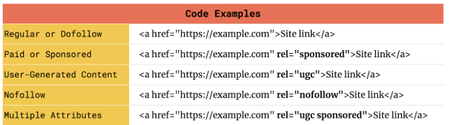
Here is an easy-to-use guide to determine how to organize your site's link attribution.
Along with the addition of the UGC and Sponsored link attributes, Google will also be implementing some new rules that govern how it crawls and indexes websites. Let's look at some of these new guidelines and when you can expect them to be enacted.
Google's New Link Attribution Rules
<a href="https://example.com" rel="ugc sponsored">Check out this site</a>Google has always kept details of its algorithm close. How it treats Nofollow links for crawling, indexing, and ranking has been a long-debated topic. We now have some more concrete direction from Google that lays out how it treats Nofollow links now and going forward.
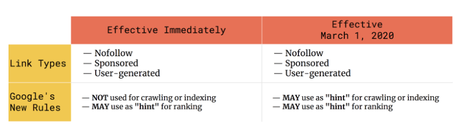
Effective Immediately: Google will now treat Nofollow links as "hints" and may decide to use them for rankings. This means that Google may decide to use a Nofollow link for ranking purposes, or it may not. If it determines that a link is legitimate and trustworthy, it may go against your link schema and use the link for ranking and page authority. Google will continue to ignore Nofollow links for crawling and indexing purposes, at least until March 1, 2020.
Effective March 1, 2020: Google will begin using Nofollow links as "hints" and may decide to crawl and index them in the same way they're already using Nofollow links as "hints" for ranking purposes. At this point, Google will use your Nofollow link tags as suggestions and will determine whether or not they want to use them for PageRank and authority.
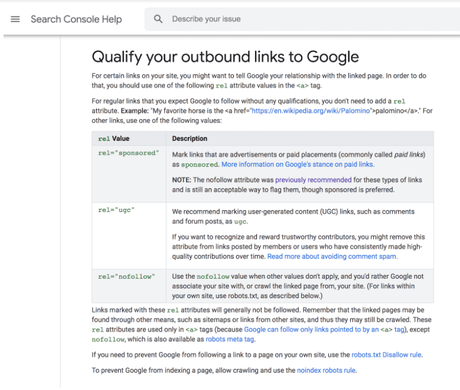
You should also start considering the new link attributes mentioned above when tagging new links on your website. You can use the following rules to tag new links on your site.
These new rules and link attributes should govern the way you tag your website's links moving forward. Other than that, what do these rules mean for your site today?
What Does This Change Mean For You?
Publishers don't need to make any immediate changes to their site. You won't be rewarded for changing your link attributes. You also won't be penalized for not changing your link attributes to meet these new standards.
However, if you have paid content that is not appropriately linked with a Nofollow tag, you still risk the possibility of being punished. Change those link attributes immediately if you have paid links that aren't tagged correctly!
There are two other scenarios that would require you to make some changes to your site. One is if you use Nofollow links to determine which internal pages you want Google to crawl and index and which ones you don't want. This strategy has historically been used to control Google's crawling and prevent it from indexing pages like a sitemap page. Since Nofollow links are now "hints" to Google, you should instead rely on a "no index" method to control for this. This will guarantee Google won't crawl and index these pages you request.
- rel="do follow" - Links you want Google to crawl, rank, and indexes like trusted third-parties and trustworthy content across the web
- rel="sponsored" - Nofollow links you're paid to have on your site, like affiliate links or paid posts
- rel="ugc" - Nofollow user-generated content on discussion boards or comment sections
- rel="nofollow" - Any link you don't want Google to use to crawl, index, or rank
The other is if you genuinely want to help Google improve its overall understanding of the web and how your site interacts with third-parties. It can be beneficial to yourself and all other sites across the web to strengthen Google's algorithm by showing it what content is user-generated and which content is sponsored.
Quick Links:
Conclusion: Maintain an Airtight SEO Strategy | Google's New Nofollow Attributes
So for the time being, as long as you've been adequately tagging your links in the appropriate manner, you should have nothing to worry about. Just make sure that you take the new rule changes mentioned above into consideration.
If you play by Google's rules, you will be rewarded in the long run. If you want to have an airtight SEO strategy, make sure you implement these new link attributes as you continue to build and grow your online presence.


