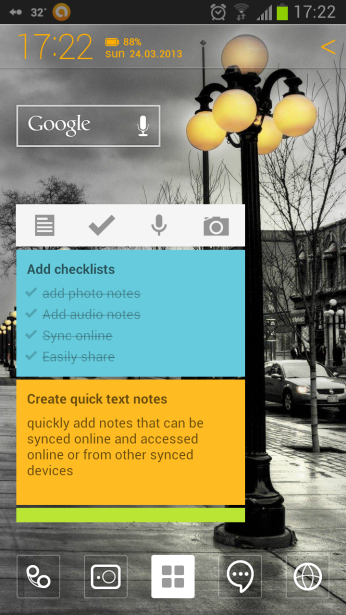
Google Keep Widget
The trouble with memory is that it loves playing a false friend. You’d think you can trust your memory and would certainly not forget what’s to be remembered. But just when you are most confident, the memory will play a truant and go for a walk.
Like memory, imagination often proves a troublesome friend too. It rises up at most inconvenient hours. My imagination, for example, peaks up well past midnight when the lights of the room are off, and I’d rather have my mind to feel as sleepy as my body does. But the ideas came flying out, and for a writer, ideas are precious and not to be lost.
But why am I telling you this? Simply because in this post I am going to write about a quick note keeping app that can prove invaluable in both cases, that is, fickleness of memory and whimsicality of imagination. In both cases, an easy facility to jot down a quick note can prove an invaluable help.
If you have a smartphone, there are several very excellent apps available to aid in quick note taking. Most latest smartphones also come equipped with their own app, for example the S Memo in Samsung phones. Almost all of these apps provide widgets and online sync.
I have tried several of these apps like EverNote, Astrid, Catch Notes, but somehow none of them felt perfect to me. They all lacked the simplicity that I was looking for. So I just stuck to S Memo of my Samsung Galaxy SIII, till now, that is.
But no longer, for here comes Google’s latest offering. It’s simple, it looks good, and it pleases me just perfect with its simplicity. The app is called Google Keep. It’s a quick and simple app that allows users to add text notes, checklists, voice note, or add a photo and annotate it. Here’s what it offers, and what it does not:
Pros:
1. Easy and Clean UI: What pleased me best about Google Keep is its easy and simple user interface. It’s easy and quick to add the notes, insert pictures in notes, add checklists, change notes’ colors etc. The notes get displayed on the app and website in a clean and uncluttered way. So browsing through them is very easy.
2. Widgets: Two widgets for quick access to the app. The smaller widgets is just a 3*1 bar with four buttons for quickly jotting text notes, checklists, voice notes and photo notes. The bigger widgets also gives a glimpses of the latest added notes below this bar.
3. Easy Sync: All the notes get synced online and can be accessed online at http://www.drive.google.com/keep. These can of course be accessed from all synced devices.
4. Color Customization: Google Keep makes available several color options to customize the notes. However, I found the colours much too bright. I would like them better a little softer.
5. Quick Search: The app, as well as the online website, has the search bar right on top making it easy to search through the notes.
6. Archived Notes: Google Keep also allows users to archive notes.
7. Download Notes: Very easy to download individual notes from the website to computer.
8. View: The notes can be viewed in list form, as well as tile form on the app as well as on website. I really like the Tile view on website. The good sized tiles make it easy to read smaller notes even without opening them.
9. Easy Share: The app allows easily sharing the notes on email, social networks and even messaging services like WhatsApp ChatOn. I couldn’t find any sharing options on the website though.
10. Add Notes From Computer: Text, checklists and photo notes can also be added directly at http://www.drive.google.com/keep. These will, of course, get synced with the app on smartphone and tab.
Cons:
1. No reminders: Several note taking apps allow the users to set reminders to the notes. But Google Keep does not yet have that ability.
2. Colors: I personally found the color options of Keep much too bright. Some would like that, I suppose, but I don’t.
3. No Sticky Note: Several note taking apps allow sticking individual notes on home screen. But Google Keep does not allow that.
4. No Note Groups: You can, of course, categorize different notes using different colors. But there’s no other way to bundle up the notes in different groups.
Overall, Google Keep is a good and dependable app (it’s from Google!) offering all the important note taking features in a nice and simple way. It’s simplicity and clean UI is actually what really pleased me. Being a novelist working on my second novel, I need an app that helps me quickly note down my ideas and then keep them safe online in case something goes wrong with my phone or tab. I can’t risk losing my story ideas! Google Keep does just that, simply and easily.
***********
Jyoti Arora
Author of Dream’s Sake, Samsung Mobiler
www.jyotiarora.com
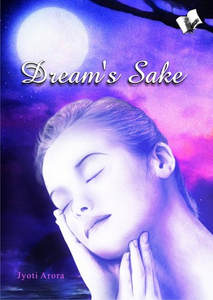
DREAM’S SAKE

