Cloud Storage
Google Driveis a powerful cloud storage solution with many additional features that can be used efficiently by professionals in any business organisation.
Cloud storage has the potential to completely revolutionise the way businesses access and store their data. Rather than save data and work materials to local storage devices like hard drives or USB sticks, cloud storage offers a secure and easy way to manage data via an external, off-site server. Connecting to cloud storage databases via the Internet, users can quickly upload and download data from any location. Google Drive is a powerful cloud storage solution with many additional features that can be used efficiently by professionals in any business organisation.
Google Drive is a file storage and synchronization service provided by Google, released on April 24, 2012, which enables user cloud storage, file sharing and collaborative editing. Google Drive is now the home of Google Docs, a suite of productivity applications, that offer collaborative editing on documents, spreadsheets, presentations, and more. Rumors about Google Drive began circulating as early as March 2006.[4] Files shared publicly on Google Drive can be searched with engines like Open Drive (available as a Chrome app).

Why Do I Need Google Drive?Easy Access from Different locations
Google Drive is an invaluable resource for professionals who travel between different workplaces or locations on a regular basis. Files and data uploaded to Google Drive are accessible from any other device and from any location. Users simply need to sign into their Google Drive account to access all of their work-related data and documents. Any device capable of connecting to the Internet, including smartphones and tablets, can use Google Drive. Business professionals can work on a document at home or on their daily commute and then access it from their workstation. Also, any changes are automatically synchronised so the latest version of a document will be available when a user logs in from a different device.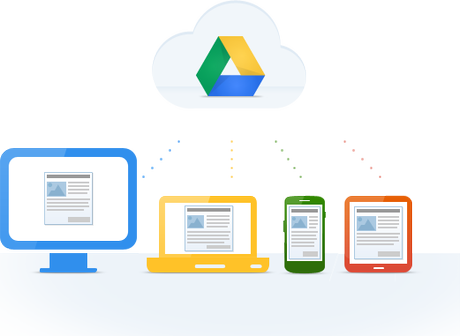
Supported file formats
Google Drive viewer allows one to preview the following file formats:[48]
- Image files (.JPEG, .PNG, .GIF, .TIFF, .BMP)
- Video files (WebM, .MPEG4, .3GPP, .MOV, .AVI, .MPEGPS, .WMV, .FLV)
- Text files (.TXT)
- Markup/Code (.CSS, .HTML, .PHP, .C, .CPP, .H, .HPP, .JS)
- Microsoft Word (.DOC and .DOCX)
- Microsoft Excel (.XLS and .XLSX)
- Microsoft PowerPoint (.PPT and .PPTX)
- Adobe Portable Document Format (.PDF)
- Apple Pages (.PAGES)
- Adobe Illustrator (.AI)
- Adobe Photoshop (.PSD)
- Autodesk AutoCad (.DXF)
- Scalable Vector Graphics (.SVG)
- PostScript (.EPS, .PS)
- Fonts (.TTF, .OTF)
- XML Paper Specification (.XPS)
- Archive file types (.ZIP and .RAR)
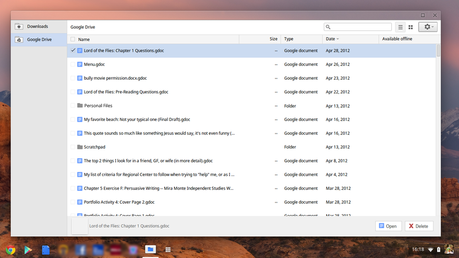
Create a Collaborative Online Workspace
Google Drive has integrated Google Docs, a powerful online office suite which allows authorised users to create, edit and share documents, presentations and spreadsheets. It is an easy way for businesses to create an online environment so employees can work on projects together and collaborate on important documents. Edited documents are updated in real-time so other employees can see who is working on what file and what changes they are making. Employees can add comments and completely organise their online workplace environment, and a full revision history of documents is kept so any unwanted changes can be rolled back. Google Docs is an effective solution for busy workplace environments with professionals frequently in and out of the office. Projects can be worked on by authorised employees at any time and from any computer, and it offers a much more intuitive way to manage shared workloads.
A Scalable Storage Solution
Google Drive provides 5GB of free storage for every user. This is more than enough space for a business professional to store thousands of presentations, PDF files, photos and other work-related documents. However, with storage plans of up to 16TB, Google Drive can meet the storage requirements of an entire organisation. Small to medium sized businesses can easily use Google Drive for all of their storage needs and they can benefit from all the advantages cloud storage brings.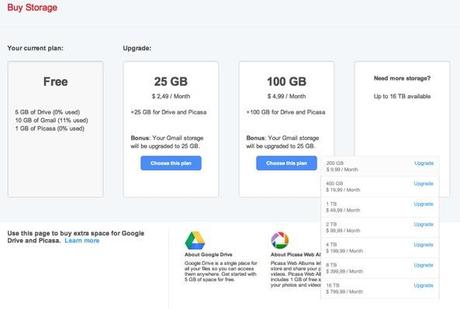 Modern business professionals don’t just work from one designated workstation in the office. They work on laptops, tablets and phones in different locations and, typically, outside of normal office hours. Google Drive is an effective business storage solution which allows users to easily access their files from any place and enables employees to work together in a secure, easy-to-use collaborative workplace environment.
Modern business professionals don’t just work from one designated workstation in the office. They work on laptops, tablets and phones in different locations and, typically, outside of normal office hours. Google Drive is an effective business storage solution which allows users to easily access their files from any place and enables employees to work together in a secure, easy-to-use collaborative workplace environment.
Sources: https://support.google.com/drive/bin/answer.py?hl=en&answer=2375123 http://en.wikipedia.org/wiki/Google_Drive
http://support.google.com/drive/bin/answer.py?hl=en&answer=49008 https://support.google.com/drive/bin/answer.py?hl=en&answer=2424384&topic=14942&rd=1

