Google Authenticator

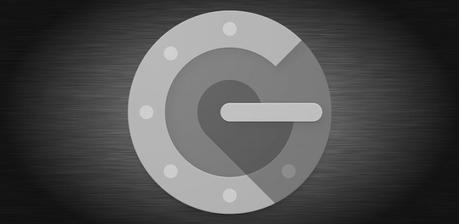
Google Inc.
Tools
VERSION/BUILD: 4.74
UPDATED: 26 September 2016
REQUIRES ANDROID: Android 2.3.3 and up
FILE SIZE: 6.56 M
Google Authenticator generates 2-Step Verification codes on your phone.
2-Step Verification provides stronger security for your Google account by requiring a second step of verification when you sign in. In addition to your password, you’ll also need a code generated by the Google Authenticator app on your phone.
Find out more about 2-Step Verification: https://g.co/2step
Features:
* Generate verification codes without a data connection
* Google Authenticator works with many providers & accounts
* Support for Android Wear
* Dark theme available
Camera permission: Needed to add accounts using QR codes
Google Play Rating
4.3 150,753 total 5103,226 422,475 38,863 24,058 112,131App Screenshots




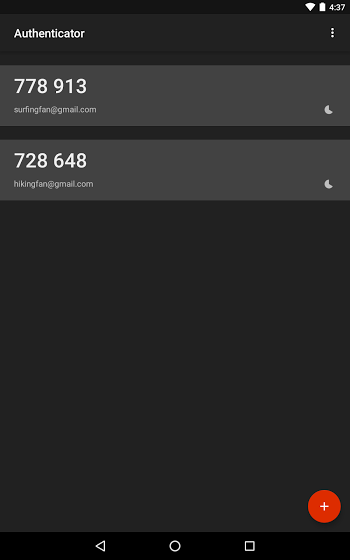
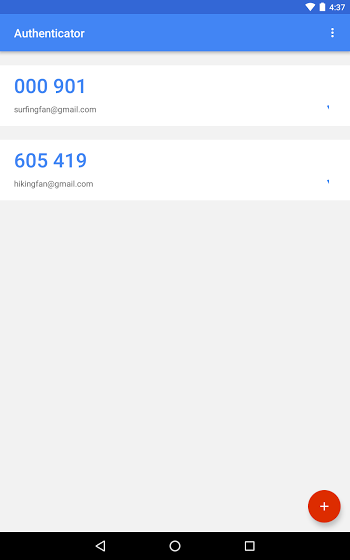
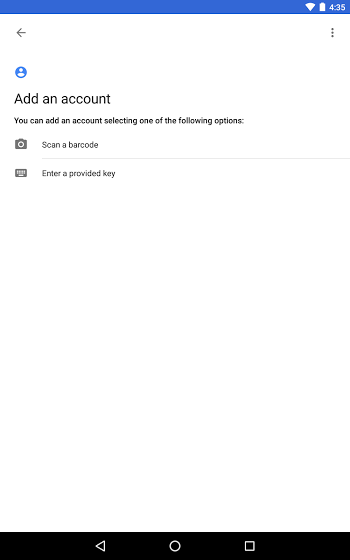
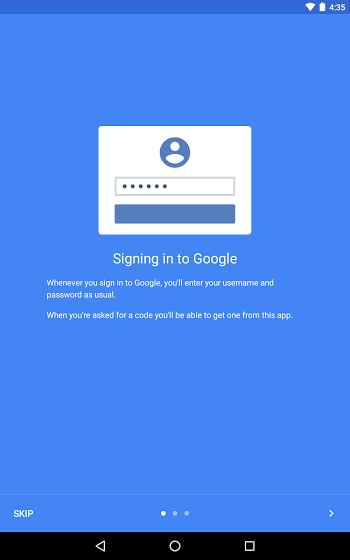
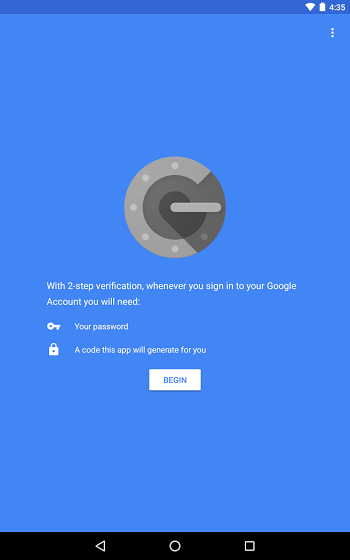
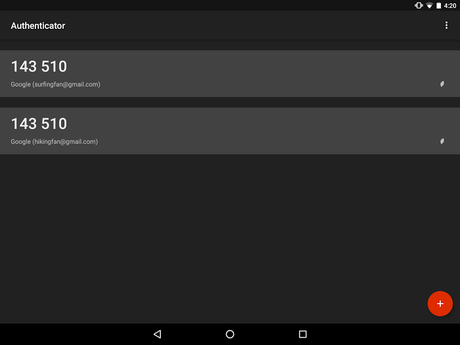
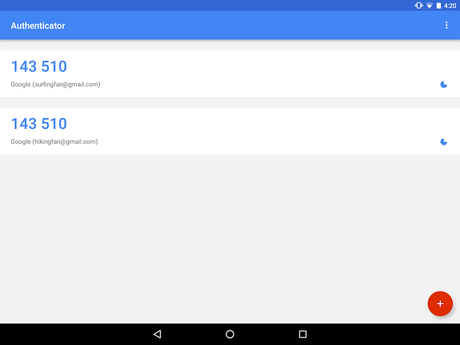
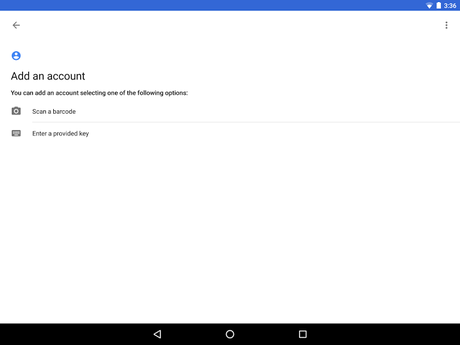
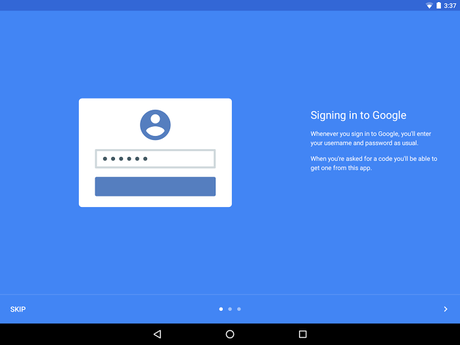
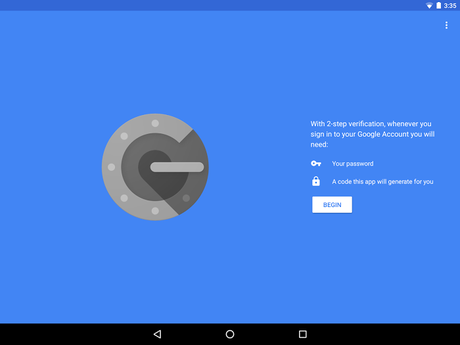
What’s New
- * Improved look and feel for phones and tablets
* Integrated barcode scanner
* New dark theme option available
* Option to reorder list of accounts
Download & Instructions

DOWNLOAD APK
