Making the decision to use Google AdWords can be daunting, especially if you’re not familiar with the platform. But with a little guidance, it’s easy to get started and see great results.
In this step-by-step guide, we’ll walk you through how to create your first campaign and start seeing traffic from your ads. So whether you’re just starting out or looking for ways to improve your current AdWords strategy, this guide has you covered. Let’s get started!
How To Use Google AdWords?
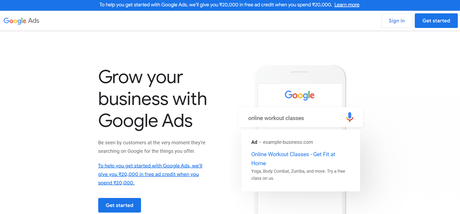
Google AdWords can be a great way to reach out to new customers. Here are a few tips on how to use it effectively:
- Determine your goals. What do you hope to achieve with Google AdWords? Whether you want to increase brand awareness, generate leads, or sell products, make sure you have a clear goal in mind.
- Choose the right keywords. Keywords are the foundation of any successful Google AdWords campaign. Make sure you choose keywords that are relevant to your business and that people are likely to search for.
- Create effective ads. Your ads need to be eye-catching and persuasive in order to convince people to click through. Make sure they are relevant to your keywords and target audience.
- Set a budget that you’re comfortable with. Don’t overspend on your ad campaigns just because you think they will be successful. Set a budget that you’re comfortable with and stick to it.
- Monitor your results and adjust as needed. It’s important to monitor your results so you can make necessary adjustments to your campaigns. If something isn’t working, change it!
How Does Google AdWords Work?
Google AdWords is a complex advertising system, but it can be profitable for businesses if used correctly. AdWords allows businesses to place text or image ads on Google.com and millions of other websites across the web. When someone clicks on one of your ads, you pay Google a fee.
Businesses can use AdWords to target potential customers based on what they are searching for on Google. For example, if you own a pet store, you could use AdWords to target people who have searched for “pet supplies” on Google. You can also target people based on their age, location, and interests.
If you’re new to AdWords, it’s important to create effective ads and track your results. Here are a few tips:
Use keywords in your ads
When people are searching on Google, they type in specific keywords to find what they’re looking for. Make sure you include these keywords in your ads so that you’re targeting the right people.
Quality score is important
Google rewards high-quality ads with lower costs and better ad placement. To improve your quality score, make sure your ad text is relevant to the keywords you’re targeting and that your website is high-quality.
Set a budget that you’re comfortable with
AdWords can be expensive if you don’t set a budget that you’re comfortable with. Try starting with a small budget and increasing it over time as you see results.
Track your results
It’s important to track how well your AdWords campaigns are performing so that you can make adjustments as needed. Use Google’s free tools, such as AdWords Conversion Tracking and Google Analytics, to track your results.
Step 1: Getting set up with your first campaign
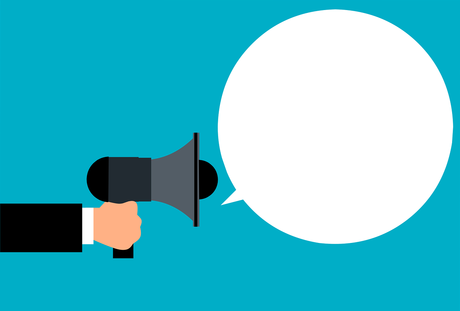
So you’ve decided to give Google AdWords a try. Great! Now what?
First, you’ll need to create an account. You can do this by visiting adwords.google.com and clicking on the “Start now” button.
Once you’ve created an account, you’ll need to set up your first campaign. This is where you’ll decide what you want your ads to promote, how much you want to spend, and who you want to target.
To create a campaign, click on the “Campaigns” tab and then select “Create new campaign.” You’ll then be prompted to choose a campaign type.
Your options are:
- Search Network only – This option targets people who are searching for terms related to your product or service on Google and its partner sites.
- Display Network only – This option targets people who are browsing websites that are part of the Google Display Network.
- Search Network with Display Select – This option targets people who are searching for terms related to your product or service on Google and its partner sites, as well as people who are browsing websites that are part of the Google Display Network.
Step 2: Calculate an AdWords budget
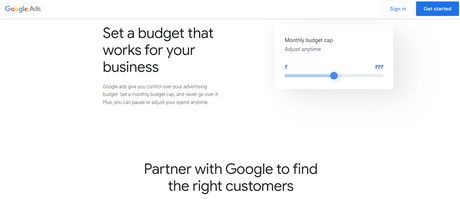
How to Calculate an AdWords Budget
When you’re starting a new AdWords campaign, it’s important to calculate your budget in a way that sets you up for success. Here are three tips for how to do just that.
- Consider your goals: Before you start allocating funds, take some time to consider what you hope to achieve with your AdWords campaign. Do you want to increase website traffic? Generate leads? Boost product sales? Knowing your goals will help you determine how much money to allocate to your campaign each month.
- Estimate your average monthly costs: In order to have a successful AdWords campaign, it’s important to maintain a healthy budget-to-cost ratio. That means making sure your monthly advertising costs don’t exceed your monthly profits. To estimate your average monthly costs, add up all of the expenses associated with running your campaign: ad spend, bid prices, landing page creation costs, and so on.
- Set a budget cap: Finally, set a budget cap for yourself and stick to it. This will help keep you from overspending and ensure that you don’t end up going into debt trying to grow your business. By following these tips, you can accurately calculate your AdWords budget and ensure that your campaigns are profitable from the start.
Step 3: Pick a keyword
Now that you’ve selected a topic, it’s time to select a keyword. A keyword is a word or phrase that identifies the topic of your article. When people search on Google, they type in keywords to find information.
Your job is to find a keyword that is relevant to your article and will help people find it when they search on Google.
There are a few things to keep in mind when selecting a keyword:
- The keyword should be something people are likely to search for.
- The keyword should be relevant to your topic.
- The keyword should be included in the title of your article.
- The keyword should appear a few times in the body of your article.
When you’ve selected a good keyword, include it in the title of your article and make sure to use it a few times throughout the body of your text. This will help your article rank higher in Google search results.
Step 4: Check out the competition
When you’re running a Google AdWords campaign, it’s important to keep an eye on the competition. Not only do you want to make sure your ads are as effective as possible, you also need to be aware of what your competitors are doing.
One great way to do this is to use the AdWords Auction Insights report. This report shows you how your ads compare to those of your competitors, including information like average position, clickthrough rate (CTR), and cost per click (CPC).
With this information, you can tweak your campaign to make sure it’s as successful as possible. You may find that you need to raise your bid prices or improve your CTR in order to stay ahead of the competition.
Alternatively, if you find that your competitors are out-performing you, you may need to rethink your strategy entirely. The Auction Insights report can help you make these decisions and improve your AdWords campaigns.
Step 5: Make sure your landing page rocks
When you’re setting up a Google AdWords campaign, it’s important to have a landing page that rocks. A great landing page will help you convert more of your visitors into customers.
Here are some tips for creating a great landing page:
- Keep it simple. Don’t overload your visitors with too much information. Just give them the basics they need to make a decision.
- Use strong visuals. A well-designed landing page will help convince visitors to stick around longer. Make sure your images are high quality and relevant to your product or service.
- Use clear and concise copy. Your text should be easy to read and understand. Use short sentences and bullet points to make it easy for visitors to scan quickly.
- Offer a clear call to action. Make it easy for visitors to know what you want them to do next. Give them a clear button or link that will take them where they want to go.
Step 6: Setting up Your First Google AdWords Campaign
Google AdWords can be a great way to get your business in front of potential customers. In order to create an effective campaign, there are a few things you’ll need to do first. Here’s a guide on how to set up your first Google AdWords campaign:
- Choose your keywords: When creating your campaign, you’ll need to choose a set of keywords that relate to your business. These keywords will determine which ads show up when someone searches for them. You’ll want to choose keywords that are relevant to your business and that have a high search volume.
- Set your budget: One of the great things about Google AdWords is that you can set a budget that works for you. You can choose how much you want to spend each day or each month. Just be sure to stay within your budget so you don’t end up spending more than you can afford.
- Create your ads: Your ads should be catchy and interesting, and they should clearly explain what it is that you do. Be sure to include a call to action so people know what you want them to do.
- Place your bids: When someone searches for one of your keywords, Google will show them a list of ads. You’ll then need to place a bid on how much you’re willing to pay for that click. The higher your bid, the more likely your ad is going to show up at the top of the list.
- Track your results: It’s important to track the results of your campaign so you can see how well it’s performing. Use the tools provided by Google AdWords to track how many clicks you’re getting, what kind of traffic you’re attracting, and how much money you’re making.
Quick Links
- How to Use Google Adwords Keyword Tool?
- How to Use Google Analytics
- How to Do a Google Reverse Image Search on Phone?
Conclusion: Google AdWords Made Simple: A Step-by-Step Guide 2023
We hope this guide has been helpful and that you feel more confident in setting up your own Google AdWords campaigns. Remember, if you ever get stuck or have any questions, our team is here to help. Good luck and happy advertising!

