Good news guys, Google AdSense Native Ads have been introduced to all publishers using their ads to monetize their blogs.
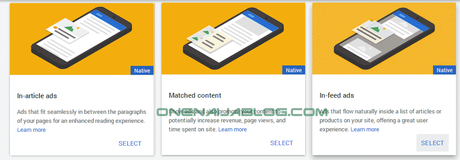
Unlike previous ads rolled out for selected publishers, these ads are opened to all publishers. Now you can monetize your news feed as it was in those glorious days 😉
Must Read: Best Alternatives For Google AdSense
You’ll have no choice but to love these Native ads by Google AdSense, why? It was built to have the feel and style of your blog. It is also meant to make your mobile serving ads look awesome 😉 What this means, it will help you earn more as a site owner.
In-feed
Google AdSense has once more re-introduce “in-feed” as one of their native ads. You can now show ads on your blog feed by implementing the all new in-feed to your feed…
Unlike the old-time feed ad, you can easily customize this ad to have the look and feel of your blog feed. Believe it or not, this will help you generate more money as a Google AdSense publisher
In-article
Google AdSense has device a new means where bloggers can make money by adding awesome ads between paragraphs of your blog post.
With this, you can be sure of getting more clicks and conversations.
Matched content
Have you started using Matched content on your blog? If not, what are you waiting for?
AdSense Matched Content helps your visitors say glued to your blog by showing your blog visitor related post. This Native ad will help your blog bounce rate in a positive way and also helps you makes money while doing so.
How To Add Google AdSense Native Ads to your blog
By now, you must have known how to insert Google AdSense code to your blog, if yes, here’s how you can easily take the code from your AdSense dashboard.
- Sign in to your AdSense account
- Click “My ads” In the left navigation panel
- Click “New ad unit”
- In the list, select your preferred ad category… In-article, In-feed or Matched content
Note: You can use either of the Native ads or you can use all at once. AdSense don’t have restrictions for the ads.
Let’s Talk
Have you started using Google AdSense Native Ads? How is your experience so far? Do drop your comments using the comment box below.
Must Read: How To Add Google AdSense Matched Content To Your Blog
Remember, your comments, questions and thoughts are highly welcome and most interested.
Please do not forget to share this post with friends… sharing this post is one way of keeping onenaijablog.com alive.
Don't Miss Any Post Again. Subscribe To Our Feed And Be Updated
Enter your email address below:
Powered by OnenaijaBlog
FacebookTwitterGoogle+LinkedinStumbleupon
