What does ups stand for in computers? Ups stands for Uninterruptible Power Supply. It's an important part of your computer that keeps it running even when there is no power. You need to know what are the Good UPS for computer.
Should I Get a UPS For My Computer?
UPS stands for Uninterruptible Power Supply. This device provides backup power to your PC or Mac. If your computer loses power unexpectedly, the UPS will kick in and provide enough electricity to keep your system running until you turn off the power manually.
The UPS is a great way to protect your valuable data from being lost due to unexpected power outages. In addition, it also helps prevent damage to your computer caused by overheating.
A UPS is a very useful tool for anyone who uses their computer often. They can save you time and money because they allow you to continue working even when your computer has no power.
A UPS Is An Important Piece of Computer Hardware
A UPS is an uninterruptible power supply. It is also referred to as an uninterruptible power source. Basically what that means is that the UPS is a battery backup kind of device that “maintains a continuous supply of electric power to connected equipment by supplying power from a separate source when utility power is not readily available.”
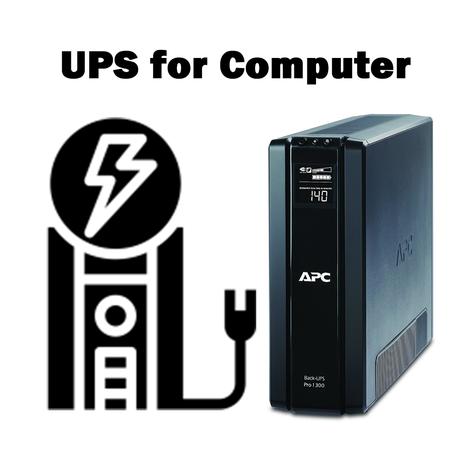
Many unfortunate surprises can bring about power failure of a computer such as outages, sags and power spikes and when any of these things occur it could potentially mean the loss of unsaved work and data that disappears forever. But that is not all. A power outage, spike or sag can destroy hardware in a computer and it can also cause damage to the network infrastructure. In order to protect your computer and all of your hard work, you need to have a UPS.
A UPS ensures that your computer keeps working and doing what it should no matter what type of power interruption you experience. When your primary source of power is not working the UPS is the battery back up system that kicks in to keep everything running smoothly. No computer should be without a UPS. Be aware however that the UPS will make power available to your computer for only a relatively short period of time, but it is still adequate time to save your work and make sure nothing is lost. In most cases the UPS will act as a battery back up for 10 to 15 minutes or thereabouts.
If you have a business that makes use of a network or if you have many different items attached to your computer then a UPS can helped to protect all of these devices, which might include your computer monitor, your modem and the router. Be aware that most UPS systems are able to prevent damage to the network that could take place due to voltage surges or voltage sags.
The UPS is inserted between the load that it is there to protect and the power source, which is most often, times a commercial utility power source. When a power failure suddenly happens the UPS makes the transition from utility power to its very own form of power right away.
A UPS comes in two different forms- the standby UPS and the continuous UPS. The standby UPS does not kick intro action until the power has been interrupted. In fact as soon as it senses that power is faulty within five milliseconds the UPS will begin to work. The majority of commercial UPSes are of the standby type.
The standby UPS contrasts with a continuous UPS which is always working and works regularly as a form of a battery to make sure the computer is always powered up and operational. The continuous UPS is able to charge itself by way of AC power that is transmitted through a wall socket and is then able to adequately keep the computer up and running properly. In this way the continuous UPS works as a buffer so no matter what happens to interrupt power, your computer will never let you down.
A UPS generally cost anywhere from a hundred dollars for a very basic one that can be utilized for your home, home office or small business and all the way up to thousands of dollars for one that is expressly designed to protect “mission-critical infrastructure systems.” There are UPS systems that come complete with software that will automatically without any prompting from the computer user, go about saving files that are open and will also see to it that the computer shuts down on its own if any problems with the source of power should take place.
