Last Updated on 4 December, 2024
Girls Frontline 2 Codes – Redeem & Rewards (December 2024)
Hey there, Commanders! Get ready to dominate Girls’ Frontline 2: Exilium with our complete guide to all current codes, ways to redeem them, and best practices for getting the most out of your rewards.
Use these codes before they expire to stay ahead of the competition and make sure your team has everything it needs to complete every task.
Full list of Girls Frontline 2 codes, their rewards, and expiration dates
DATE ADDED EXPIRATION DATE GIRLS FRONTLINE 2 CODES REWARDS
December 4, 2024 January 3, 2025, at 3 p.m. GMT+8 | 3 a.m. UTC-4 | 2 a.m. EST 150 Collapse Pieces, 1,000 Sardis Gold, 3,000 Analysis Blueprint 50x Collapse Pieces
December 4, 2024 TBC GFL2GIFT 150x Collapse Pieces, 1,000 Sardis Gold, 3,000 Analysis Blueprint
December 4, 2024 TBC GFL2OTS14 5,000 Analysis Blueprint
December 4, 2024 TBC GFL2SUOMI 5,000 Combat Report
December 4, 2024 TBC GF2EXILIUM 5,000 Sardis Gold
December 4, 2024 TBC GFL2REWARD 2,500 Combat Report, 2,500 Analysis Blueprint
December 4, 2024 TBC 1203GFL2 50x Collapse Pieces
Related: Magical Girls Codes – Updated 2024
How to redeem Girls Frontline Exilium codes
There are two ways that you can use your valid Girls Frontline Exilium codes.
Redeem Girls Frontline Exilium codes via a web browser
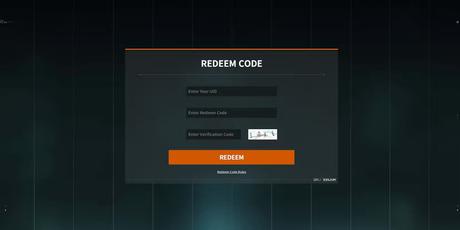 Photo: Sunborngame
Photo: Sunborngame
- Visit the Girls Frontline 2 Exilium code redemption page on your web browser.
- Enter the following details:
- UID
- Redemption code
- Verification code
- Press the “Redeem” button.
Redeem Girls Frontline Exilium codes via in-game client
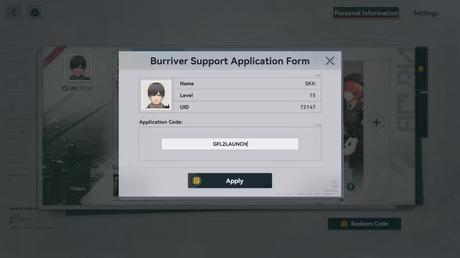 Photo: Sunborngame
Photo: Sunborngame
- You can sign in to your account when you open the Girls Frontline Pro app. If you’ve never played before, you need to play a little and finish the training.
- In the bottom left part of the lobby screen, click the “Settings” button.
- Select “Personal Information” from the menu.
- In the bottom left area, click the “Redeem Code” button.
- Copy and paste your code into the field that’s there.
- Go ahead and click “Apply.”
Also, keep in mind that rebate codes are one-time use and can only be used once per account.
Check our other guides and codes for more!
