Whether you own a blog or an online store, you know that having traffic on the website isn't enough to make your business grow. You also need to find a way to convert visitors into customers using our Getsitecontrol Review.
The truth is, 9 out of 10 people who land on your website will most probably leave to never come back. So if you want them to respond to your calls to action during that first visit, you should take a proactive approach.
This is exactly what Getsitecontrol is for. It brings a set of popups to help you engage with your website visitors and gently nudge them into taking action.
Getsitecontrol Review 2020 | Best Website Popup Builder?
About Getsitecontrol : Details, Pricing, & Features
Getsitecontrol is a no-code popup builder. It is designed for those who want to optimize website conversions without dealing with the code. You can easily create custom widgets - a.k.a. online forms or call-to-action banners - and display them to your website visitors at the right moment.
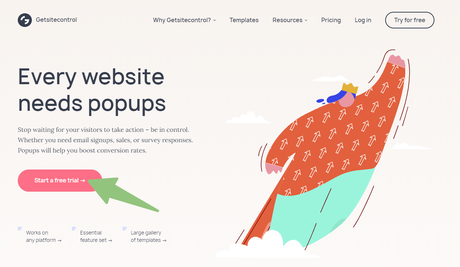
- Email subscription forms
- Online surveys & polls
- Promotional banners
- Exit-intent popups
- Contact & feedback panels
- Website announcements
- Cookie notifications
- and more!
For each widget, you'll be able to set display triggers and make sure that the right people see the right message. For instance, you don't want to display an email opt-in form to someone who has already subscribed, right? Or you might want to display a coupon code to returning customers only to thank them for coming back and boost loyalty.
Getsitecontrol comes with a gallery of popup templates, but nothing is set in stone. The tool is so versatile, you can tailor any form precisely to your needs. For example, a contact form template can be easily turned into a callback request form, a complaint form, or a technical support form in just a few clicks.
Of course, you'll be able to customize the design, too. The whole purpose is to turn Getsitecontrol widgets into an integral part of your website that looks as if it were meant to be there.
How Can You Benefit From Getsitecontrol?
Now that you have an idea of what Getsitecontrol is, let's see what exactly it can help you with and what makes it stand out.
The thing is, popups and online forms aren't new. But depending on how you use them on your website, they can either multiply your income or damage user experience.
The team behind Getsitecontrol believes that the key to success is the right combination of copy, creative, and most importantly, audience targeting.
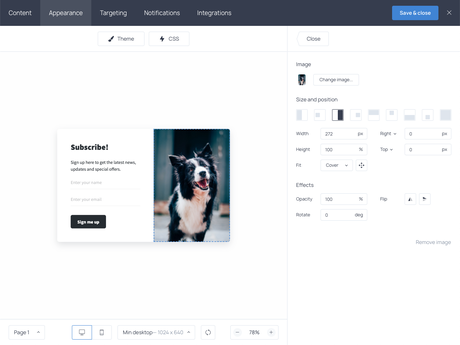
Why is targeting so important? Because if you display your call to action at the wrong moment, it will not be effective. As a result, you miss a conversion opportunity and a potential customer. Quite misfortunate, isn't it?
To give you the examples, we'll review some of the marketing goals you'll be able to achieve by means of proper targeting.
1. Grow your email list, faster
Long gone are the days when people would be willingly looking for your email subscription form. Ironically, email marketing is currently thriving showing the highest ROI among all digital marketing channels.
- Display your subscription form on a popup to make sure it actually gets noticed
- Offer a relevant lead magnet: an ebook, a cheat sheet, a PDF, or a discount
So how do you get website visitors to join your mailing list without being too pushy? The secret sauce includes two ingredients:
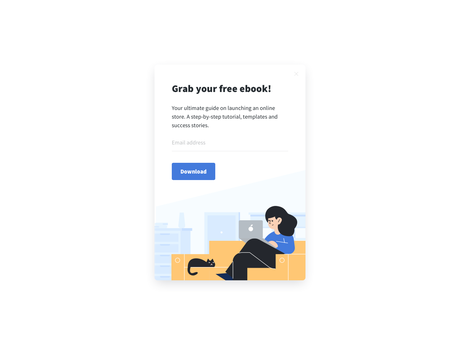
Getsitecontrol allows you to create stylish, non-obtrusive email opt-in forms that will appear when your visitors are ready to subscribe. For instance, you can display them after a person has spent a few seconds on a webpage, scrolled down a certain amount of your content, or clicked the link.
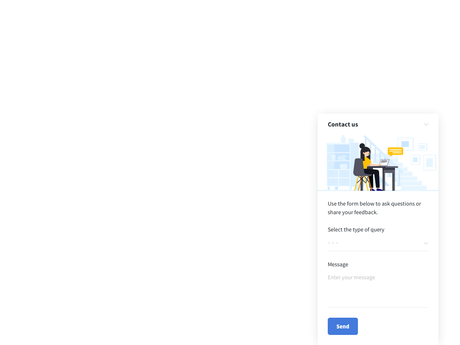
Offer an incentive to subscribe, and once you build an email list of a decent size, you'll be able to generate traffic to your website using newsletters. Then, with a bit of email marketing magic, you'll be able to convert subscribers into repetitive customers.
2. Boost your online store sales
The reality of modern eCommerce business is intense: special offers are happening every day. And while it is exciting from a customer's standpoint, sometimes great deals just go unnoticed. And that is not so good from the seller's standpoint.
That's when Getsitecontrol widgets come in handy.
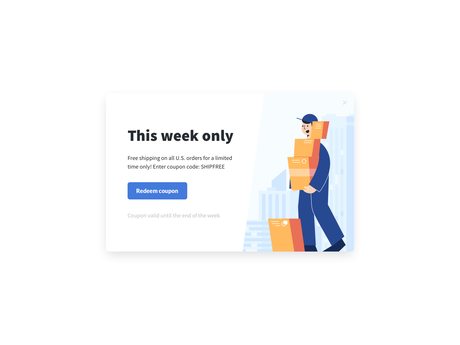
You can place attention-grabbing popups, slide-ins, and sticky bars to make sure your website visitors don't miss your sale or free shipping offer. Create different announcements for different pages or publish sitewide messages - that's up to you.
3. Prevent shopping cart (or website) abandonment
While we're on the topic of eCommerce, here is another challenge every store owner is familiar with. Shopping cart abandonment. According to the latest research, the amount of abandoned carts is almost 70%! One way to reduce that number for your business is by using exit-intent popups.
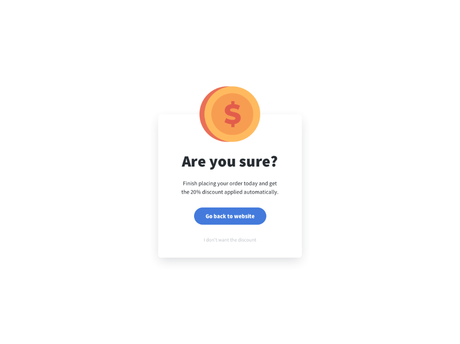
If someone is headed to the exit button, you may be able to stop them by offering a discount or a gift. The best too to display such an offer? Popups.
Getsitecontrol allows you to add exit-intent popups like the one above to any page of your website including your shopping cart. How many abandonments you will be able to prevent, depends entirely on your offer.
4. Get to know your audience
Surveying your audience is crucial if you're working on conversion optimization. It helps you create a better marketing persona and adjust your customer journey accordingly. Pop-up surveys can be your surefire tactic to get those valuable insights.
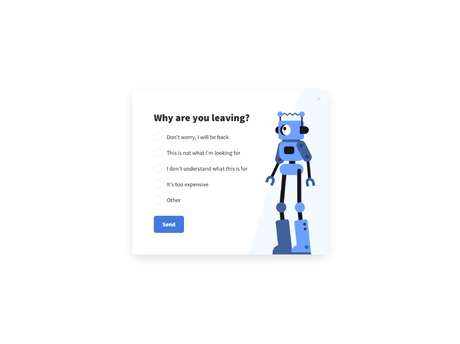
With Getsitecontrol, you'll be able to survey website visitors based on their user behavior (pages they're visiting, the amount of time they spent on your site, or clicks they make on images and links) and characteristics. For instance, you might want to only invite specific segments of your audience to participate in a survey.
You can even create an exit-intent survey and ask people why they are leaving your website or a particular page!
Getsitecontrol Features
With Getsitecontrol, you get the feature set you would otherwise have to use multiple plugins for.
- Template gallery - use pre-designed website forms and popups as a starting point and then adjust them to your needs
Here are the features you might want to check out check:
- Mobile-friendly popups - customize the sizing and the look of your popups for mobile or create mobile-only popups for your website.
- CSS editor - tailor the design of popups to the color theme and the style of your website with a built-in CSS editor
- Large collection of Unsplash images - choose high-quality stock images for your popups from the built-in gallery
- Direct links to forms - create direct links to your forms and share them via email, messengers, or social media
- Precise targeting - display your calls to action to the right audience at the right moment using multi-level targeting settings
- Multi-page forms - break long questionnaires into multiple pages and create submission success pages
- A/B testing - run split tests to see which call to action brings more engagement and optimize conversions using data-based results,
- Integrations - connect subscription forms to your email marketing software integrate Getsitecontrol with Google Analytics and Zapier apps
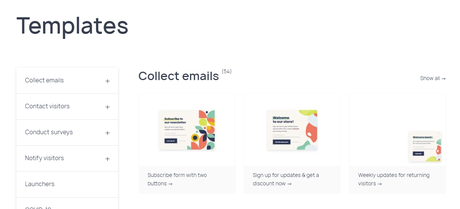
Pricing Plans
Just like the Getsitecontrol feature set, its pricing plan is designed with small and medium businesses in mind. Three subscription plans include all the features and only vary by the number of widget views per month.
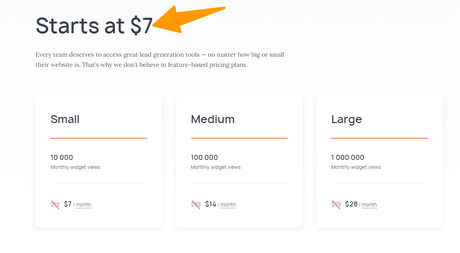
- Small, $9/mo - up to 10K widget views per month
- Medium, $19/mo - up to 100K widget views per month
- Large, $39/mo - up to 1M widget views per month
The distribution of subscription plans runs as follows:
The higher your website traffic is, the more views Getsitecontrol widgets will receive. Once the view limit has been met, the popups will simply stop displaying until the following month. Of course, you'll be able to switch plans as your website grows.
Note that the number of widget views, along with the detailed statistics will be available right in your admin dashboard. You'll be able to edit or deactivate widgets that are not performing well, at any moment.
Installation
Getsitecontrolworks on any website platform including Blogger, Weebly, Joomla, Shopify, Bigcommerce, Squarespace, and others. To connect the app to your website, all you need is to copy and paste a small script to the code of your website right before the closing </body> tag.
Even if you have never dealt with the code before, worry not. You need zero technical skills for that. Just follow Getsitecontrol's detailed, step-by-step tutorials and you'll be done within minutes.
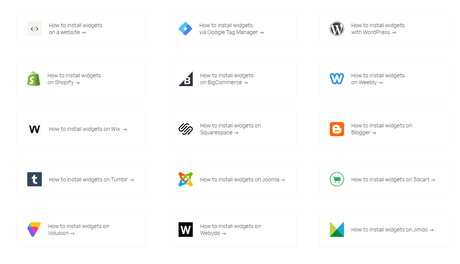
If you're on WordPress, even better. Install the dedicated plugin from the WordPress plugin directory, and it will perform the installation for you. Note that the code loads asynchronously, meaning that it doesn't slow down the speed of your website.
Quick Links:Once you connect Getsitecontrol to your website and set up the account, the user-friendly dashboard will guide you through popup creation.
Conclusion: Getsitecontrol Review 2020 | Is This Popup Builder Worth?
Is Getsitecontrol worth your attention? Definitely! With everything it has to offer, you can replace up to three different tools.
Is it worth the money? Again, compared to similar solutions, it is noticeably more affordable while not lacking any essential features. But guesswork brings little value until you see how it works on your own website. The 7-day trial period requires no credit card or commitment, so you literally have nothing to risk. And if you already have decent traffic on your website, the results will be in from day one.
So, what are you waiting for? Time to stop missing your conversion opportunities. Register an account and give Getsitecontrol a spin.

