PAN card full form is a Permanent account number, which is a ten digit numerical number given to every citizen who pays to the Government. The card issued under the Tax Income department act 1961, which has been effective and made mandatory for every citizen to have to open a bank account to LPG connection.
Since 2005, the PAN card became mandatory for those who make financial transaction both Online and Offline. Any person to the company can have a PAN card, which confirms the company's legitimacy.
An individual can use it as an identification purpose, and many companies were not allowing the candidates to join them unless they have a .
PAN Card Details - By Name, Number & Address

We all have been in situations where you do not have the PAN card on you, but it becomes mandatory for you to provide the ten numerical and digit number to prove that you have one.
One of the interesting things about the PAN card is that you can save taxes and redeem the tax you paid unnecessarily online.
The Income department has been working on making most of the services online, and they have done a fabulous job. When you compare the PAN card services to others, then you will find the differences.
We are going to show you how you can get your PAN card details by typing few words.
What is it going to take to get your PAN card details on your screen? You need to know this or else you will be wasting your time in coming tutorial.
- You must have your registered mobile number close to you - If you don't have it, then do not expect to get it.
- Also You must know your full name, surname and middle name to complete the first steps.
- You must know your date of birth - a lot of you have incorrect DOB on the PAN card, which can create a problem if you don't know the DOB written on your card.
- An active internet, these sites work slowly sometimes, if you have a slower internet connection, then it will take forever to load results.
Once you are ready to follow, then proceed to next step.
We are going to use the official income tax department site, so do not worry about fake sites that steal your information.
Note: We have tested the method before we put it here, so it will 100% work.
Step 1: Go to the official income tax department site .
Step 2: The browser will take you this page.
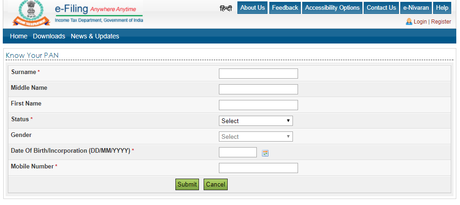
Step 3: First, enter your surname, it is nothing but your family name or calls it an Initial.
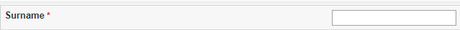
Step 4: Next up, enter your middle name, we all get confused, thank god income tax department thinks the same. You can skip it if you are confused.
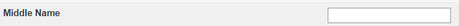
Step 5: Type your first name in the empty field.
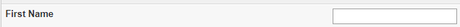
Step 6: You have to select the status of your PAN card - You have to select the type of your PAN card.
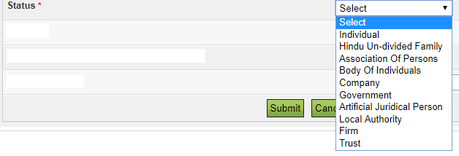
- Individual - The one I've got is individual because I'm a person, not a company.
- Company - if the Pan card name is under your company name, then select it.
- Government - If you are a Govt employee or a subsidiary of Government, then select it.
- Local authority - If it is something related to the security or a GHMC employee or a minister, then select it.
- Firm - A small company and the name on PAN card should be on your company.
- Trust - If you are donating to a charitable organization, then select it.
- The body of Individuals - A person who comes under Income Tax.
- Associations of persons - A person who comes under the I.T Act.
Step 7: Select your gender.
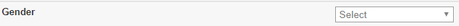
Step 8: It's time to set your date of birth and make sure the DOB matches your PAN card information.
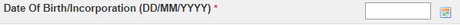
Step 9: Finally, you have to type in your registered mobile number.
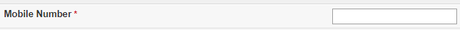
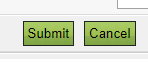
Step 11: You will receive an OTP to the registered number from VM-ITDEFL with the OTP.
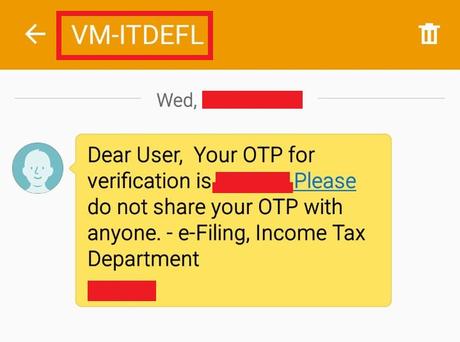
Step 12: Type the OTP in the next page and make sure you are doing it right because you don't get more than three attempts, then you will no longer be able to view it a specific period.
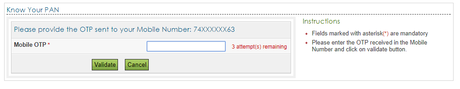
Step 13: Now you can see the results with your PAN card number.
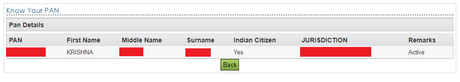
Note: When you don't receive a message from the income Department, then leave it be and wait for a while because servers might be busy. You may receive the message.
- When you clicked on Submit, do not close the tab until you have typed the OTP because it won't expire in one or five minutes.
- It may take time for the OTP to receive but you have five minutes, so wait until five minutes completed.
- The website may load slowly or take time to show you results but kindly be patient or else you have to start over the whole process.
- In case, if you don't know the registered mobile number, then keep on repeating the process until you have one but make sure you find it within three attempts or else you won't be able to access it for a while.
Also, there are many Apps and Website out there, which promises you get the details for you but make sure you avoid it, or you will send your information to hackers or privacy invaders.
The manual way to find the official income tax department site is "Know your pan," just Google it and you will have it in the first result. Always click on the site which has .Gov.in extension, rest avoid it.
Let us know how things have went from your side and the challenges you have faced while finding out your PAN details online in the comment section.

