I guess no one have much time for manual link building and its not an easy job to get backlinks from high PR sites so..!! Now you can get FREE backlinks using your Twitter profile. Here are websites that will link back to your website automatically by using the information found in your Twitter profile..Just Put your Blog Link in your Twitter Profile..
1. Klout – PR7 With Klout, you may already have a profile connected to your Twitter account without you even knowing it. By visiting http://www.klout.com/username (replace username with your twitter username), you can easily check. Klout will pull information you included in your Twitter bio. 2. Tweet Grader – PR6 Enter your Twitter username and click “Grade”. Once they pull your information a page will be created for you which can be found by visiting http://tweet.grader.com/username (replace username with your twitter username).
 3. Twellow – PR6
You have to register with Twellow to access features including gaining a backlink to your website via your Twitter profile. It is worth the small amount of time it takes as this is an authority PR6 site. Depending on how old your Twitter account is, you may already have a page setup and may not know it. You can check by visiting http://www.twellow.com/username.
4. Twitter Counter – PR6
Sign in using your Twitter account. Then visit http://www.twittercounter.com/username to find your backlink and view stats about your followers, your tweets and where you rank.
5. Twitaholic – PR6
Enter your Twitter username at the top right hand side of the page and click “Go”. Twitaholic will take you to a page where you gain a backlink to your Twitter profile and your website.
3. Twellow – PR6
You have to register with Twellow to access features including gaining a backlink to your website via your Twitter profile. It is worth the small amount of time it takes as this is an authority PR6 site. Depending on how old your Twitter account is, you may already have a page setup and may not know it. You can check by visiting http://www.twellow.com/username.
4. Twitter Counter – PR6
Sign in using your Twitter account. Then visit http://www.twittercounter.com/username to find your backlink and view stats about your followers, your tweets and where you rank.
5. Twitaholic – PR6
Enter your Twitter username at the top right hand side of the page and click “Go”. Twitaholic will take you to a page where you gain a backlink to your Twitter profile and your website.
 6. Listorious – PR6
Enter your Twitter username and click “Search”. Then once your username is displayed, click on it. If your username is not displayed, you will need to click on “Sign in with Twitter” at the top right-hand side of the page.
7.Friend or Follow – PR6
Enter username. You will be taken to your profile page that displays who you are following and which ones are not following you back. You will find a link back to your website in the tiny icon located next to your username. It will also be displayed by hovering over your username.
8. Tweet Level – PR5
Enter your Twitter ID and click “Calculate”. A page will be created for you and you can find it by visiting http://tweetlevel.edelman.com/User/username.
6. Listorious – PR6
Enter your Twitter username and click “Search”. Then once your username is displayed, click on it. If your username is not displayed, you will need to click on “Sign in with Twitter” at the top right-hand side of the page.
7.Friend or Follow – PR6
Enter username. You will be taken to your profile page that displays who you are following and which ones are not following you back. You will find a link back to your website in the tiny icon located next to your username. It will also be displayed by hovering over your username.
8. Tweet Level – PR5
Enter your Twitter ID and click “Calculate”. A page will be created for you and you can find it by visiting http://tweetlevel.edelman.com/User/username.
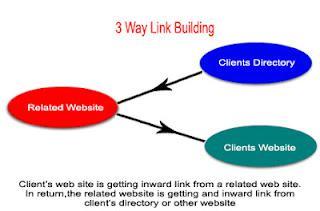 9. Favstar – PR5
Enter your username in the search box. You will be redirected to a page that contains 3 links (the images under your username contain the links). One to your Twitter profile, one to your main website and one to the link you placed in your Twitter bio.
10. TwtBizCard – PR5
Sign in with your Twitter account. You will be directed to a page that contains your TwtBizCard profile link.
I hope it will help all of us for easy backlinking
9. Favstar – PR5
Enter your username in the search box. You will be redirected to a page that contains 3 links (the images under your username contain the links). One to your Twitter profile, one to your main website and one to the link you placed in your Twitter bio.
10. TwtBizCard – PR5
Sign in with your Twitter account. You will be directed to a page that contains your TwtBizCard profile link.
I hope it will help all of us for easy backlinking

