Are you looking for ways to create courses from the front end of your Learning Management System website? Do you want a frontend course builder for LearnDash that helps you and your teachers create courses faster as they do not have to spend time getting confused using backend options? Does it concern your website’s privacy? No, as a site admin you can choose the options you want to allow your instructors to use for creating and managing courses.
In this post, I’m going to share with you my secret weapon for creating courses. It’s called the LearnDash Dashboard plugin with Frontend Course Builder. This tool allows you to create high-converting courses in minutes instead of days.
So, without any further ado, let’s just jump right into it.
What is a Frontend Course Builder for LearnDash?
A frontend course builder lets you create and manage courses directly from the frontend page or page where all the outputs are shown. Frontend refers to “the user experience” and the backend refers to “server settings”. Well, a frontend course builder for LearnDash allows you to create courses directly from the front end without having to log in to the backend and create courses using backend settings!
LearnDash Dashboard Plugin With Frontend Course Builder: Overview
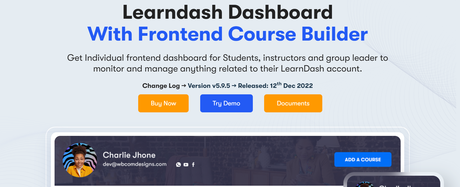
Creating courses and watching your all-time analytics with LearnDash has become much easier with LearnDash Dashboard with Frontend Course Builder. Being completely user-friendly, the plugin allows you, your teachers, and your students to check all the details about their LearnDash account in a summary format.
Frontend Course Builder for Instructors
Frontend course builder instantly perishes the need of creating courses from the complex WordPress backend. It makes the course-building process much-much smoother. As an instructor you can:
- Manage and Assign Lessons, Quizzes, and assignments -The LearnDash Dashboard plugin allows instructors to form a course and create lessons, quizzes, and assign tests to students from the frontend course builder. Also, they are allowed to assign certificates directly from the front end, eliminating all the complex work of going through the WordPress backend.
- Course Attributes -Unlike any other normal frontend course builder, the LearnDash Dashboard plugin lets you enjoy all the backend attributes provided by LearnDash. Also, every tool has a tip on top that helps you simplify the process even further. You can try the demo of LearnDash Dashboard plugin to confirm your chances of getting to the next level of online learning platforms!
Personalized Frontend Dashboard for Admin, Instructors, and Students
Get a personalized dashboard, right in front of your eyes, no need to visit the backend and work your sweat off to gather a little amount of data in hours. Instead use our Personalized Frontend Dashboard for Admin, Instructors, and students. This way, you can easily keep track of all the activities happening on your E-Learning Platform.
Even your students can customize their dashboards and view all their course history, course completion, quiz progress, and much more! Similarly, the LearnDash frontend dashboard will show teachers’ current earnings, the total number of students enrolled, and much more!
Here are some quick fun features offered by our plugin:
- Manage your online learning platform directly from the front end.
- View all the popular and hot courses on your platform.
- Distinctive and customizable front-end dashboards for students and instructors.
- Create quizzes with the easy quiz builder plugin.
Features offered by the LearnDash Dashboard plugin with Frontend Course Builder

Mentioned below are the features offered by our plugin:
Track Quizzes and Assignments
Each instructor can keep complete track of students attempting quizzes. The personalized instructor dashboard will show every detail including the number of questions, quiz status, number of questions, total marks, and quiz results. The instructor can review and approve the assignments directly from the front end using LearnDash Dashboard Plugin.
Create Multiple Instructors
The site admin benefits from the frontend dashboard as they can create multiple instructors directly from the front end. They can create instructors just by filling in some important details such as Name, Email, Password, and Username.
Additionally, the site admin can assign two or more instructors to a single course to increase the impact of the course on students’ education.
Withdrawal of money for instructors
Tired of setting the withdrawal and commission settings for instructors from the backend panel of WordPress? Use our LearnDash Dashboard plugin to set commission and withdrawal settings directly from the front end. This advanced feature lets instructors request a withdrawal amount from the site admin and the site admin can accept or reject the request as required. Also, the instructor can withdraw amount from the methods mentioned below:
- E-Check
- Paypal
- Bank Transfer
Zoom Integration
Our LearnDash Dashboard Plugin with Frontend Course Builder allows you and your instructors to create and schedule meetings for their students and have personalized or group conversations with them. Additionally, every instructor is allowed to use their Zoom account to create API keys. The only required thing is to have a Zoom account for instructors.
Wrapping Up Words
In conclusion, if you’re looking for a Frontend course builder for LearnDash, look no further than the LearnDash Dashboard Plugin with Frontend Course Builder. We are sure that you, your instructors, and your students will have a good time exploring each and every function of our power-packed plugin! You can try our product for free by using the demo, it is available right next to the buy now button on the plugin product page. Thanks for reading and if you have any queries regarding our plugin feel free to comment down below, our experts will come to your aid as soon as possible.
Interesting Reads:
