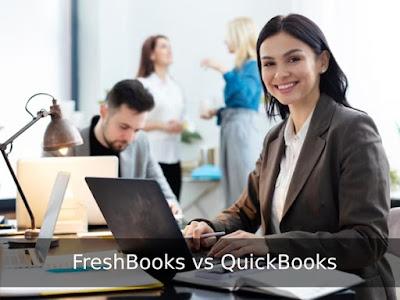
Are you a small business owner looking for the perfect financial reporting software? Look no further! In this blog post, we will be comparing two popular options: FreshBooks vs QuickBooks. Both of these platforms offer a range of features to help you manage your finances effectively. Whether you're an entrepreneur just starting out or an established business owner, finding the right software can make all the difference in streamlining your financial processes. So let's dive in and explore what each of these tools has to offer!
Comparing FreshBooks vs QuickBooks
FreshBooks vs QuickBooks are both widely recognized names in the world of financial management software. While they share some similarities, there are also key differences that may make one more suitable for your business needs than the other.
Let's talk about FreshBooks. This platform is known for its user-friendly interface and intuitive design. It offers a range of features such as invoicing, expense tracking, time tracking, and project management. FreshBooks is particularly popular among freelancers and service-based businesses due to its emphasis on billing and client management.
On the other hand, QuickBooks is a comprehensive accounting solution that caters to small businesses across various industries. It provides robust tools for managing bookkeeping tasks like payroll processing, tax preparation, inventory management, and financial reporting. QuickBooks also offers industry-specific versions tailored to meet the unique needs of sectors such as retail, construction, nonprofit organizations, and more.
When it comes to pricing models, FreshBooks operates on a subscription-based structure with different plans based on your business size and requirements. In contrast,
QuickBooks has tiered pricing options including self-employed plans as well as packages designed for small businesses with additional users or advanced functionality needs.
In terms of integrations with other software platforms commonly used by businesses today (such as CRM systems or payment gateways), both FreshBooks and QuickBooks offer seamless integration options that can help streamline your workflow.
Ultimately though when choosing between FreshBooks vs QuickBooks you'll need to consider factors like: The scale of your business operations; The specific features you require; Your budgetary constraints; And whether you're looking for an all-in-one solution or prefer software focused solely on certain aspects of financial management.
Remember every business has unique needs so take the time to evaluate what matters most before making your decision!
What Is FreshBooks?
FreshBooks is a cloud-based accounting software designed specifically for small businesses and freelancers. It offers a range of features to help streamline financial management, invoicing, and reporting processes.
One of the key advantages of FreshBooks is its user-friendly interface that makes it easy for even non-accounting professionals to navigate and understand. With just a few clicks, you can generate professional-looking invoices, track expenses, and manage client payments seamlessly.
FreshBooks also provides robust time tracking capabilities, allowing you to accurately track billable hours spent on projects. This feature comes in handy especially for service-based businesses that charge clients based on hourly rates.
In terms of financial reporting, FreshBooks offers various reports such as profit and loss statements, balance sheets, expense reports, tax summaries, and more. These reports provide valuable insights into your business's financial health and performance.
Furthermore, the software integrates with popular payment gateways like PayPal or Stripe, enabling you to easily accept online payments from clients. It also syncs with bank accounts, allowing automatic importation of transactions for streamlined record-keeping.
Overall, FreshBooks provides an intuitive solution for managing your finances efficiently. Its user-friendly interface combined with powerful features make it a great choice for small business owners who want simplicity without compromising functionality.
What Is QuickBooks
QuickBooks is a popular accounting software that helps small businesses manage their finances efficiently. It offers a range of features and tools to streamline financial tasks, making it easier for users to stay on top of their business's financial health.
With QuickBooks, users can easily track income and expenses, create invoices, generate reports, and handle payroll. The software also allows for bank reconciliation, so users can ensure that their records match up with their bank statements.
One key feature of QuickBooks is its ability to integrate with other business applications such as payment processors and CRM systems. This integration simplifies the process of tracking transactions and ensures that all data is synced across different platforms.
In addition to standard bookkeeping functions, QuickBooks provides powerful reporting capabilities. Users can generate various reports like profit-and-loss statements, balance sheets, cash flow statements, and more. These reports provide valuable insights into the financial performance of the business.
QuickBooks is known for its user-friendly interface and robust functionality. It has become a go-to solution for small businesses seeking reliable accounting software that offers comprehensive financial reporting capabilities.
Key Features Of QuickBooks
QuickBooks is a powerful accounting software that offers a wide range of features to help businesses manage their finances effectively. Here are some key features that make QuickBooks stand out:
1. Invoicing: With QuickBooks, you can easily create and send professional-looking invoices to your clients. You can customize the invoice templates, add your logo, and even set up recurring invoices for regular customers.
2. Expense Tracking: Keeping track of expenses is essential for maintaining accurate financial records. QuickBooks allows you to enter expenses manually or import them from bank statements or credit card transactions. You can categorize expenses, attach receipts, and monitor spending in real-time.
3. Financial Reporting: One of the most valuable features of QuickBooks is its robust financial reporting capabilities. It provides various reports like profit and loss statements, balance sheets, cash flow statements, and more. These reports give you insights into your company's financial health and help you make informed business decisions.
4. Inventory Management: For businesses that deal with inventory management, QuickBooks offers tools to track stock levels, sales orders, purchase orders, and generate reports on inventory valuation.
5. Integration with Third-Party Apps: QuickBooks integrates seamlessly with many popular third-party apps such as payment processors (e.g., PayPal), e-commerce platforms (e.g., Shopify), payroll services (e.g., ADP), which enhances its functionality further.
In summary...
These are just a few highlights of the key features offered by QuickBooks – there are many more options available depending on your specific needs as a business owner! Whether it's invoicing clients or generating comprehensive financial reports - QuickBooks has got you covered!
Which One Is Best?
When it comes to deciding between FreshBooks and QuickBooks, determining which one is the best option for your financial reporting needs can be a tough decision. Both software platforms offer a range of features and functionalities that cater to different business requirements.
FreshBooks is known for its user-friendly interface and simplicity. It's designed with small businesses in mind, offering basic accounting features such as invoicing, expense tracking, and time tracking. The platform also provides customizable reports that provide insights into sales, expenses, profit and loss statements, and tax summaries.
On the other hand, QuickBooks offers a more robust set of features suitable for both small businesses and larger enterprises. It provides comprehensive financial reporting capabilities including cash flow management, inventory tracking, payroll processing, budgeting tools, vendor management functionalities along with customizable reports that give you deeper insights into your business finances.
Ultimately the choice between FreshBooks or QuickBooks depends on the specific needs of your business. Consider factors such as company size, industry requirements, complexity of financial operations before making any decision.
To make an informed choice between FreshBooks vs QuickBooks based on their respective offerings would require you to evaluate each software’s strengths against your own unique business requirements.
Conclusion
Both FreshBooks and QuickBooks offer powerful financial reporting features that can greatly benefit businesses of all sizes. However, when it comes to choosing the right software for your specific needs, there are a few factors to consider.
If you're a small business owner or freelancer looking for a user-friendly solution with robust invoicing capabilities, FreshBooks is an excellent choice. Its intuitive interface and simplified features make it easy to navigate, even if you have little to no accounting experience. Plus, its time tracking tools and expense management options allow for seamless billing and real-time financial insights.
On the other hand, QuickBooks is better suited for larger businesses or those with more complex accounting requirements. With its comprehensive range of features, including inventory management, payroll processing, and tax preparation tools, QuickBooks offers everything you need to keep your finances in order. Its extensive customization options and integration capabilities also make it a top choice for companies seeking scalability as they grow.
The decision between FreshBooks vs QuickBooks comes down to your unique business needs. Take into account factors such as company size, industry-specific requirements, desired level of automation or customization before making your final choice.
Remember that both FreshBooks and QuickBooks offer free trials so that you can test out their functionalities firsthand before committing. By considering these factors carefully and exploring each platform's strengths in financial reporting comprehensively beforehand will enable you to make an informed decision that best suits your business goals.
No matter which software you choose - whether it's FreshBooks or QuickBooks - improving your financial reporting processes will undoubtedly lead to greater efficiency in managing your business finances overall!

