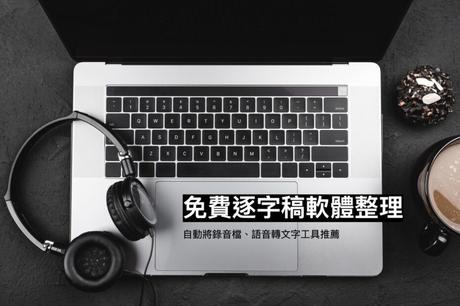
Copyright: stanislavstradnic / 123rf stock photos
With the development of AI artificial intelligence technology, many tasks can now be completed through automated programs. One of the functions that many users may be interested in and will use is the "speech recognition" function. In the past, verbatim transcription work required listening to the recording while manually inputting the content heard. The same method is used to make subtitles for videos. Not only does it require concentration, but it is also very time-consuming in the process. Some also automatically mark the time code, which is very easy to use.
Usually audio-to-text or video-to-text tools are not free services. After all, they need to be processed and calculated by AI programs, which consume a certain degree of system resources. However, there will be a "free quota" for users to test and try before deciding to pay. Although the work at hand may not be completed within the limited free quota, at least it can ensure that the use of this service can obtain the desired effect of the user.
Users who use such AI technology tools must upload the recordings or videos for processing, and they need to consider their own privacy and security.
This article sorts out all kinds of useful verbatim software that have been introduced and recommended by the free resource network community. Most of them have integrated AI to automatically perform speech recognition and text file conversion technology. They also have a high recognition accuracy rate for traditional Chinese. Whether it is converting MP3 recording files or MP4 video audio parts to text, it can be processed automatically.
Of course, there may be problems such as typos, segmentation or punctuation errors in the conversion results, and real people are still required to proofread, but at least there is no need to manually listen to and type the verbatim manuscript from beginning to end, and there is a significant difference in time efficiency.
I hope that everyone can find the verbatim software and services that suit you from this list, and will add to the article when other new services are discovered in the future.
Table of contents
List of Free Verbatim Writing Software Services
Cleanvoice AI
Cleanvoice AI is a very powerful audio service that uses AI technology. In addition to fast online recording, it also provides functions for removing silent passages after uploading audio files, hesitating, eliminating redundant words, stuttering or lip smacking, saliva and other unconscious noises from the mouth. Cleanvoice AI also has the function of automatically recognizing recordings and converting them into verbatim and text file formats (supporting multiple languages including Chinese).
As for the billing method of the Cleanvoice AI service, users can get a free 30-minute editing quota after registration. There is no need to enter credit card information in advance. During the trial period, there is no need to worry about being charged by swiping the card. The plan is divided into Subscription and Pay as you Go. Users can choose a plan that is more suitable for them according to their usage and needs.
cSubtitle
cSubtitle is a Chinese service that helps users convert audio and video files to text and automatically add subtitles to videos, whether it is speech to text, video or audio files to text, or verbatim.
This service uses AI and cloud computing technology, and there is no need to download or install additional software. All the user needs to do is upload the file. The supported file size cannot exceed 4 GB and the duration is within five hours. Video formats include MP4, MOV, audio files MP3, WAV, M4A, OGG, WMA, etc. The automated program will generate standard text files and Word verbatim, and will also add punctuation marks, segments, and time codes to the content.
cSubtitle uses the processing hours of the professional version as the pricing strategy. It is calculated according to the length of the audio and video files. It is divided into 100 minutes, 500 minutes, 1500 minutes and 100 hours. The price starts at $9.95. The free version only recognizes and produces three-minute text files or subtitle files. Friends who need it can directly use the free version to test the processing effect. finished.
Good Tape
Good Tape uses OpenAI's Whisper The technology can automatically convert the user's recording files into text files or verbatim manuscripts, and supports more than 40 languages such as English, Chinese, Japanese, Korean, German, French, Danish, etc. Users only need to upload recordings to generate and convert them into text files or subtitle files (.SRT format) with time stamps.
The team behind this service is Zetland, a well-known digital newspaper in Denmark. The original intention of establishing this service is because I will need it, and the external digital transcription services are expensive. OpenAI Whisper not only has very good conversion and recognition effects, but also saves considerable cost and time. Currently, there are free and Professional versions available.
Kapwing Subtitles
Kapwing Subtitles is one of Kapwing's AI tools. Its main function is to automatically add dynamic subtitles to videos. It only takes a few clicks to create subtitles for videos. However, this service is not completely free. The free plan cannot exceed 4 minutes in length when exporting videos, the resolution of the quality is low, and a watermark will be added to the lower right corner.
In order to complete the task at hand, users need to pay to upgrade the Pro plan. The monthly price is $24, basically there is no usage limit, and they can also fully use the services on the Kapwing website. The annual repayment enjoys a discounted price of $16, which is not too high.
After the paid upgrade, Kapwing Subtitles will be able to support files up to 6 GB, download subtitle files, project length up to 2 hours, and output up to 4K quality, and there will be no watermark at all! If you want to add subtitles to the video, you can choose Kapwing directly, and this service will get the best results.
MacWhisper
MacWhisper, like the aforementioned Good Tape, uses OpenAI's Whisper technology, which can quickly convert audio files or video files into verbatim (but it's a Mac application that needs to be downloaded and executed before it can be used), whether it's conference recordings, lectures, or any audio files can be quickly and accurately converted into text through MacWhisper, supporting more than 100 languages.
MacWhisper Pro is billed according to the number of licenses. The more you buy, the cheaper it is. For detailed differences, please refer to the website description.
MacWhisper is suitable for MP3, WAV, M4A, MP4, and MOV formats. After paying, you can directly paste YouTube video URLs, and you can also output the converted results into various formats such as SRT, VTT, TXT, CSV, and DOCX. The processing speed is very fast.
oTranscribe
oTranscribe is a free internet service recommended earlier for easy listening and typing of verbatim transcripts. What's more interesting is that it can directly play audio files selected by users (support MP3, WAV) on the webpage, without switching between players and editors, and there are also shortcut keys for various operations such as pause, rewind, and fast forward. More importantly, using oTranscribe will not let any files or verbatim transcripts leave the computer.
Incidentally, oTranscribe is an open source project, released under the MIT license.
Speechnotes
Speechnotes is a professional voice recognition text editor. Users only need to speak into the microphone, and it can be instantly recognized and converted into plain text. It is useful for meetings, courses, or interview records. Speechnotes supports multiple languages, including the most commonly used English, Chinese used in Taiwan, and Mandarin or Cantonese in mainland China and Hong Kong. It integrates a simple, easy-to-use and safe online editor function. and plain text format.
Yating Verbatim
Yating Verbatim is an artificial intelligence laboratory in Taiwan that helps users convert recordings into text format. You only need to transfer videos or audios to the cloud for recognition, and you don't need to type the verbatim manually. It can be quickly converted into a text file with time code. It supports Taiwanese Mandarin, Taiwanese, English, Japanese, Cantonese, and even Mandarin and Taiwanese languages. It is more efficient in processing recordings or videos, and can save more than 80% of listening and typing time.
In addition, Yating Verbatim also provides iOS and Android applications for mobile devices for free download.
Yating Verbatim Draft can also add subtitles to YouTube live videos, or upload video files for analysis and conversion into text. The billing plan for this service is also very clear and easy to understand. The price is 100 yuan per hour and 270 yuan for three hours. A single purchase of 10 hours only costs 800 yuan, and the payment is based on the actual number of conversion hours that will be used.
common problem
What languages can these automatic conversion tools handle?
Most of the current voice-to-text, video-to-text, or audio-to-text tools use AI technology, which can accurately process multiple languages including English and Chinese, and some of them can choose or mix and match languages by themselves to improve the recognition rate.
Do these tools support different audio file formats?
Yes, in addition to supporting common MP3 audio formats, the service also supports video files such as MP4 and WAV.
How accurate is the automatic text-to-text conversion?
Not necessarily, depending on the clarity and background noise of the original audio or video.
Is there a limit to the number of conversions or file size per user?
The services introduced above all provide free credits, which can be used for trial to a certain extent. In this case, there will be restrictions. When you upgrade after paying and get more credits, there are almost no usage restrictions.
What file format can text be saved in?
Most of them support Word or plain text format, and some can also be output as subtitle files SRT, VTT and so on.
Summarize
Since a lot of work can be done using artificial intelligence AI technology, it will save a lot of time to first recognize the recording or video through an automatic program to generate a preliminary verbatim draft, and then manually proofread it later. The above is a very useful free verbatim drafting software that I recommend. Although some may need to pay to buy more credits, most of them can be tried for free. Friends in need can study it by themselves.
⭐⭐⭐⭐⭐
Rating: 5 points out of 5.
This article is free verbatim software: 8 recommended tools for automatically converting recording files and speech to text (2023) The first time this article appeared on Free Resources Network Community, please follow Google newspaper、 Facebook、 Twitter Or RSS feed to get more technology news and free resources related to introduction teaching.
熱門主題,網路科技,線上工具,編輯推薦,AI,AI 辨識,ODT,SRT,YouTube,YouTube 工具,YouTube 應用,YouTube 轉文字,人工智慧,動態字幕,即時字幕,多國語言,字幕檔,字幕製作,影片字幕,影片自動上字幕,影片轉文字,懶人包,手機錄音,瀏覽器錄音,精選內容,精選文章,線上錄音,編輯嚴選,聲音轉文字,自動字幕,自動逐字稿,英文字幕,語音轉文字,逐字稿,逐字稿工具,逐字稿軟體,錄音,錄音檔轉文字,錄音轉文字,雲端運算,電腦錄音,音訊轉文字
#Free #verbatim #software #recommended #tools #automatically #converting #recording #files #speech #text

