Fotor review 2024: Is it the best AI photo and video editor? I’m not sure. I wouldn’t make that judgment for you.
In this Fotor app review, I’d discuss and test its features for you. By “test”, I mean I wouldn’t simply list out or describe what it offers.
I’d actually use the features and show you the results and then let you decide if you feel it’s worth your time.
Rest assured, it’s a 100% free tool that you can use without paying. That’s enough incentive to keep reading, isn’t it?
What is Fotor and what does it offer?
Fotor is an AI powered photo and video editor. It’s been here since 2012 which tells us quite a lot about its potential, doesn’t it?
There are AI features and non-AI features. The AI features offer text to image or video generation, cartoonizer, headshot generator, logo designer, baby generator, face swap etc. are some of its other superpowers.

Then there are non-generative but editing features such as background remover, magic eraser, skin retouch, replacer, old photo restorer etc.
You also get AI effects that can be applied to your photos to spice them up.
Of course, photos aren’t its only superpowers. A ton of AI video features are available as well.
You can generate videos either from text or images, remove objects from video, enhance videos and so on.
On top of AI, it has a graphic designing feature. You can pick from thousands of templates for various purposes (Youtube templates/Instagram posts/ Posters etc.) and edit them within seconds.
In this Fotor review, I will review most of these features individually. Let’s get started then.
Photo Enhancer
Link: https://www.fotor.com/features/one-tap-enhance
As the name suggests, it enhances nearly any photo you’ve got. Maybe it’s too dark? Too noisy? Too blurry? The problem doesn’t matter, photo enhancer fixes it.
Think of it as the “all-in-one” enhancing feature. Yes, Fotor also has individual enhancers such as face unblur/AI upscaler etc but the 1tap-enhance does it all.
Simply upload a picture and click 1-tap enhance.

You can also use its “face unblur” feature if that’s specifically what you’re trying to do. There’s the AI Skin Retouch feature as well that enhances your skin, removes dark spots and basically makes your skin look better.
As for the quality of results, I found them to be natural-looking and pretty impressive.
Background remover for photos and videos!
Remove backgrounds from even the most complex images within seconds! I’d not sing praise-songs for this, rather let me show you the results.
I uploaded a very jumbled, non-linear background just to see how well the AI recognizes the background!
Well, I was more than impressed with the results!

On top of removal, you can also use one-click options to insert new backgrounds to the image.
You can either choose a single-colour background, photo backgrounds, generate AI backgrounds or simply blur the background!
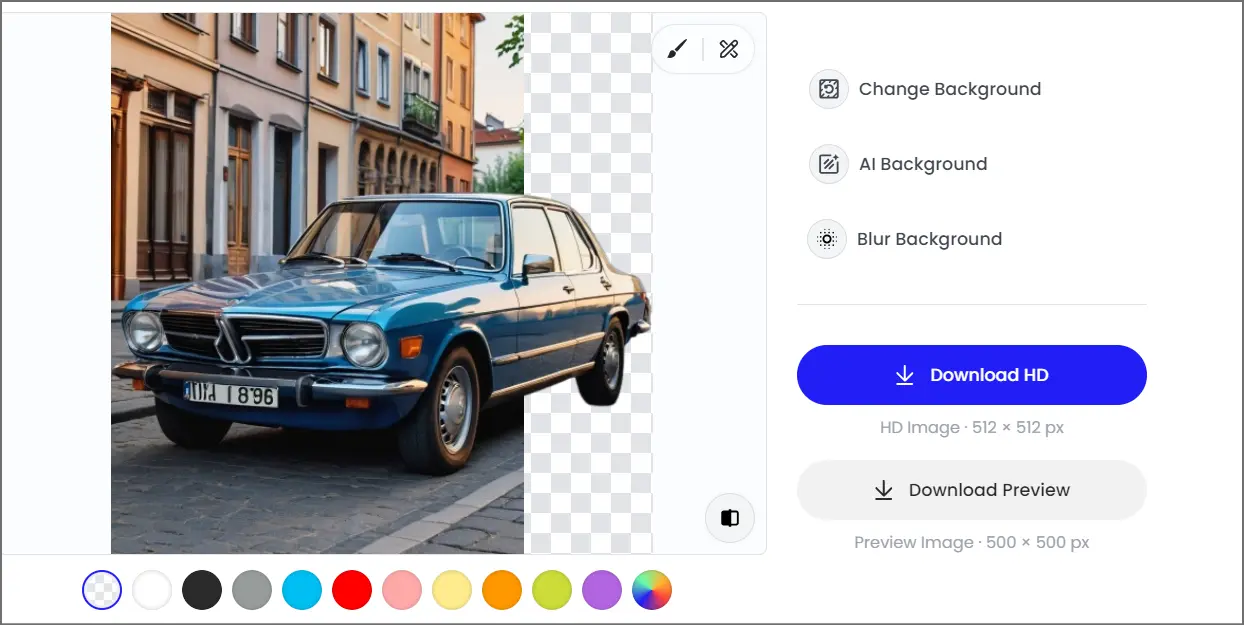
It isn’t just limited to photos! You can even remove backgrounds from videos!
All in all, I’d say I’ve almost never seen any other tool remove or replace backgrounds as well as Fotor does. (Don’t believe me, believe the results displayed above).
AI Face Swap
The name is self-explanatory, isn’t it? You upload 2 pictures, a source image (whose face you want to keep) and a body image (on which the face would be swapped).
You can also upload only the source image (for the face) and pick from one of the stock images for the body.
I tried it with a source image that I uploaded, and a stock image for the template. Here are the results.

I’m impressed. I’m not sure what you think of the results but I’d say that’s pretty flawless. It doesn’t look edited and is as natural as I expected it to be.
Text to Image generator
As the name suggests, you can generate images simply by typing text prompts. In case you’re very new and have no idea what prompts you should type, you can use its “inspiration” feature. This shows you some of the best works on the platform and you can simply copy the prompt and other settings. Of course, you can add your own tweaks as well.

Now, this review wouldn’t be complete if I simply “describe” the features, would it?
So, let’s try it out.
Along with the text prompt, you can configure a few other settings before hitting that generate button. (These are completely optional. You can generate your image simply by typing your prompt and clicking “generate).
- Style: It has dozens of styles you can choose from. These include digital art, tattoos, logos, tee printing, painting, comic and so on.
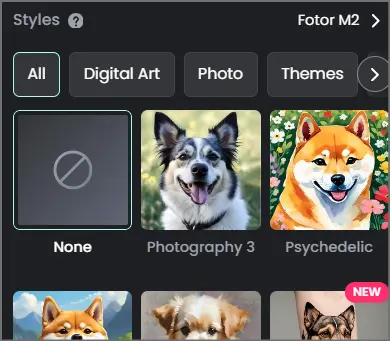
- Number of images: Unlike many other AI generators, the tool doesn’t force X number of images on you. You can select how many images you want it to generate per prompt.
How important and distinct are the styles and other settings?
Well, here’s image 1 it generated for the prompt “Girl riding a bike” with “NeonPunk” selected for the style.

While the same prompt generated the following image when I simply changed the style to “anime”.

This proves the style variations aren’t just for show and rather have a strong impact on the generated results.
Image to Image AI generation
It’s basically the exact same thing as text-to-image generation but instead of a text prompt, you use an “image” as the prompt. Allow me to make this a detailed Fotor AI image generator review by testing it out.
So, I uploaded an image and here are the variations it generated for me:

If you ask me, I see enough variety and differences compared to the original image without actually making these 2 entirely unrelated images.
Do note that if you use an image for the prompt, you can’t add additional prompts for it. This is something that I personally am not happy with. (Again, keeping this Fotor review honest, eh?)
You can still choose a style, and the number of images you want to generate.
Negative Prompts
The AI generator offers this additional setting. On the prompt page, you can also add “negative prompts”.
Whatever you add here, is avoided and not included in the image. E.g if I type “A hilly village” for the primary prompt, but add “cars” or even “trees” in the negative prompts, those things will not be generated for the image.
Fotor AI Headshots
Link: https://www.fotor.com/features/ai-headshot-generator/
The name makes it clear, doesn’t it? This feature turns your images into “headshots”. Simply upload 3-15 images (the more images you upload, the better), and select a few styles that interest you.

In my experience for this Fotor AI headshot review, I’ll say it covers headshots for nearly every purpose. You may need pictures for a professional resume, social media, albums or anything else. The official filters let you select from categories such as business/studio/casual/vintage/creative etc.
Note that the output majorly depends on the quality of images you upload, angles and the overall variety you can provide.
AI Baby Generator
This one’s a fun, cute, happy feature! You’ve got a girlfriend? A crush maybe? Would you like an idea of what your kid might look like? Well, that’s what AI was made for, wasn’t it?
It’s a pretty simple feature, you upload the pictures of the parents. The mother and the father.
Fotor AI Baby Generator combines the faces for you, in a baby version.
To ensure the results can be understood by everyone, I use the faces of Tom Cruise and Nikole Kidman (his ex).
I selected a “girl” to be generated (yes, you can pick the gender too). Here are the results:

How good are the results? That’s for you to decide!
Fotor AI Video generator
As mentioned earlier on this Fotor review, the company isn’t just for photo generation but also video.
There are two ways you can generate a video using Fotor AI:

- Generate using text. You can pretty much write an entire story (the character limit is 3000).
- Generate using an image.
And yes, you can select from a number of styles as well. While the options aren’t as vast as with photo generation, they still offer some variety.
You can select from photography/cinematic/digital art and neonpunk.
To be honest, video generation does take some time. A few minutes actually. For the prompt -” A girl riding a bike, spots an alien, stops and talks to the alien” it took about 11 minutes.
But this is expected considering the amount of work that’s going into it.
It does support background generation, meaning, you may close the tab and simply visit later.
I’ll be honest, the video generation isn’t perfect. You shouldn’t expect to generate the next Avengers movie (yet).
However, it’s more than capable if you need to generate a few ads, marketing material or just fun videos for your social media.
Remove watermarks/objects/people from video
This is an extremely useful feature, something that I use more than most other features on fotor.
Basically, it lets you remove everything and anything from a video in seconds and without any editing skills whatsoever.
The steps couldn’t be simpler. You simply need to brush over the content you wish to remove.

There’s no blur or signs of an edit in the generated video. It blends the removed area perfectly with whatever is around it to make it look natural.
Why will I believe what the company claims, eh? To test the feature, I uploaded a video of my own. (Yes, I generated the video using AI as well).
The left girl is the one I’ll be removing (for no apparent reason).

Here are the results. (Honest review: It took me 2 tries, removing the leftover blurs a second time to get the results displayed below).

Do note that the removal or its efficiency depends on the size, colours, lightning and other elements. I’ve found it removes objects better from single-colour or consistent backgrounds. But hey, I’m not complaining, I’m happy with the results I got.
Graphic Designer
This is one of the oldest Fotor features, this is why I signed up with Fotor about 5 years back.
It’s basically an editor, non-AI. You can pick from thousands of templates, elements, fonts and everything else.
All you’ve to do is edit the content. It’s like Photoshop but minus all the technicalities or learning-curve. It’s all drag & drop.

If you need any graphic whatsoever, be it a new banner for your company, something for an event, a party, logos or anything else. The Fotor graphic designer lets you create just about anything within minutes.
Some other features Fotor offers
On top of the features discussed so far on this Fotor review, it’s capable of many other things. Due to the simplicity of the features, allow me to mention them just briefly:
- AI Upscaler: It enhances the quality of any photo you upload. I uploaded a “not so clear” picture to test its efficiency and here are the results:
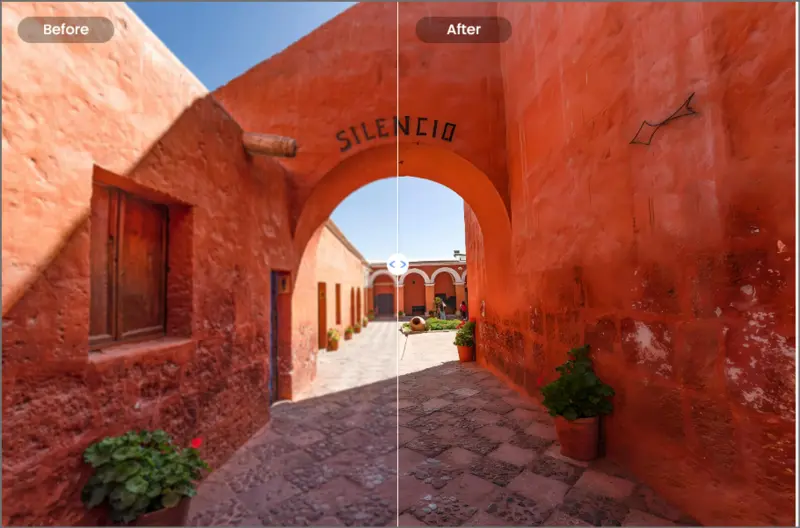
- AI art effects: You can add effects to your photos. You’ve dozens of options such as neonpunk, clay, popart, Barbie, pencil drawing and others.
Fotor Pricing Plans (It’s free)
Despite all its features, Fotor is a 100% free tool. You heard that right. You can keep using Fotor forever, without paying a penny.
Of course, you don’t get access to the AI features on the free plan.
As for the paid plans, there are two “types” of plans:
- Subscription plans: You subscribe to a monthly or yearly plan. These plans start at EUR 2.83/month.

- Credit-based plans: These plans aren’t dependent on the time-period, and rather on “number of credits”. You can buy credits and need to renew once the credits are exhausted.
On the brighter side, all the plans offer a free trial. This means you wouldn’t be spending any money unless you’re 100% sure you like the tool.
Conclusion- Fotor Review
I hope you’ve got a detailed and informed idea as far as Fotor and its features go. In my personal opinion, I’d say Fotor is one of the most feature-rich and ideally-priced AI photo and video editors in the market today.
In fact, when used right, you can power an entire campaign right from logos, banners, flyers, and even AI-generated videos and invites without ever leaving Fotor.
Of course, you do not have to agree with the statement. I’d encourage you to go try it out on your own. Considering its free trials, you have absolutely nothing to lose.
