

In the recent few years, many photo editing apps and websites have become popular. These picture editing services don't just help in adding beauty effects to your photos. They are great help in designing promotional material and stuff like website banners, Facebook, Twitter covers, book covers, business cards and more. Thanks to these services, people can do a lot of such designing without spending money on professional designers. Most such services are easy to use with simple drag and drop interface. You do need time, imagination and creativity to get good results from them.
Recently, I came across an excellent online photo editor called Fotor. It offers a large number of features to create and edit various kinds of images. These include book covers, social media covers, pamphlets, picture quotes, business cards, and collages.
The main features of Fotor online photo editor include:


Edit:
This feature allows you to edit any photo or selfie. You can simply import your photo to Fotor and edit it as you like. Besides the basic editing tools like cropping, resizing, editing brightness, contrast etc., you can also add various beauty effects to your photos. These beauty features include Blemish fix, wrinkle removal, weight loss and even reshaping of facial features! Also, you can apply makeup touches on your photos. You can add decorative elements to the photos like stickers, text and frames. Various special effects are also available to give the photos a different look. I loved these effects. They are subtle and beautiful.
There is also a Magic Clipper feature (Pro only) which is supposed to remove parts of the images. However, it didn't work for me. Or maybe, I was not able to understand how to use it.
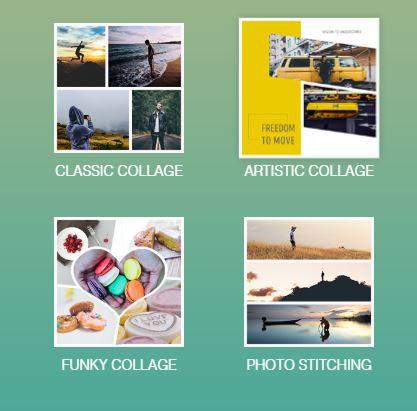
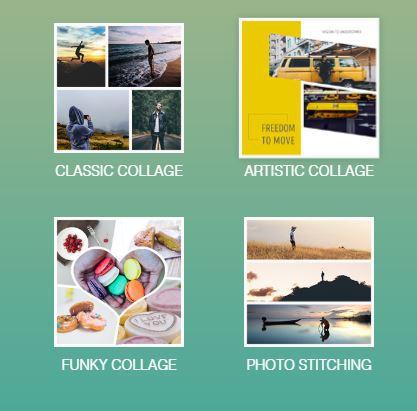
Collage:
Collage features include Classic Collage, Artistic Collage, Funky Collage, and Photo Stitching. All these types of collages are available in 4:3, 9:16, 1:1 sizes. You can add different colours and backgrounds to them.
Design:
This is where the greatest fun of Fotor lies. Here you can design various kinds of images like social media posts, social media cover, resumes, pamphlets etc. Every category offers different design templates. All these templates are highly customizable. You can change their background, move their design elements around, change fonts etc. So, whatever kind of image you need, choose a relevant template and start customizing it.
Other Features:
Fotor offers several useful user interface features. While editing an image, you can take its Snapshot to save it to Fotor cloud. You can also Sync your work to the cloud storage to continue working on it later. There are also Undo, Share and Revert to Original buttons. You can make your design public on Fotor. And you can save and download it to your computer. Fotor is available on website as well as mobile apps.
Subscription Packages:
Fotor offers Free as well as Pro subscription packages. The Pro pack (Annual ) costs 39.99$ and the monthly payment plan costs 8.99 $ per month. The pro pack offers more features and design templates. If you wish to use Fotor for a personal or school project, then free pack is sufficient. But if you intend a professional use, then Pro pack will give you more freedom in designing.
Fotor Review:
Fotor offers a suit of features to help you design your images. From simple social media post images to designer resume, book covers, pamphlets etc., you can do a lot on Fotor. Fotor makes it easy to design, share your design, or save it on Fotor Cloud. I loved how customizable its design templates are.
I do feel that the website is slow in completing some functions like Cloud syncing. Also, I wish there was a Save Draft button. Fotor does offer Screnshot and syncing to cloud to save drafts. But a Save Draft button would make this feature more obvious. Also, a bigger gallery of templates would also be very welcome.
Check out Fotor at https://www.fotor.com/

