Fotojet Review: Does it offer quality templates? Does it offer enough customization? Are high-quality downloads possible?
Those are just some of the questions I’ll be discussing throughout this piece.
Let’s get right to it then?
Fotojet Review: What is Fotojet?
Fotojet is a drag & drop graphic designer.
It also happens to let us create collages, as well as edit/enhance photos.
The primary goal is to let you create professional-looking graphics.
Even when you’ve zero-experience designing things.
It’s web-based, and hence you do not need to download any software to use it.
Moreover, it has a “no registration required” model. Hence, you don’t even need to register to start designing photos!
Here are the primary features that Fotojet offers:
- 800+ Pre designed templates.
- Cliparts, shapes,
- In-built collage maker.
- Photo editor/enhancer.
- Drag & drop editor.
We’ll begin with this Fotojet review shortly, but before that, let’s weigh the pros and cons?
Fotojet Pros and Cons
Here’s everything that makes and breaks Fotojet:
Pros:
- Smooth drag & drop UI.
- Pre-designed templates.
- Web-based, no mandatory downloads.
- Forever free version.
Cons:
- No animation feature.
Let’s get started with this Fotojet review then?
Fotoject Review- Final verdict
In my personal opinion, is Fotojet worth it?
Well, that depends on your goals and requirements.
E.g. you can’t create animations with Fotojet.
But, everything else, including social media designs, ads, promotional material etc. can totally be crafted using Fotojet.
It also includes an editor and a collage maker further sweeten the deal.
In my opinion, well yes, Fotojet is totally one of the easiest and simplest graphic designing tools out there.
But, do you think so?
That’s a question I’ll leave for you to answer.
Go through this Fotojet review and see if you can’t come up with an answer?
800+ Pre-designed templates
Arguably, the strongest point on this Fotojet review.
Fotojet offers 800+ pre-designed templates.
Meaning, you do not have to manually “design” a lot.
Simply, pick one of the templates which suit your needs best.
They’re neatly categorized into a number of categories, such as:

- Facebook Ad
- Logo
- Poster
- Instagram post
- Magazine cover etc.
Or, obviously, you can set your own custom canvas size as well.
Moreover, on the Fotojet designer page, you can also pick templates based on “Themes”.
Some available options include Mothers’ day, Easter, Christmas, Anniversary, Baby, Thank you, Valentine’s day and so on .
This helps directly get those templates which suit your theme/occasion best, further minimizing manual editing efforts.
The variety and diversity these templates offer is one of the reasons which make Fotojet one of the best Canva alternatives.
The editing interface
As soon as you pick a template, the editing interface comes up next.
This is where we get to actually make changes to the template.
And well, it also is without doubt the most important aspect of the tool.
Here’s what it looks like:
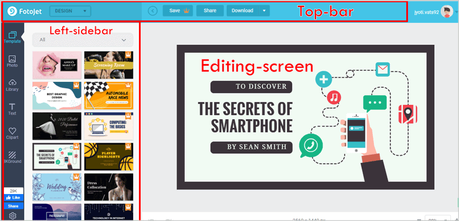
As is evident, I’ve broken it up in sections to explain things better.
The left-sidebar is also the tool-bar.
It holds all the different elements that Fotojet offers.
The top-bar offers the technicalities, e.g. saving, sharing, downloading the graphics.
And the centre-screen is where the editing actually happens.
Let’s go for a closer look?
The left-toolbar
This toolbar offers everything that you can insert on your design.
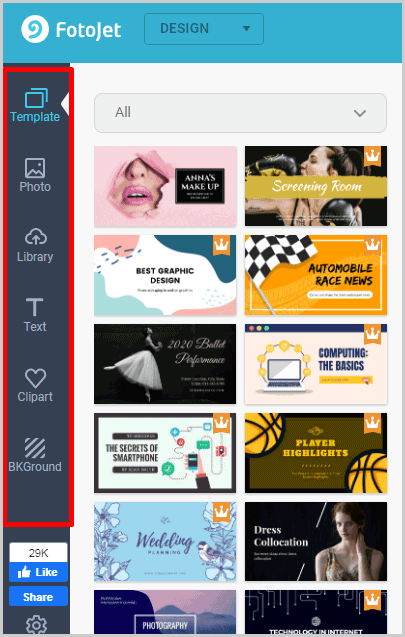
As the screenshot above shows, the available options include:
- Template
- Photo
- Library
- Text
- Frame*
- Clipart
- And Background.
*I mentioned “frame” as another element, but you may have noticed the screenshot doesn’t show any such option.
That’s simply because, “frames” are available only when you’re using the Fotojet Editor (discussed later, not the same as Fotojet designer).
The “Template” obviously lets us choose a template.
The “Photo” lets us insert stock, royalty-free photos into our design.
It has categories such as Animals, Fashion, Education, Food, Car, Art, Sport, Technology etc.
Its current database of stock photos is well over 1,000,000+.
And well, there’s no restriction.
You can use them as additional elements on your design, make them your background or give them any other role which you feel enriches your design.
You can also directly import photos from your Facebook account!
Then there’s the “Library”. It’s where you can upload, or access your previously uploaded content.
This makes sure you do not have to repeatedly upload your logos or custom elements which are used frequently.
Fotojet offers 500MB storage space.
I’m sure you know what the “Text” option does.
But well, apart from the standard text, it also lets us add graphic-text.
As in, text; but not just text. Much better looking text than text (if you know what I mean).
The “Cliparts” too offer categories for us to choose from.
These include love, nature, travel, icon, shape, lifestyle, family and a dozen others.
Most clipart categories even have sub-categories.
E.g. if you select the “Birthday” option, you then get to choose from “balloon”, “birthday badge”, “gift”, “party badge” etc.
All in all, it’s pretty easy to pinpoint exactly what you need, and find it just as easily.
And then finally, there’s the “Background” option.
It lets us set either a static, coloured background, or choose from a background with abstract patterns and designs.
Drag & Drop Editing interface
Now that I’ve covered the available “options”, let’s see how practical or useful the tool actually is?
For starters, it’s 100% drag & drop.
So, you can drag and drop elements from the sidebar, or change positioning on the design easily.

As for the text, new text can easily be added from the “text” option on the toolbar.
Or, existing text on the design can be changed simply by clicking once on it.
Customization-options (for text) include:
- Fonts (hundreds of professional-looking choices)
- Size
- Formatting (bold/underline/strikethrough)
- Opacity
- Outline
- Glow
- And Alignment.
Apart from this, any element/object can be made to move up (above) or down (below) the layers.
In other words, using a clipart doesn’t mean the text below must be hidden. It can be made to appear above the text.
Sure, it’s not “the” most advanced live drag & drop editor I’ve seen.
But, if you refer to the screenshot in this section, you’d probably agree it more than gets the job done, without cluttering or confusing us.
In-built Collage Maker
Collages make for the perfect birthday wishes, or gifts, don’t they?
The Fotojet collage maker lets us make a lot more than just that.
And again, with pre-designed templates.
Some of the categories include Posters, 3D, Art, Photo cards, Fun photo and even Comics.
The 3D collages in my opinion are the most impressive.
Or well, just unique.
The screenshot next should explain what’s possible much better than my words can:
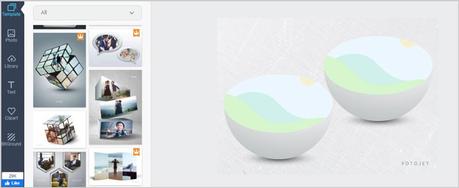
The editing-interface is exactly like editing normal photos, no learning-curve there.
Fotojet Photo Editor
Apart from “designing” photos, Fotojet also offers a pretty impressive “photo editor”.
As in, it enhances our photos.
Simply upload a photo, and then it offers the following options:
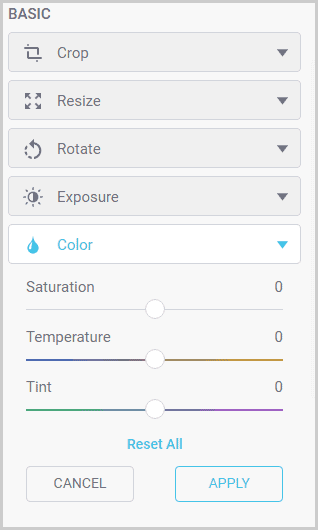
- Auto-adjust: Basically, one-click enhancement.
- Exposure (highlights/ shadows/brightness etc.)
- Colour (tint/ temperature / saturation etc.)
- Colour splash (Greyscale the picture, and only colorize specific parts of it).
- Sharpen
- Dehaze
- Focus
- Noise
- Crop
Even “selective features” are available.
These let us choose the exact area(s) on the photo and then the filters can be applied selectively to those parts.
You can even add “effects” when using the Fotojet editor.
Downloading and Sharing Options
You didn’t create your content just to sit on it, did you?
I just feel the downloading/sharing options are just as important features on this Fotojet review as anything else.
Well, it offers exactly three sharing options:
- And Tumbler.
Downloads can be initiated either in JPG format, or PNG.
However, you do get to select the “size” (quality) of the design.
It can either be small, large, medium, or XLarge.
Again, not the most options, but enough to get the job done.
How much does Fotojet cost?
Nothing, for the first 7-days at least.
If you asked “is Fotojet free?” the answer is yes, it offers a 100% free trial of its “Plus” plans for 7-days.
Even after the expiration of the trial, you can forever use Fotojet’s free plan.
As is expected, the free plan is limited in its number of templates and other features.
The paid plan is called “Fotojet Plus”.
It costs $3.33/month when billed yearly, or $6.99/month when you choose to pay monthly.
The paid plan doesn’t display any ads either (unlike the free plan).
Payments can be made via Credit cards, or PayPal.
Unfortunately, no refunds are offered.
However, considering the 7-day free trial, I’d say let’s not hold that against them?
Can you use Fotojet offline?
Even though Fotojet is primarily a web-based graphic designer, it can be used offline.
Clients/apps for Windows, and Mac are offered.
However note that you’ll have to separately purchase the Designer and collage packages if you wish to get the offline applications.
Does Fotojet use photos uploaded by you?
No, it doesn’t.
The photos are simply stored on the Fotojet servers.
Fotojet can’t use them without explicit consent from you.
However, there’s a “delete” feature as well, just in case.
You can always delete your uploaded content after the design is finished.
And well, that’s all as far as this Fotojet review goes folks. Mind hitting that share button?

